When you download and deploy NSX-T 3.0, the following message is displayed after login:
Some features are not supported with the Endpoint license. Please upgrade the license to use more supported features.
Unlike ESXi and vCenter, which are automatically running in a fully-featured 60-day evaluation mode after installation, NSX-T requires a license. The non-expiring license which is active by default is called "NSX for vShield Endpoint" and has a limited feature set.
This article explains how to register for an evaluation license and get access to NSX-T product downloads.
- If you already have an NSX-T (2.x) License, it will work with NSX-T 3.0
- Plan ahead before starting the evaluation. The evaluation license has an end-date and expires 60 days after registration. You can not get another 60 days by reinstalling NSX-T.
- It's not the installation that starts 60 days, it's the registration!
How to start your NSX-T 3.0 Evaluation
- Go to NSX-T Evaluation Center
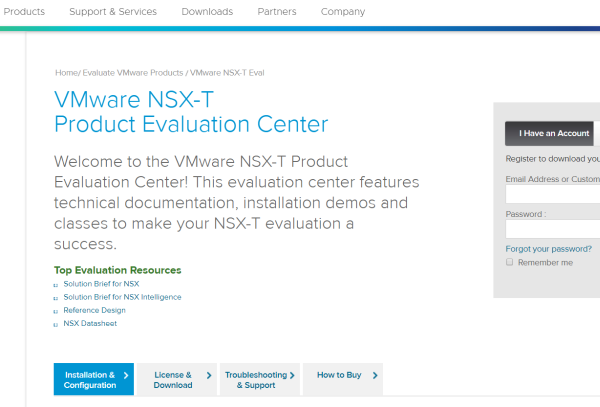
- Login or create an account
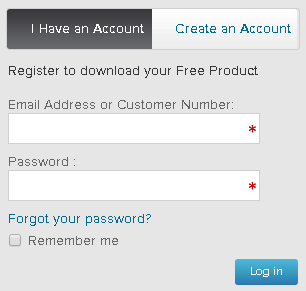
- Navigate to License & Download > and click Register
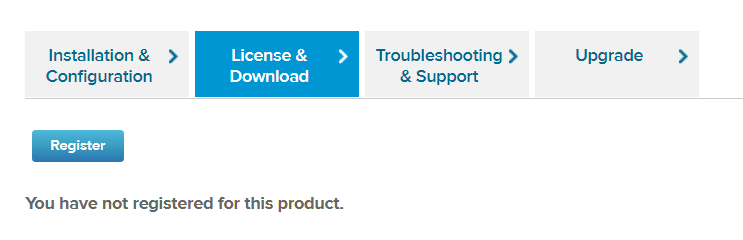
- Register for NSX-T. This will require some personal information.
After registration, you will receive a unique license key and access to the binaries. Please note that the license will expire 60 days after registration.
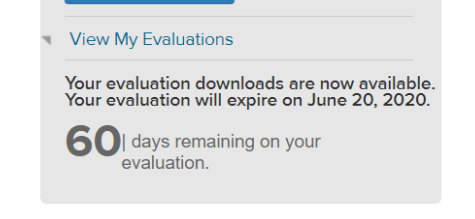
- Download VMware NSX-TPlease note that you get special "Limited Export" binaries for the evaluation. There is no migration or upgrade path between the NSX-T Limited Export version to the full version of NSX-T. If you have access to NSX-T Full Version, you can activate them with the Evaluation license too.
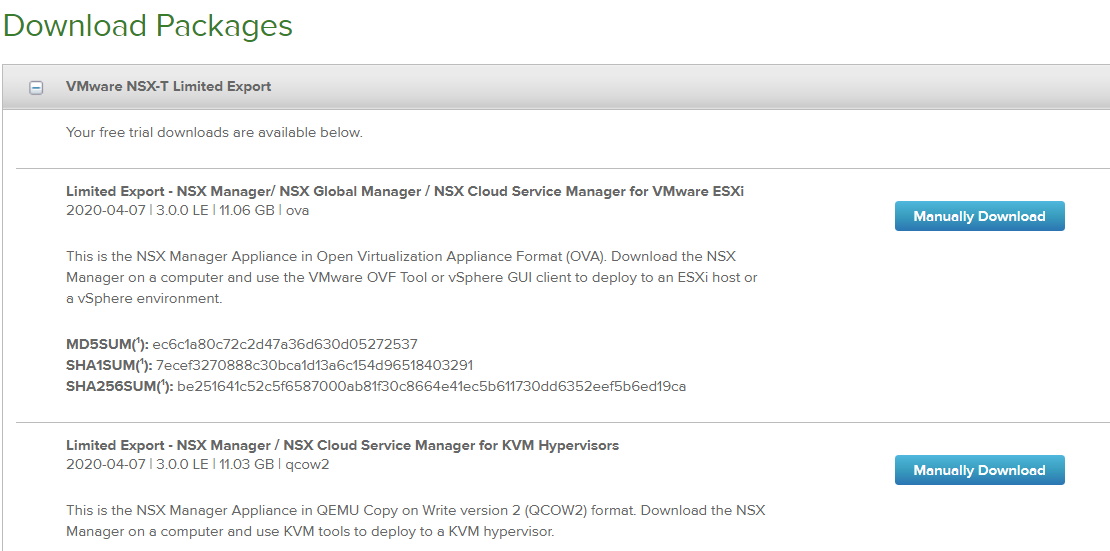
- Deploy NSX-T and activate the license (System > Settings > Licenses)
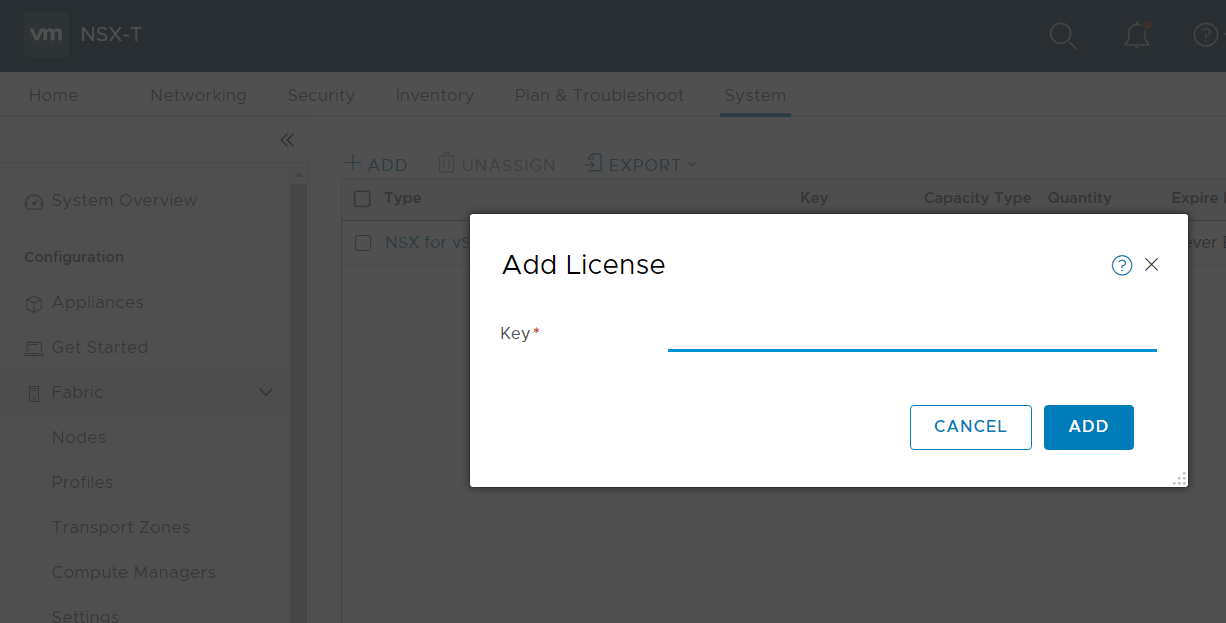
Evaluation license is for Limited Export version NSX-T 3.0. Head up, the Limited Export version is what you'll get, so encryption feature (IPsec VPN, L2 VPN, Load Balancer, SSl feature) will be unavailable.
I have a license for the full version of NSX-T. At this moment I am on version 2.5.1 and have no access to the full NSX-T upgrade bundle 3.0.
What will happen when I use the NSX-T limited export upgrade bundle 3.0 to upgrade from 2.5.1 and assign my own license to it? Will this disclose then all the features of NSX-T 3.0 according the license? I know there is no upgrade path from the NSX-T limited export version to the full version of NSX-T, but is the reverse situation also true?
Thanks,
Gyorgy