If you are like me and keep browser tabs and SSH sessions open forever, I guess you are annoyed when that happens:
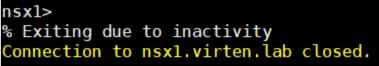
Default timeouts in NSX-T are:
- 1800 seconds (30 minutes) for the Web Interface
- 600 seconds (10 minutes) for SSH
This article explains how to remove session timeouts for SSH and the Web interface in NSX-T to stay logged in forever.
Remove SSH Session Timeout
- Connect to the NSX-T Manager with SSH
- Login as admin
- Run set cli-timeout 0
nsx-mgt1> set cli-timeout 0
- Verify SSH Timeout with get cli-timeout
nsx-mgt1> get cli-timeout Timeout disabled
Remove HTTP (Web Interface) Session Timeout
- Connect to the NSX-T Manager with SSH
- Login as admin
- Run set service http session-timeout 0
nsx-mgt1> set service http session-timeout 0
- Restart the HTTP Service
nsx-mgt1> restart service ui-service
- Verify HTTP Timeout with get service http
nsx-mgt1> get service http Service name: http Service state: running Logging level: info Session timeout: 0 Connection timeout: 30 Client API rate limit: 100 requests/sec Client API concurrency limit: 40 connections Global API concurrency limit: 199 connections Redirect host: (not configured) Basic authentication: enabled Cookie-based authentication: enabled
This seems to work for the NSX Manager CLI but not for SSH. My SSH sessions on 2.5.1 all time out ridiculously quickly.
It might be specific to that version, though.
I think I will try to set up SSH keys and run commands from a host without the timeout problems (i.e., ssh nsx-mgr-host get services).
When it's the cli timeout it should end the session with "% Exiting due to inactivity". Maybe you can look after that message.
Okay, it might have something to do with the terminal used. I have set the CLI timeout. When I log into NSX Manager using putty, my session times out after ridiculously brief periods of inactivity.
Logging in from a Linux host (using an SSH key, which may or may not make a difference), though, my inactive session stays open while I answer email and get a cup of coffee, etc. The Linux host is on the same subnet and my laptop is not, which also might make a difference.