This is the last part of my "VMware vSphere with Kubernetes" Guide. In this article, I'm going to give you two tools that will help you to get a better understanding of Kubernetes features. Both tools, Octant and Lens, are free and Open Source. The main difference is that Octant is browser-based and Lens is an Application.
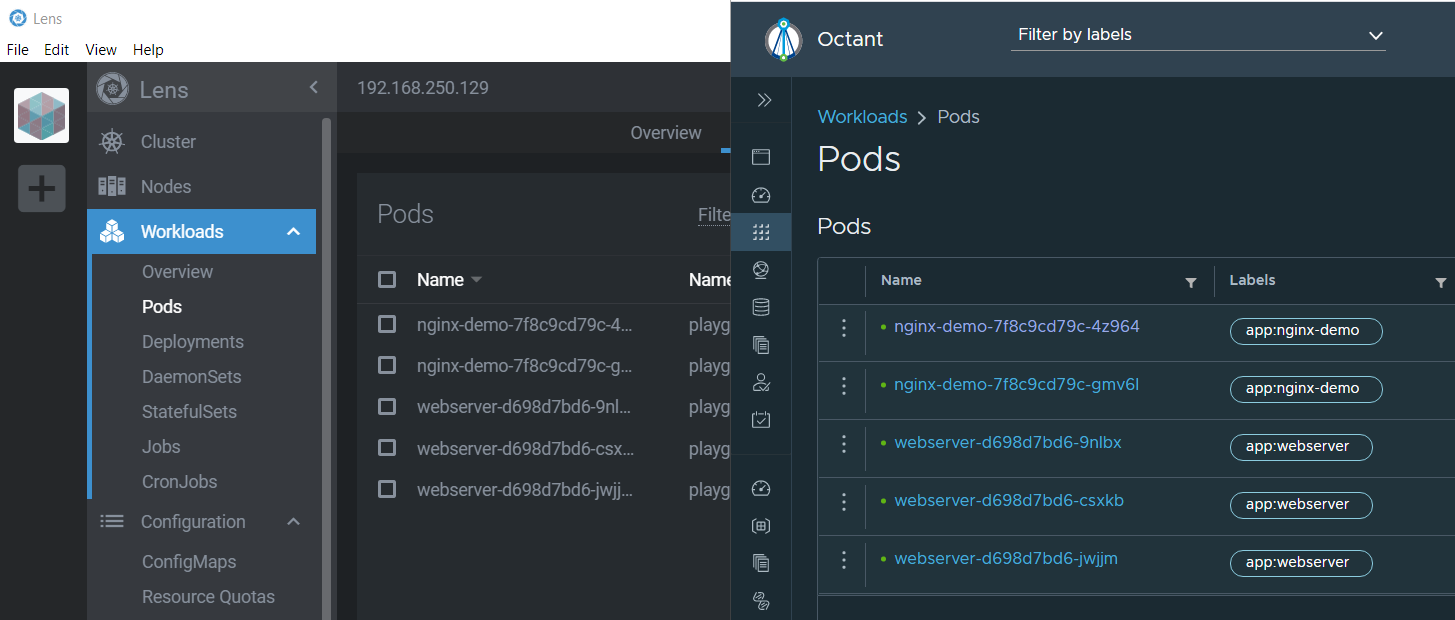
Octant
Octant is a tool that helps to understand how applications run on a Kubernetes cluster. It aims to be part of the developer's toolkit for gaining insight and approaching complexity found in Kubernetes. Octant uses your local Kubernetes configuration, which is managed by kubectl (/.kube/config).
In this example, I'm using a Debian-based Linux, where I also run kubectl. Octant is also available for Windows, macOS, and other Linux Distros.
Download and install Octant from the Octant Release page. Currently, the latest version is 0.14.1.
# wget https://github.com/vmware-tanzu/octant/releases/download/v0.14.1/octant_0.14.1_Linux-64bit.deb # dpkg -i octant_0.14.1_Linux-64bit.deb
If you start Octant, the interface only listens to localhost. If you want to access the GUI from another system, run the following command (Useful when you only run a non-graphical Linux):
# export OCTANT_LISTENER_ADDR="0.0.0.0:7777"
Warning: Octant will be accessible for everyone in your network using your /.kube/config without authentication.
Start Octant.
# octant
Access Octant with a Web Browser. You should see the overview page showing your deployments (kubectl get deployments) and pods (kubectl get pods)
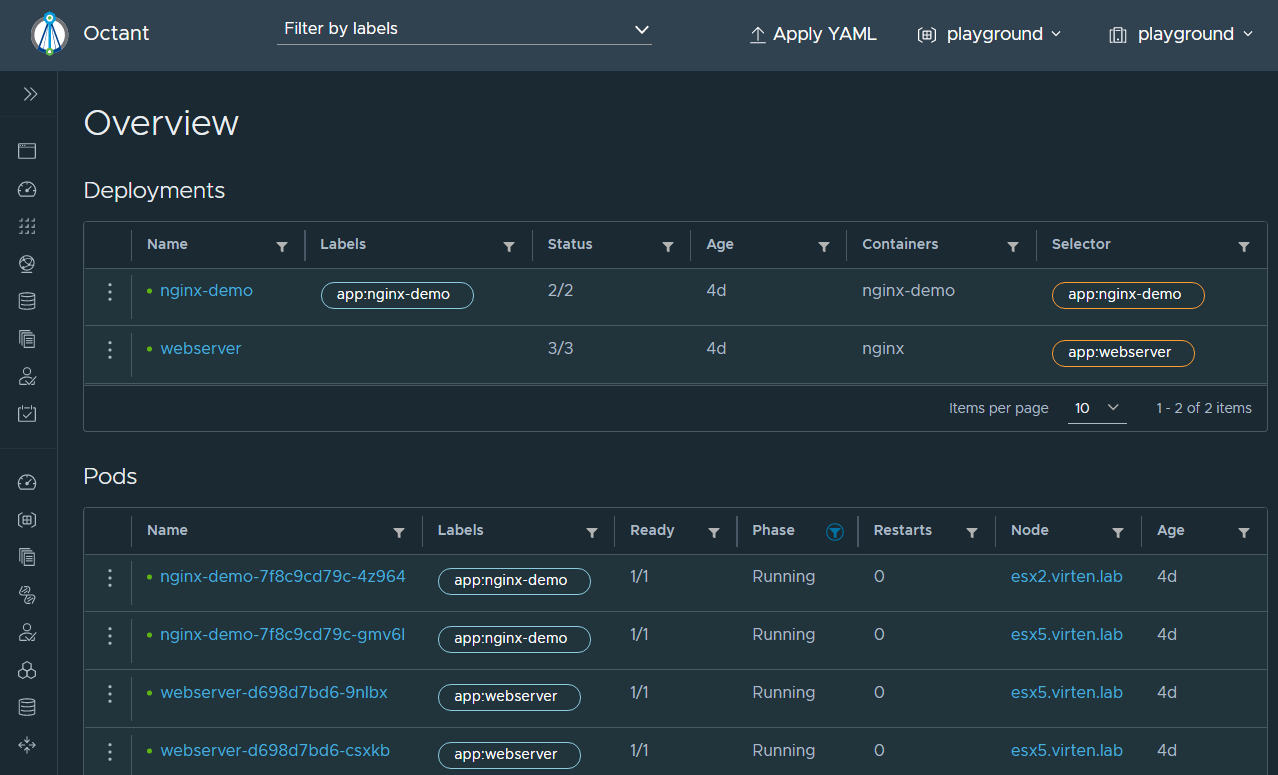
Lens
Lens is an open-source IDE to control your Kubernetes clusters. It is a standalone application for MacOS, Windows, and Linux operating systems. Similar to Octant, it uses your local Kubernetes configuration, which is managed by kubectl (/.kube/config).
Download and Install Lens from the Release Page.
Open Lens. it will automatically load your local Kubernetes Configuration. Select the Cluster and press Add Cluster.
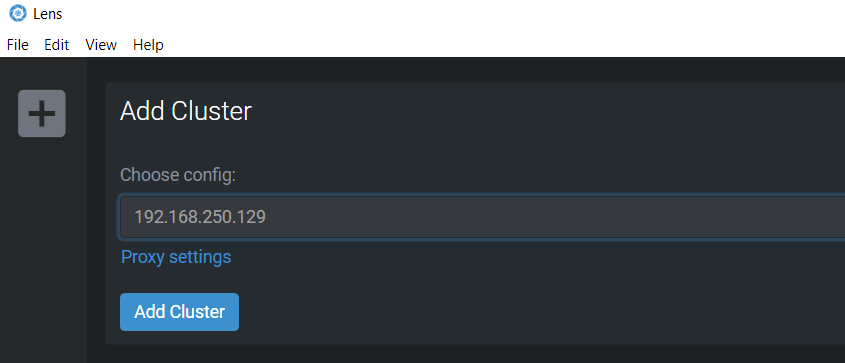
Explore Lens. You should have access to the same resources as when using kubectl.
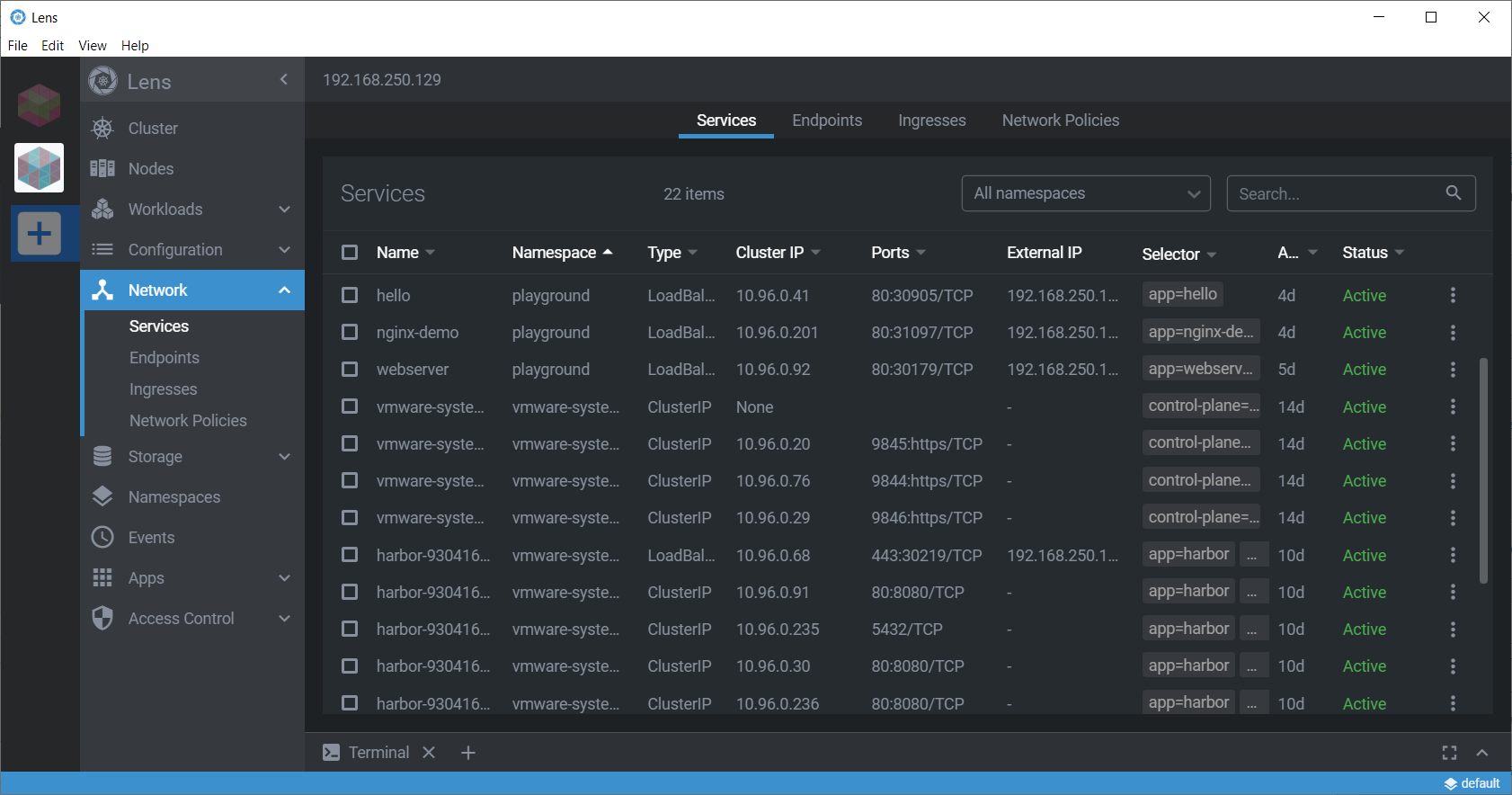
vSphere with Kubernetes Guide |