During my first vSphere with Kubernetes tests, I had an issue where I was not able to activate Workload Management (Kubernetes) because it discovered multiple Tier-0 gateways. The configuration I used was vSphere 7.0 GA and an NSX-T 3.0 backed N-VDS. I had a previously configured Edge Cluster / Tier-0 Gateway for existing workloads and configured a new Edge Cluster / Tier-0 for Kubernetes.
In the Workload Management Wizard, no Cluster was compatible so I was forced to use the previously configured Tier-0 with some routing workarounds. The error message in wcpsvc.log stated "[...]has more than one tier0 gateway[...]".
Today I tried to find a solution and noticed that there was an update to the official Kubernetes Guide:
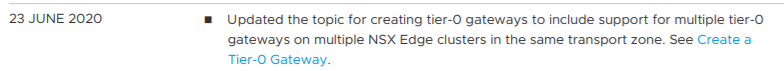
I checked the wizard and noticed that you can now select the Distributed Switch and Edge Cluster in the Workload Network configuration:
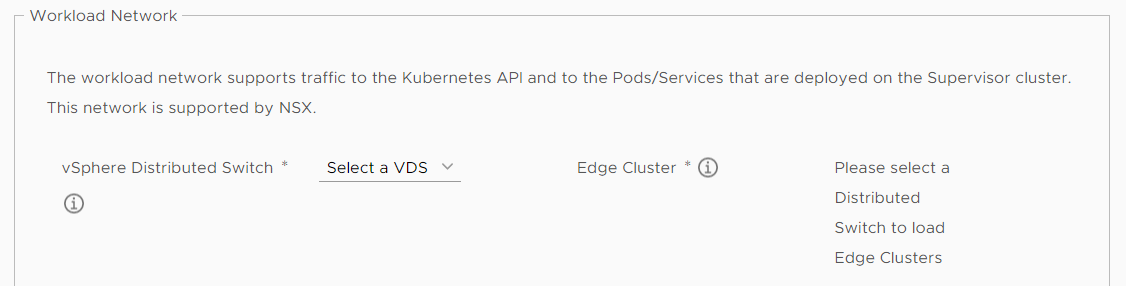
On June 23, vCenter Server 7.0b was released so I assume that there was an update allowing to configure the Edge Cluster. However, I could not find any hints in the Release Notes.
I changed my configuration back to where I wanted it to be in the first place:
1 Overlay Transport Zone
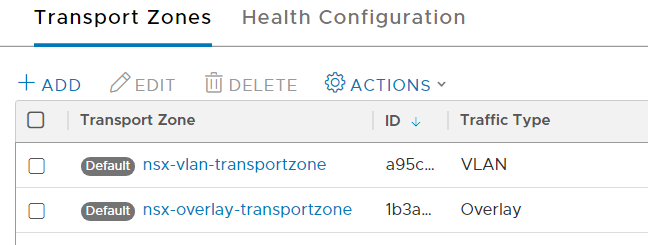
2 Edge Clusters, each with 1 Edge Node
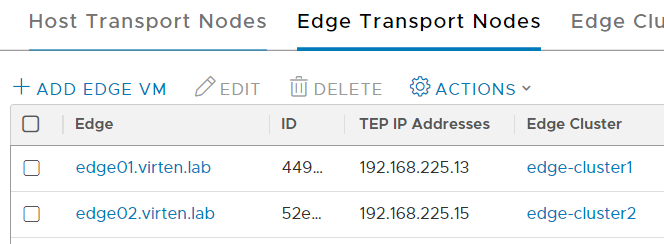
2 Tier-0 Gateways
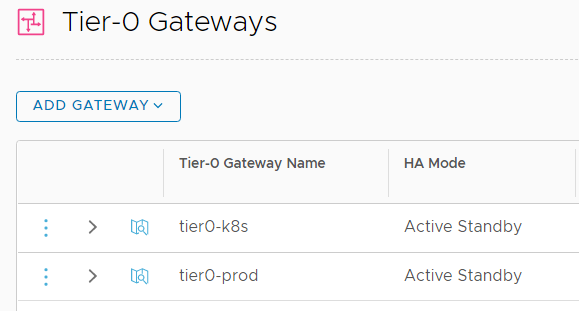
With this configuration, I successfully enabled vSphere with Kubernetes:
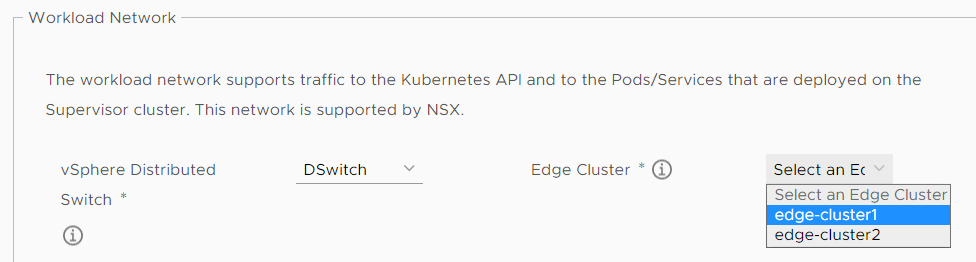
wcpsvc.log:
2020-08-14T21:18:33.04Z debug wcp [opID=5efbc0df] Found VDS [{ID:50 17 46 79 02 f5 f9 cf-ff 1a f9 db b5 50 82 84 Name:DSwitch EdgeClusters:[{ID:adac224c-0e73-40d5-b1ac-bb70540f94d3 Name:edge-cluster1 TransportZoneID:1b3a2f36-bfd1-443e-a0f6-4de01abc963e Tier0s:[tier0-k8s-UEg0zns7E] Validated:true Error:<nil>} {ID:90ea2487-6f2b-425b-ba6e-f006a209ca41 Name:edge-cluster2 TransportZoneID:1b3a2f36-bfd1-443e-a0f6-4de01abc963e Tier0s:[tier0-prod] Validated:true Error:<nil>}] Validated:true Error:<nil>}] for hosts 2269c8be-ea0f-4931-9886-e68a1ab91799, fb1575d6-0c5c-4721-b5be-15b89fbe5606, ff3348b9-ddf9-4e7f-af4e-26732796f99c, c4239575-acd0-4312-9ca3-edce2585722e