When you are using an Intel NUC or other consumer hardware to run ESXi and connect a monitor to access the DCUI console, you see a black screen only. If you do not have a monitor connected during the boot process, you can't access the screen later. The screen will remain black, making troubleshooting impossible.
In Homelabs you usually do not have a monitor connected to all of your servers but in some cases (ESXi crashes or you need to reconfigure network settings) you want to connect a monitor to your system. A simple trick can help in that situation.
There are small devices available that you can plug into your HDMI or Display Port that simulates a monitor. The small plugs that are known as "HDMI Emulator", "Dummy Plug", or "Headless Ghost" are available for as low as $5 - $10 USD. I highly recommend getting a bunch of those little helpers and connecting them to each of your systems. When you want to use the port, you just unplug the dummy adapter and plug in your monitor.
Not all NUCs have HDMI ports. The following table shows which option to get for your NUC Model.
| NUC Model | Solution |
| NUC10i7FNK, NUC10i7FNH, NUC10i5FNK, NUC10i5FNH, NUC10i3FNK, NUC10i3FNH, NUC9i9QNX, NUC9i7QNX, NUC9i5QNX, NUC9V7QNX, NUC9VXQNX, NUC8v7PNH, NUC8v7PNK, NUC8v5PNH, NUC8v5PNK, NUC8i3PNH, NUC8i3PNK, NUC8i7INH, NUC8i5INH, NUC8i7BEH, NUC8i7BEK, NUC8i7HNK, NUC8i7HVK, NUC8i5BEK, NUC8i5BEH, NUC8i3BEK, NUC8i3BEH, NUC7i7DNHE, NUC7i7DNKE, NUC7i7BNH, NUC7i5BNH, NUC7i5BNK, NUC7i5DNHE, NUC7i5DNKE, NUC7i3BNH, NUC7i3BNK, NUC7i3DNHE, NUC7i3DNKE, NUC6i7KYK, NUC6i5SYH, NUC6i5SYK, NUC6i3SYH, NUC6i3SYK, NUC5i7RYH, NUC5i5RYK, NUC5i5RYH, NUC5i3RYH, NUC5i3RYK, | HDMI Dummy Price: $5 Price: $5 |
| NUC5i7RYH, NUC5i5RYHS, NUC5i3RYHS, NUC5i3RYHSN, NUC5i5RYK, NUC5i5RYH, NUC5i3RYH, NUC5i3RYK | Mini HDMI to HDMI Adapter + HDMI Dummy  Price: $10 |
| NUC5i5MYHE, NUC5i3MYHE | Mini DisplayPort Dummy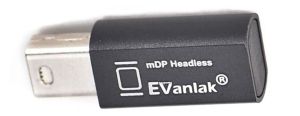 Price: $10 |
Brilliant!!