
VMware Tools is a set of utilities and drivers that improve the performance and management of your Virtual Machines. They are essential when running VMs on ESXi. With the recently released ESXi Arm Edition Fling, you want to make sure that you have them installed.
CentOS (Community Enterprise Operating System) is a Linux distribution that provides a free, community-supported computing platform functionally compatible with its upstream source, Red Hat Enterprise Linux (RHEL).
Unfortunately, a compiled version of open-vm-tools for aarch64 is not available for many common Guest Operating Systems, so you have to compile them from VMwares Repository at GitHub.
This article explains how to compile open-vm-tools for CentOS 8 aarch64.
Prerequisites
CentOS 8 (aarch64) installed as a Virtual Machine on ESXi-Arm Fling.
CentOS Download: http://isoredirect.centos.org/centos/8/isos/aarch64/
ESXi Arm Edition: https://flings.vmware.com/esxi-arm-edition
open-vm-tools Documentation: https://github.com/vmware/open-vm-tools
Installation
- Open a Terminal or connect with SSH to your CentOS 8.
- Enable additional required repositories.
# yum install -y dnf-plugins-core epel-release # yum config-manager --set-enabled powertools
- Install tools and libraries that are required to build open-vm-tools.
# yum install -y git automake make libtool gcc gcc-c++ libmspack-devel glib2-devel pam-devel openssl-devel libxml2-devel xmlsec1-devel libX11-devel libXext-devel libXinerama-devel libXi-devel libXrender libXrandr-devel libXtst-devel gdk-pixbuf2-xlib-devel gtk3-devel gtkmm30-devel libtirpc-devel rpcgen libtool-ltdl-devel
- Clone VMware's official open-vm-tools repository from GitHub.
# git clone https://github.com/vmware/open-vm-tools.git # cd open-vm-tools/open-vm-tools/
- Compile open-vm-tools.
# autoreconf -i # ./configure --disable-dependency-tracking # make # make install # ldconfig
- Create a unit file. The file is required to run vmtoolsd as service with systemd.
# cat > /etc/systemd/system/vmtoolsd.service << EOF [Unit] Description=Service for virtual machines hosted on VMware Documentation=http://github.com/vmware/open-vm-tools After=network-online.target [Service] ExecStart=/usr/local/bin/vmtoolsd Restart=always TimeoutStopSec=5 [Install] WantedBy=multi-user.target EOF
- Enable and start the open-vm-tools service.
# systemctl enable vmtoolsd.service # systemctl start vmtoolsd.service
- Verify that open-vm-tools are running
# systemctl status vmtoolsd.service
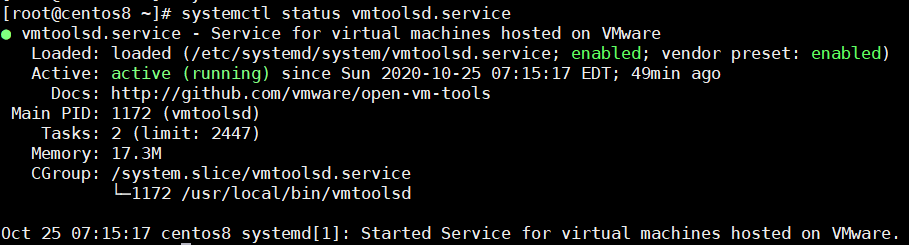
You should now see that VMware Tools are running in the vSphere Client.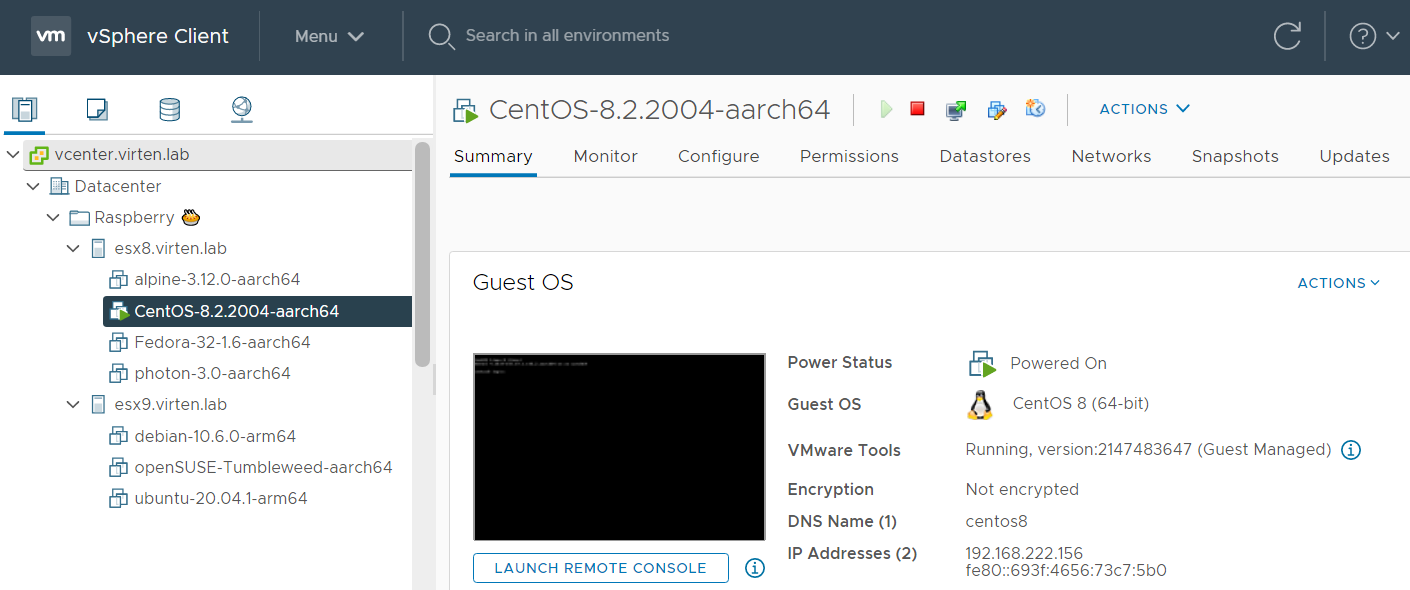
Thank you for this.
Oops. Remove the trailing "e" from this line. Thanks.
cat > /etc/systemd/system/vmtoolsd.servicee << EOF
Fixed, thanks.
Thanks for the guide, indeed. A note - PowerTools in the dnf command above should be in lower case, ie powertools
Indeed, @FlorianGrehl, please fix this, thanks!
Thanks for this, Just used it but was hitting some "'subdir-objects' is disabled" during the autoreconf -i process.
I found this: https://autotools.io/automake/nonrecursive.html
- modifying the configure.ac file in the open-vm-tools git download directory
- adding ([subdir-objects]) to the AM_INIT_AUTOMAKE line
- AM_INIT_AUTOMAKE([subdir-objects])
after this the "autoreconf -i" step completed without the subdir errors.
completing the rest of your steps worked after this adjustment.
I'm not sure of all the repercussions of this change but the service starts and remains active.
Centos 4.18.0-240.el9.aarch64
Ryan
Centos 4.18.0-240.el8.aarch64 el8 not 9 sorry