
VMware Tools is a set of utilities and drivers that improve the performance and management of your Virtual Machines. They are essential when running VMs on ESXi. With the recently released ESXi Arm Edition Fling, you want to make sure that you have them installed.
Debian is a Linux distribution composed of free and open-source software, developed by the community-supported Debian Project. It is one of the oldest and the most popular edition for personal computers and servers. Debian is also the basis for many other distributions.
Unfortunately, a compiled version of open-vm-tools for arm64 is not available for many common Guest Operating Systems, so you have to compile them from VMwares Repository at GitHub.
This article explains how to compile open-vm-tools for Debian 10 arm64.
Prerequisites
Debian 10 (arm64) installed as a Virtual Machine on ESXi-Arm Fling.
Debian Download: https://www.debian.org/distrib/netinst
ESXi Arm Edition: https://flings.vmware.com/esxi-arm-edition
open-vm-tools Documentation: https://github.com/vmware/open-vm-tools
Installation
- Open a Terminal or connect with SSH to your Debian 10.
- Install tools and libraries that are required to build open-vm-tools.
# apt install -y git automake make gobjc++ libtool pkg-config libmspack-dev libglib2.0-dev libpam0g-dev libssl-dev libxml2-dev libxmlsec1-dev libx11-dev libxext-dev libxinerama-dev libxi-dev libxrender-dev libxrandr-dev libxtst-dev libgdk-pixbuf2.0-dev libgtk-3-dev libgtkmm-3.0-dev
- Clone VMware's official open-vm-tools repository from GitHub.
# git clone https://github.com/vmware/open-vm-tools.git # cd open-vm-tools/open-vm-tools/
- Compile open-vm-tools.
# autoreconf -i # ./configure --disable-dependency-tracking # make # make install # ldconfig
- Create a unit file. The file is required to run vmtoolsd as service with systemd.
# cat > /etc/systemd/system/vmtoolsd.service << EOF [Unit] Description=Service for virtual machines hosted on VMware Documentation=http://github.com/vmware/open-vm-tools After=network-online.target [Service] ExecStart=/usr/local/bin/vmtoolsd Restart=always TimeoutStopSec=5 [Install] WantedBy=multi-user.target EOF
- Enable and start the open-vm-tools service.
# systemctl enable vmtoolsd.service # systemctl start vmtoolsd.service
- Verify that open-vm-tools are running
# systemctl status vmtoolsd.service
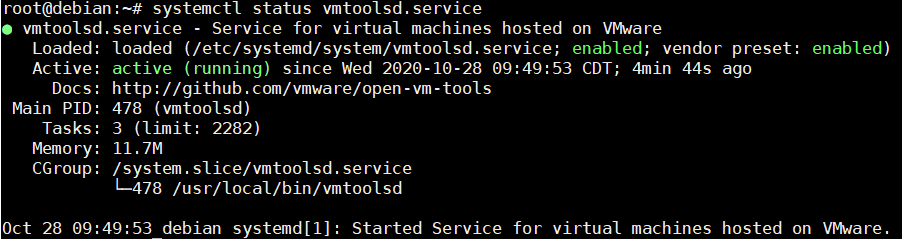
You should now see that VMware Tools are running in the vSphere Client.
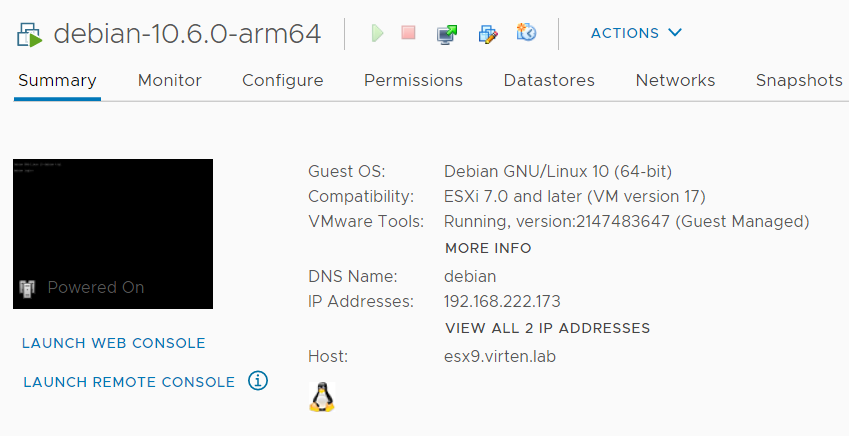
Thank you so much for providing this extra bit of info on what needs to be done in Debian! You sure saved me a lot of time and effort!
I wanted to let you know - this didn't allow shared folders to work. The VMware Tools need to have Fuse support for userspace mounting. But if you add "libfuse-dev" and "fuse" packages, then you get the necessary fuse support compiled into the tools that allow you to mount shared folders with vmhgfs-fuse (it needs /bin/fusermount).
Is there a way to do this for open-vm-tools-desktop as well?