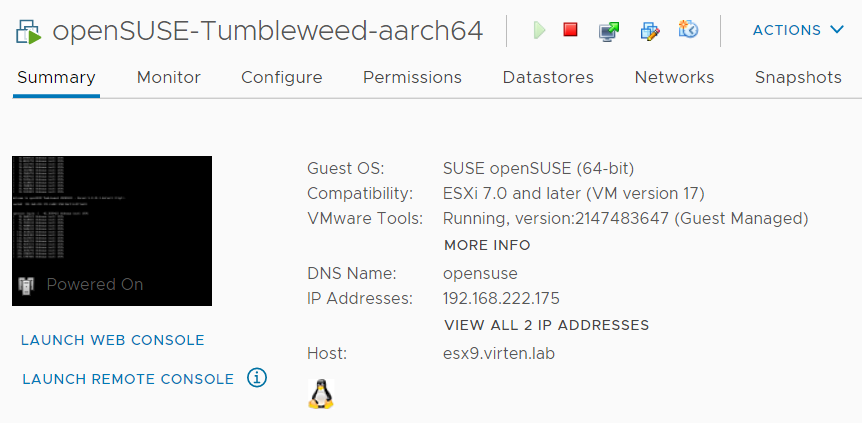VMware Tools is a set of utilities and drivers that improve the performance and management of your Virtual Machines. They are essential when running VMs on ESXi. With the recently released ESXi Arm Edition Fling, you want to make sure that you have them installed.
VMware Tools is a set of utilities and drivers that improve the performance and management of your Virtual Machines. They are essential when running VMs on ESXi. With the recently released ESXi Arm Edition Fling, you want to make sure that you have them installed.
openSUSE is a Linux distribution sponsored by SUSE Software Solutions Germany GmbH and other companies. openSUSE offers Leap, a distribution built on a more tested base shared with SUSE Linux Enterprise (SLE), effectively making Leap a non-commercial version of its enterprise-grade operating system. Users that prefer more up-to-date free software can use its rolling release distribution Tumbleweed.
Unfortunately, a compiled version of open-vm-tools for aarch64 is not available for many common Guest Operating Systems, so you have to compile them from VMwares Repository at GitHub.
This article explains how to compile open-vm-tools for openSUSE Tumbleweed aarch64.
Prerequisites
openSUSE Tumbleweed (aarch64) installed as a Virtual Machine on ESXi-Arm Fling.
openSUSE Download: https://software.opensuse.org/distributions/
ESXi Arm Edition: https://flings.vmware.com/esxi-arm-edition
open-vm-tools Documentation: https://github.com/vmware/open-vm-tools
Installation
- Open a Terminal or connect with SSH to your openSUSE.
- Install tools and libraries that are required to build open-vm-tools.
# zypper install -y git automake make libtool gcc gcc-c++ libmspack-devel glib2-devel pam-devel libopenssl-devel libxml2-devel xmlsec1-devel libX11-devel libXext-devel libXinerama-devel libXi-devel libXrender-devel libXtst-devel libXrandr-devel gdk-pixbuf-devel gtk3-devel gtkmm3-devel libtirpc-devel rpcgen
- Clone VMware's official open-vm-tools repository from GitHub.
# git clone https://github.com/vmware/open-vm-tools.git # cd open-vm-tools/open-vm-tools/
- Compile open-vm-tools.
# autoreconf -i # ./configure --disable-dependency-tracking # make # make install # ldconfig
- Create a unit file. The file is required to run vmtoolsd as service with systemd.
# cat > /etc/systemd/system/vmtoolsd.service << EOF [Unit] Description=Service for virtual machines hosted on VMware Documentation=http://github.com/vmware/open-vm-tools After=network-online.target [Service] ExecStart=/usr/local/bin/vmtoolsd Restart=always TimeoutStopSec=5 [Install] WantedBy=multi-user.target EOF
- Enable and start the open-vm-tools service.
# systemctl enable vmtoolsd.service # systemctl start vmtoolsd.service
- Verify that open-vm-tools are running
# systemctl status vmtoolsd.service
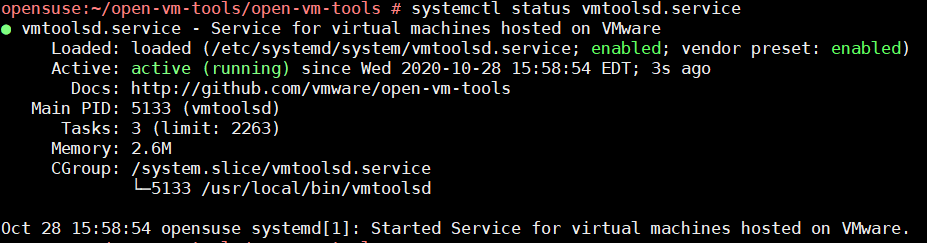
You should now see that VMware Tools are running in the vSphere Client.