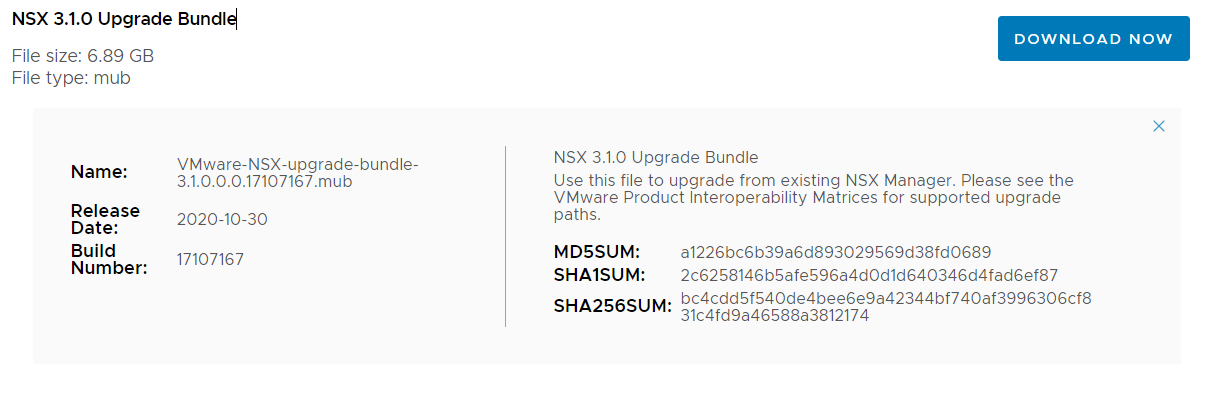With the release of NSX-T 3.1, VMware has further improved the key innovations shipped in NSX-T 3.0. This article takes a quick look at the new features and provides Upgrade Best Practices for a seamless upgrade.
With the release of NSX-T 3.1, VMware has further improved the key innovations shipped in NSX-T 3.0. This article takes a quick look at the new features and provides Upgrade Best Practices for a seamless upgrade.
What's new in NSX-T 3.1?
- Production-Ready Federation - Cross-site resiliency and single point of management.
- Multicast - Feature enhancements enable multicast in a multi-tenant environment with support for congruent unicast and multicast topologies.
- Single NSX Manager Support - In conjunction with vSphere HA, NSX-T now supports a single NSX-T Manager deployment in production deployments.
- vRealize Network Insight (vRNI) - vRNI integration enhances network modeling with configuration assurance and intent verification.
- NSX Intelligence 1.2 - Physical Server Support and L7 content profile recommendations.
- Support for VMware Life Cycle Manager - Simplify NSX life cycle management and improves upgrade times.
- Advanced Threat Prevention - Secure East-West Traffic with new Advanced Threat Prevention (ATP) Capabilities including Distributed IDS/IPS, Network Sandboxing, Network Traffic Analytics/Networking Detection, and Response (NTA/NDR).
- Distributed IPS – Enhancements to the IDS with the ability to prevent lateral threat movement on east-west traffic across your environments
- Shared Transport VLAN - You can now use the same Overlay (Geneve) VLAN for Host and Edge Transport Nodes on the same physical adapter.
NSX-T 3.1 Upgrade Best Practises
NSX-T is a critical component in your vSphere Environment. Proper planning is critical to assure a seamless upgrade.
Release Notes - This is typically the first step and crucial for all VMware products.
Interop Matrix - Check Interop Matrix to make sure that all products are supported with NSX-T 3.1. Upgrade products that are out of support. You can use the official Interop Matrix, or use my Interop Lister to quickly identify supported products:
- Interop List for VMware NSX-T Data Center 3.1.0
- Interop List for VMware NSX-T Data Center 3.0.2
- Interop List for VMware NSX-T Data Center 3.0.1
- Interop List for VMware NSX-T Data Center 3.0.0
- Interop List for VMware NSX-T Data Center 2.5.1
- Interop List for VMware NSX-T Data Center 2.5.0
Note: Direct upgrade from NSX-T 2.4 or older is not supported.
Keep an eye on the following products:
- VMware Cloud Director (Version 10.2 required)
- VMware Cloud Director Availability (Not supported)
- VMware Integrated OpenStack (Not supported)
- VMware vRealize Operations Manager (Version 8.1.1 required)
- vRealize Network Insight (Version 6.0.0 required)
- VMware Skyline Collector (Not supported)
- VMware Tanzu Kubernetes Grid Integrated Edition (Not supported)
- VMware Telco Cloud Automation (Not supported)
Upgrade Checklist
Work with the NSX-T Data Center Upgrade Checklist. This is a great way to track your work on the upgrade process.
Work with the NSX-T Data Center Upgrade Checklist. This is a great way to track your work on the upgrade process.
Operational Impact
Make yourself familiar with the operational impact of the NSX-T Data Center Upgrade.
Make yourself familiar with the operational impact of the NSX-T Data Center Upgrade.
Get the Bits
For upgrading installations, you need to download the Upgrade Bundle (.mub). This is the entry point for the upgrade.
For upgrading installations, you need to download the Upgrade Bundle (.mub). This is the entry point for the upgrade.