ESXi on 8th Gen Intel NUC (Coffee Lake - Bean Canyon)
Intel's Coffee Lake-based 8th Gen Bean Canyon NUC is an ideal candidate for running VMware ESXi. NUCs are not officially supported by VMware but they are very widespread in many homelabs or test environments. They are small, silent, transportable and have very low power consumption, making it a great server for your homelab. The Bean Canyon is available with i3, i5, and i7 CPU. It's the first series where the i5 is also equipped with a Quad-Core CPU, so both - the i5 and i7 - are ideal candidates for ESXi.
- NUC8i7BEH/NUC8i7BEK (Intel Core i7-8559U - 4 Core, up to 4.5 GHz)
- NUC8i5BEH/NUC8i5BEK (Intel Core i5-8259U - 4 Core, up to 3.8 GHz)
- NUC8i3BEH/NUC8i3BEK (Intel Core i3-8109U - 2 Core, up to 3.6 GHz)

Read More »ESXi on 8th Gen Intel NUC (Coffee Lake - Bean Canyon)
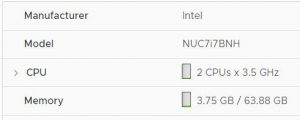 Intel NUCs can go up to
Intel NUCs can go up to