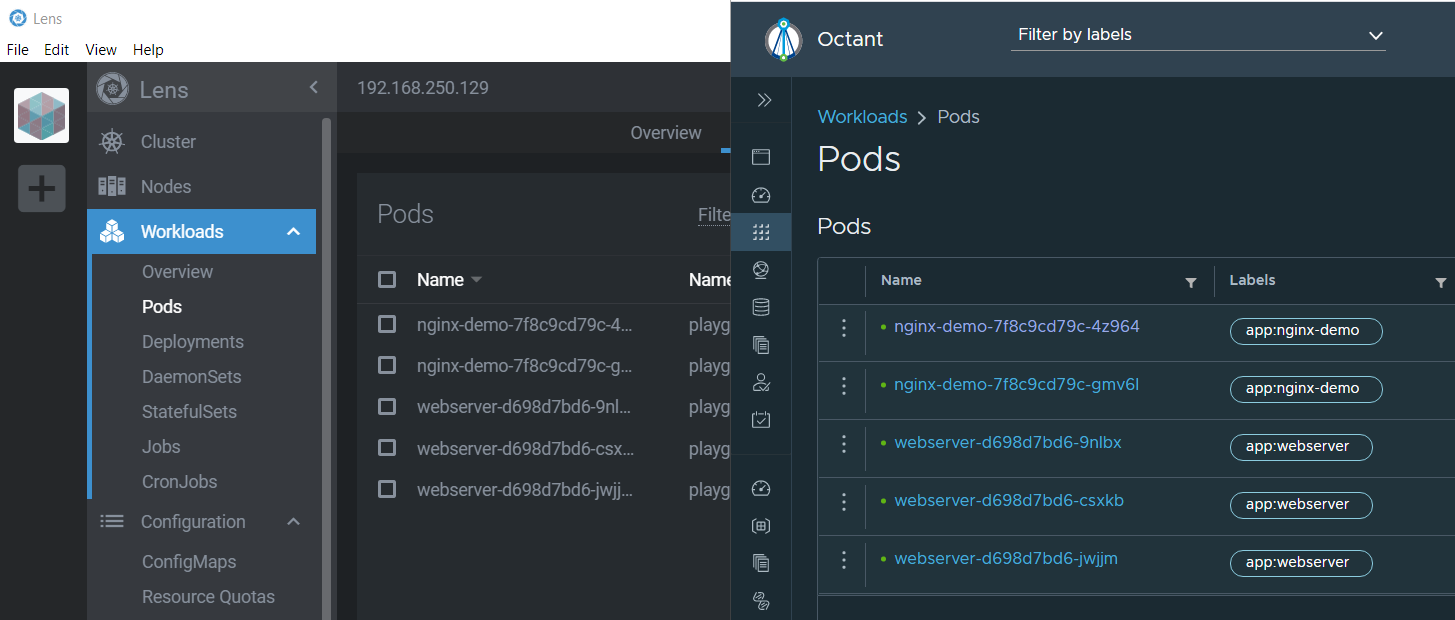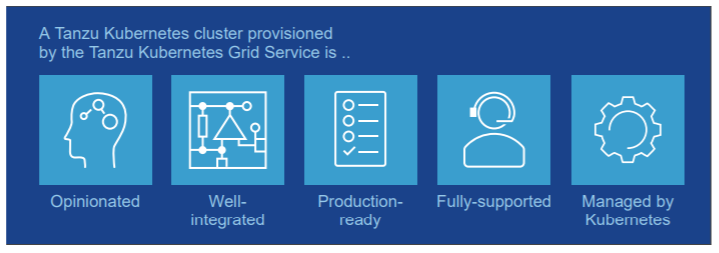The ESXi Homelab community is constantly growing. When you want to run ESXi in home labs you typically want to have a system that is small, silent, and transportable. To keep costs at a minimum, the power consumption is also a very important factor. The portfolio of Small Form Factor (SFF) Systems, also known as Barebone, Nettop, SoC, or Mini-PC, is enormous. Intel's NUC series is currently the most used system in the homelab market, but I'm always keeping my eyes on its competitors.
Today I'm going to test the Zotac ZBOX edge, which is the newest model in their M series. The Zotac M Series is comparable to Intel's NUC when it comes to form factor, features, and performance. As always, I'm trying to point out where the similarities and differences to the NUC series are.
The Zotac ZBOX edge is currently available with an Intel 10th Gen i3 or i5 CPU, but I assume that there will be a 3rd model with an i7 CPU.
- ZBOX edge MI623 (Intel Core i3-10110U - 2 Core, up to 4.1 GHz)
- ZBOX edge MI643 (Intel Core i5-10210U - 4 Core, up to 4.2 GHz)
- ZBOX edge MI663 (Intel Core i7-10710U - 6 Core, up to 4.7 GHz) *unconfirmed
 Will ESXi run on the Zotac ZBOX edge?
Will ESXi run on the Zotac ZBOX edge?
Yes. ESXi 5.x and 6.x will run on the ZBOX edge, but the network adapter does not work with ESXi 7.0. Unfortunately, Zotac has equipped them with two Realtek RTL8111 NICs, which are not working in ESXi 7.0. There is no driver available and the community driver used in ESXi 5.x/6.x does not work in 7.0.
Read More »ESXi on Zotac ZBOX edge (M Series - 10th Gen Intel CPU)

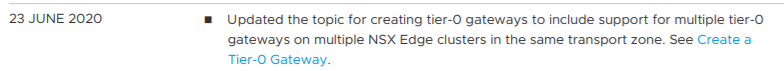
 Will ESXi run on the Zotac ZBOX edge?
Will ESXi run on the Zotac ZBOX edge?