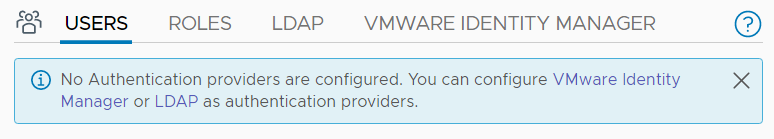VMware vSphere with Kubernetes Guide Part 3 - kubectl Basics
This is Part 3 of my "VMware vSphere with Kubernetes" Guide. In the previous parts, I've explained how to enable Kubernetes in vSphere, deploy the Harbor Registry, and create a namespace in the Supervisor Cluster. Now it's time to get familiar with the Kubernetes CLI Tool kubectl and to deploy your first pod.
If you do not have a Kubernetes activated vSphere Cluster, refer to Part 1 and Part 2 for instructions.
Read More »VMware vSphere with Kubernetes Guide Part 3 - kubectl Basics
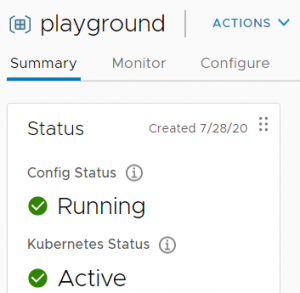 This is Part 2 of my "VMware vSphere with Kubernetes" Guide. In the
This is Part 2 of my "VMware vSphere with Kubernetes" Guide. In the 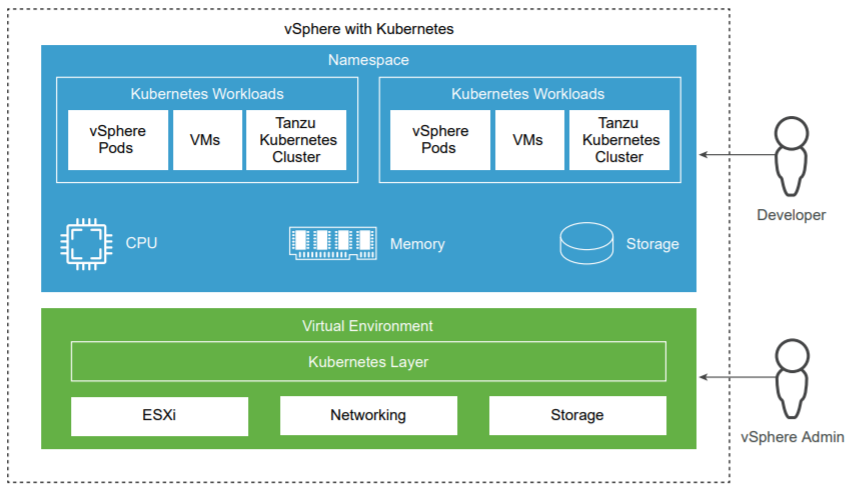
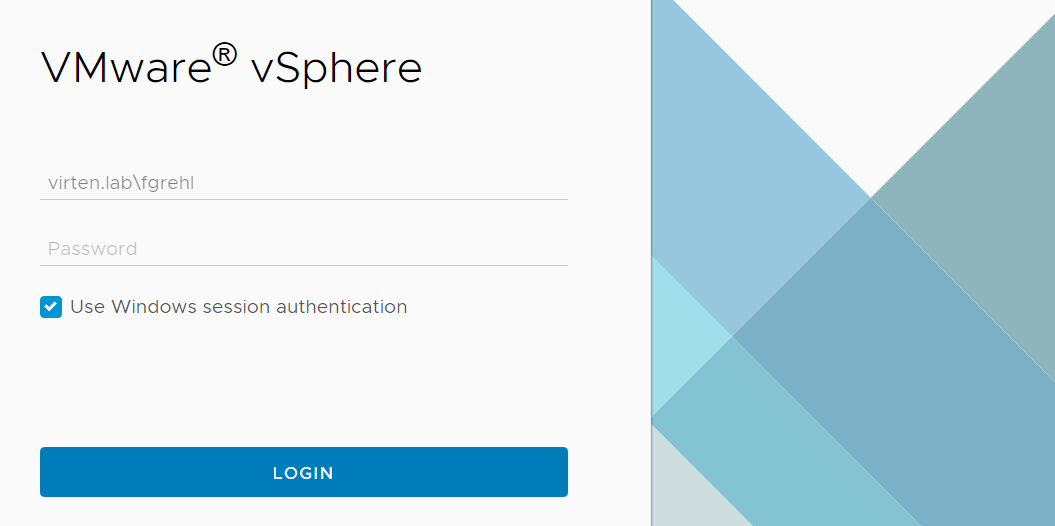
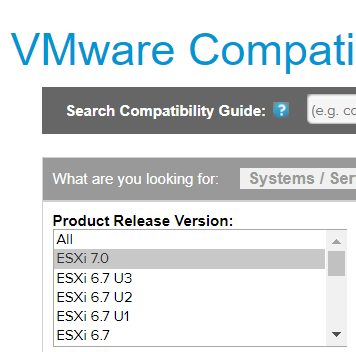 Beside
Beside