Intel's Tiger Lake-based 11th Gen Panther Canyon NUC series has been launched in Q1 of 2021. In a previous article, I made a quick comparison of the upcoming 11th Gen series NUCs. This article takes a deeper look at their capabilities to run VMware ESXi. VMware does not officially support NUCs but they are ubiquitous in many home labs or test environments. They are small, silent, transportable, and have very low power consumption, making them a great server for your home lab. The Panther Canyon is available with i3, i5, and i7 CPUs.
- NUC11PAKi7/NUC11PAHi7 (Intel Core i7-1165G7 - 4 Core, up to 4.7 GHz)
- NUC11PAKi5/NUC11PAHi5 (Intel Core i5-1135G7 - 4 Core, up to 4.2 GHz)
- NUC11PAKi3/NUC11PAHi3 (Intel Core i3-1115G4 - 2 Core, up to 4.1 GHz)

The Panther Canyon is Intel's low-end line in the 11th Generation and the successor to the Frost Canyon. This system is intended to be your standard pc, home theater, or home office workstation. The newly introduced Q-chassis has a 15W wireless fast-charging lid that allows you to charge your smartphone. It is available with i3, i5, or i7 CPU. Like in previous NUC generations, the performance line can be equipped with a 2.5" SATA3 drive.
If you do not need a second 2.5Gbit Adapter or vPro features, this can be an inexpensive alternative to be used in a homelab or for running VMware ESXi.
Features
- 11th Gen Intel Tiger Lake CPU
- 64GB of DDR4 SO-DIMM memory
- Available with and without a 2.5″ HDD slot
- M.2 Slot (22x80 PCIe x4 Gen4)
- SDXC Slot with UHS-II support
- Intel 2.5 Gigabit Network Adapter (i225-V)
- Two Thunderbolt 3 ports (USB-C)
- Three USB 3.2 Gen2 ports
Comparison with predecessor (Frost Canyon)
- Quad Core CPU with a higher base frequency
- 2.5 Gigabit Ethernet Adapter
- USB 3.2 Gen2
- "Q" Chassis available (Charging Lid)
To get an ESXi Host installed you additionally need:
- Memory (1.2V DDR4-3200 SODIMM)
- M.2 SSD (22×80), 2.5″ HDD or USB-Stick
Model comparison
| Tall Kit (2.5") | NUC11PAHi7 | NUC11PAHi5 | NUC11PAHi3 |
| Slim Kit | NUC11PAKi7 | NUC11PAKi5 | NUC11PAKi3 |
| "Q" Model | NUC11PAQi7 | NUC11PAQi5 | NUC11PAQi3 |
| Architecture | Tiger Lake (10 nm SuperFin) | ||
| CPU | Intel Core i7-1165G7 | Intel Core i5-1135G7 | Intel Core i3-1115G4 |
| Base Frequency | 2.8 GHz | 2.4 GHz | 3.0 GHz |
| Max Frequency | 4.7 GHz | 4.2 GHz | 4.1 GHz |
| Cores | 4 (8 Threads) | 4 (8 Threads) | 2 (4 Threads) |
| TDP | 40 W | ||
| Memory Type | 2x 260-pin 1.2 V DDR4 3200 MHz SO-DIMM | ||
| Max Memory | 64 GB | ||
| USB Ports | Front: 2x USB 3.2 Gen2 (Type-A, Type-C) Back: 3x USB 3.2 Gen2 (2x Type-A, Type-C) Internal Header: USB 2.0, USB 3.1 Gen2 | ||
| Thunderbolt 3 | Yes | Yes | Yes |
| USB 3.2 Gen 2 | Yes | Yes | Yes |
| Storage | M.2 22x42/80 slot for SATA3 or PCIe X4 Gen3 NVMe OR AHCI SSD SATA3 2.5" HDD/SDD (H and Q only) SDXC (UHS-II) Slot | ||
| LAN | Intel I225-V 2.5 Gigabit LAN | ||
| Intel VT-x | Yes | ||
| Intel vPro | No | ||
| Available | Q1 2021 | Q1 2021 | Q1 2021 |
| Price | $600 | $450 | $350 |
HCL and VMware ESXi Support
Intel NUCs are not supported by VMware and are not listed in the HCL. Not supported means that you can't open Service Requests with VMware when you have a problem. It does not state that it won't work.
ESXi 8.0 - ESXi runs out of the box with the original image.
ESXi 7.0 - The Community Networking Driver for ESXi is required.
Currently, there is no driver available for ESXi 6.x
To clarify, the system is not supported by VMware, so do not use this system in a productive environment. I can not guarantee that it will work stable. As a home lab or a small home server, it should be fine.
Network (Intel I225-V) - "No Network Adapters" Error with ESXi 7.0
The Community Networking Driver for ESXi is required to install ESXi 7.0 on the 11th Gen NUC. See Installation for instructions.
Storage (AHCI and NVMe)
The storage controller works out of the box with ESXi 7.0 and ESXi 8.0.
SD Card
11th Gen NUCs are equipped with an SDXC Slot. Unfortunately, there is no driver available for ESXi at the moment so it's not possible to use the SD Card slot.
Tested ESXi Versions
- VMware ESXi 8.0
- VMware ESXi 7.0 U3 (Custom Image only)
- VMware ESXi 7.0 U2 (Custom Image only)
- VMware ESXi 7.0 U1 (Custom Image only)
- VMware ESXi 7.0 (Custom Image only)
Installation
If you want to use ESXi 8.0, just download the Image and create a bootable USB flash drive.
If you try to install ESXi 7.0, the installer fails with a "No Network Adapters" error. A driver for the Intel I225-V 2.5GbE adapter is not bundled in the standard ESXi Image but is available as a community-based VMware Fling.
Download: Community Networking Driver for ESXi
How to create a Custom ESXi Image
This option explains how to create the Custom Image with PowerCLI. The Image can be used to install ESXi from scratch.
- Download the driver Net-Community-Driver_1.2.7.0-1vmw.700.1.0.15843807_19480755.zip
- Copy the driver to your Build Directory (c:\esx) for example
- Open PowerShell
- Run the following commands in your build directory:
# (Optional) Install PowerCLI Module Install-Module -Name VMware.PowerCLI -Scope CurrentUser Add-EsxSoftwareDepot https://hostupdate.vmware.com/software/VUM/PRODUCTION/main/vmw-depot-index.xml Export-ESXImageProfile -ImageProfile "ESXi-7.0.0-15843807-standard" -ExportToBundle -filepath ESXi-7.0.0-15843807-standard.zip Remove-EsxSoftwareDepot https://hostupdate.vmware.com/software/VUM/PRODUCTION/main/vmw-depot-index.xml Add-EsxSoftwareDepot .\ESXi-7.0.0-15843807-standard.zip Add-EsxSoftwareDepot .\Net-Community-Driver_1.2.7.0-1vmw.700.1.0.15843807_19480755.zip New-EsxImageProfile -CloneProfile "ESXi-7.0.0-15843807-standard" -name "ESXi-7.0.0-15843807-NUC" -Vendor "virten.net" Add-EsxSoftwarePackage -ImageProfile "ESXi-7.0.0-15843807-NUC" -SoftwarePackage "net-community" Export-ESXImageProfile -ImageProfile "ESXi-7.0.0-15843807-NUC" -ExportToIso -filepath ESXi-7.0.0-15843807-NUC.iso
- Use the ISO image to install ESXi. The simplest way to install ESXi is by using the ISO and Rufus to create a bootable ESXi Installer USB Flash Drive. No custom BIOS Settings are required.
If you have already installed ESX (with a USB NIC for example) you can install the newer driver with the following command:
# esxcli network firewall ruleset set -e true -r httpClient # cd /tmp/ # wget https://download3.vmware.com/software/vmw-tools/community-network-driver/Net-Community-Driver_1.2.7.0-1vmw.700.1.0.15843807_19480755.zip # esxcli software vib install -d Net-Community-Driver_1.2.7.0-1vmw.700.1.0.15843807_19480755.zip
Performance
The performance of a single NUC is sufficient to run a small home lab including a vCenter Server and 3 virtual ESXi hosts. It's a great system to take along for demonstration purposes. If you have multiple systems and a vCenter Server you can build a powerful cluster.
The following chart is a comparison based on the NUCs PassMark score:
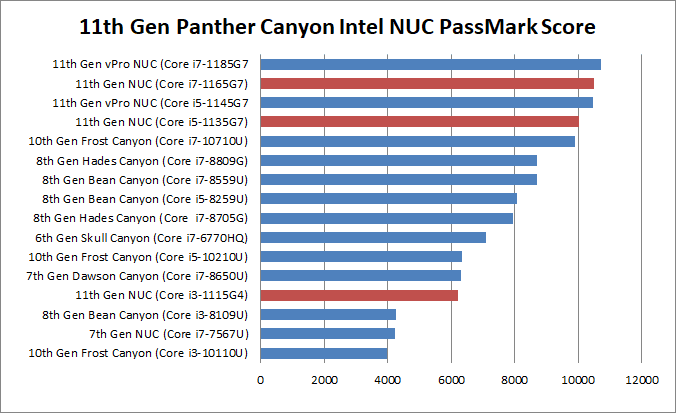
Power consumption
NUCs have a very low power consumption. I've measured the power consumption of a NUC11PAHi7 in 3 states: Idle (ESXi in Maintenance Mode), Average Load (1 vCenter, 4 Linux VMs), and during a Stress test. The NUC has been configured with 64GB RAM and no HDD or SSD. The power policy was configured to be "Balanced".
- Idle: 7 W
- Average Load: 12 W
- Stress Test: 52 W
The average operating costs are about 3 Euros per month:
13 watt * 24 h * 30 (days) = 8,64 KWh * 0,30 (EUR) = 2,59 EUR
Consumption measured with Homematic HM-ES-PMSw1