Since the latest update of vSphere with Tanzu to version 7.0 U2a, the deployment of Tanzu Kubernetes Clusters fails with the following condition:
Conditions:
Last Transition Time: 2021-05-05T18:19:10Z
Message: 1 of 2 completed
Reason: VirtualMachineClassBindingNotFound @ Machine/tkc-dev-control-plane-wxd57
Severity: Error
Status: False
Message: 0/1 Control Plane Node(s) healthy. 0/2 Worker Node(s) healthy
Events:
Type Reason Age From Message
---- ------ ---- ---- -------
Normal PhaseChanged 7m22s vmware-system-tkg/vmware-system-tkg-controller-manager/tanzukubernetescluster-status-controller cluster changes from creating phase to failed phase
The problem seems to be related to the newly introduced VM Service. In previous versions, all Virtual Machine classes were automatically available for all namespaces. With the new VM Service, you can now create custom classes and assign them to namespaces. When a VirtualMachineClass is added to a namespace (Using the VM Service Card), a VirtualMachineClassBinding is created in the developer's namespace. This binding is not only required for Virtual Machines created by VM Service but also to deploy TKC Clusters.
When you create a new Namespace in vSphere 7.0 U2a, the namespace is created with no VirtualMachineClassBindings.
# kubectl get virtualmachineclassbindings No resources found in biernot namespace.
After adding a VM Class to the Namespace using the vSphere Client, the binding is created and you can deploy TKG Clusters.
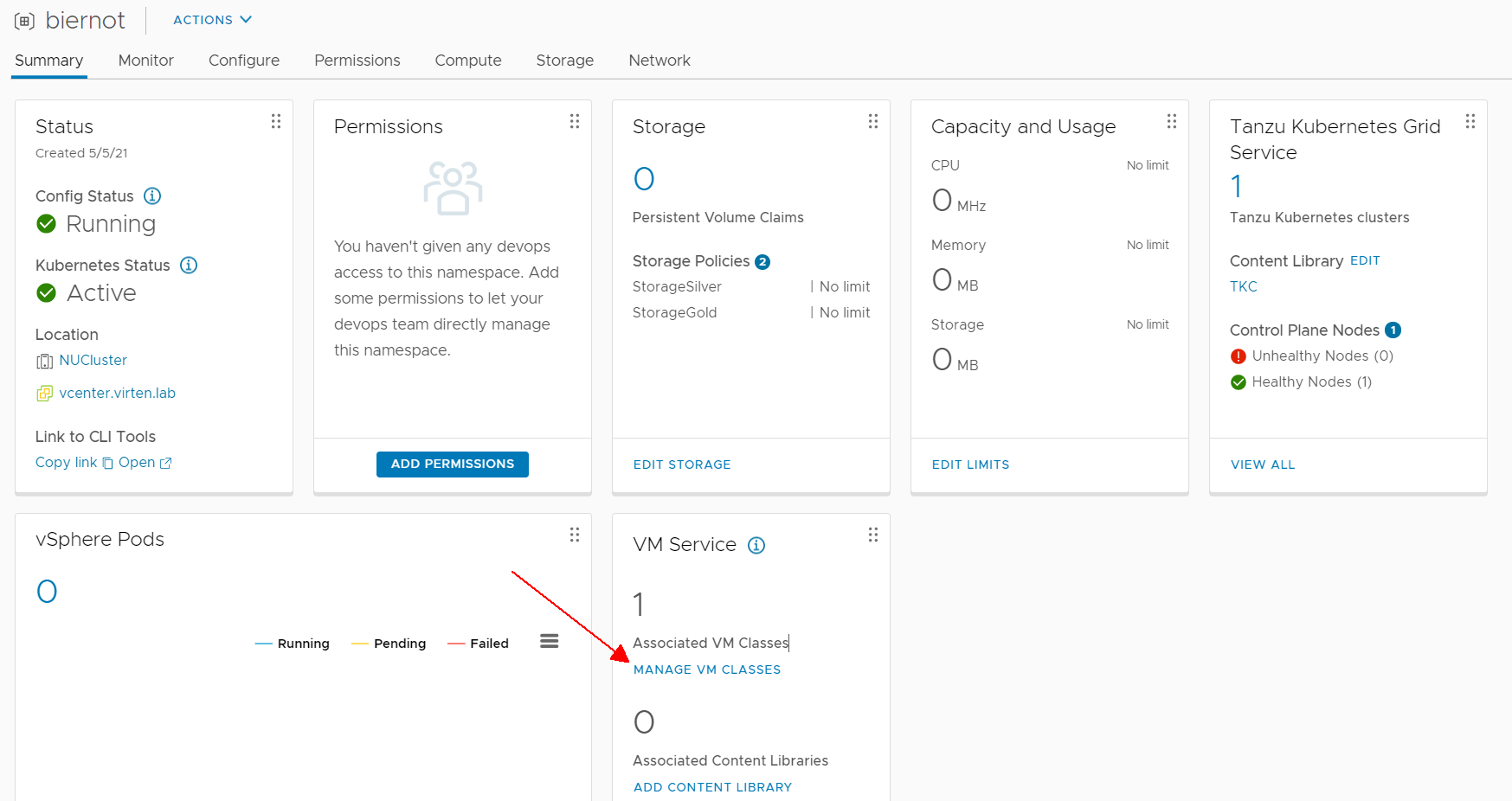
# kubectl get virtualmachineclassbindings NAME VIRTUALMACHINECLASS AGE best-effort-xsmall best-effort-xsmall 15m # kubectl get virtualmachineclasses NAME CPU MEMORY AGE best-effort-2xlarge 8 64Gi 10d best-effort-4xlarge 16 128Gi 10d best-effort-8xlarge 32 128Gi 10d best-effort-large 4 16Gi 10d best-effort-medium 2 8Gi 10d best-effort-small 2 4Gi 10d best-effort-xlarge 4 32Gi 10d best-effort-xsmall 2 2Gi 10d guaranteed-2xlarge 8 64Gi 10d guaranteed-4xlarge 16 128Gi 10d guaranteed-8xlarge 32 128Gi 10d guaranteed-large 4 16Gi 10d guaranteed-medium 2 8Gi 10d guaranteed-small 2 4Gi 10d guaranteed-xlarge 4 32Gi 10d guaranteed-xsmall 2 2Gi 10d
Hi Florian, all
Thanks for the instructions, I ran into the same failed TKC cluster deployment issue with my greenfield infrastructure running on vSphere & ESXi: 7.0U2a, NSX-T 3.2.1.
The difference I experienced was, that the "k get virtualmachineclasses" did replay correctly even before assigning a VM Service Class the the vSphere Namespace. The " k describe tanzukubernetesclusters" provided the same Reason as you've described in the blog. Assigning a VM Service Class to the vSphere Namespace solved it and TKC cluster is deployed successfully.
Thanks for the blog and cheers, CHrigi
Update: It's part of the documentation:
https://docs.vmware.com/en/VMware-vSphere/7.0/vmware-vsphere-with-tanzu/GUID-7351EEFF-4EF0-468F-A19B-6CEA40983D3D.html (Chapter: Using Virtual Machine Classes)
virtualmachineclasses are always available. The missing, and for the deployment required, part is the namespaces-scoped virtualmachineclassbindings
then, the blog contains a typo...
You've wrote:
When you create a new Namespace in vSphere 7.0 U2a, the namespace is created with no
VirtualMachineClassBindings.
# kubectl get virtualmachineclasses
No resources found in biernot namespace.
But it should be this command "kubectl get virtualmachineclassbindings" instead
You are right, thank you. Fixed.
I have a doubt. How fix it in an automatic way? Look is no make sense configure a policy in icloud director and go to vSphere to finish the work.
Hi,
is there any solution to automate this approach? Look, it doesn't make sense to create a namespace (kubernetes policy) in Vcloud Director and adjust this procedure in vSphere. IMO the right thing is for vCloud Director to make all parts of the procedure transparent to the operator.
Regards