In VMware Cloud Director 10, the API Explorer (Swagger) is not visible for Organization Administrators.
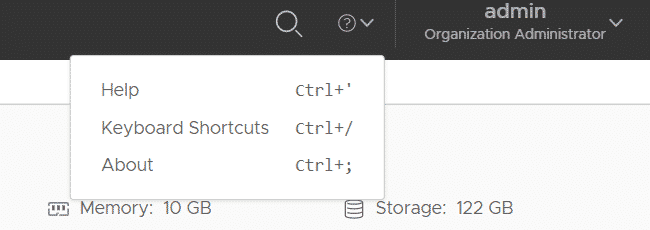
When they try to access /api-explorer/tenant/[ORG]/, an HTTP ERROR 403 - Forbidden is shown.
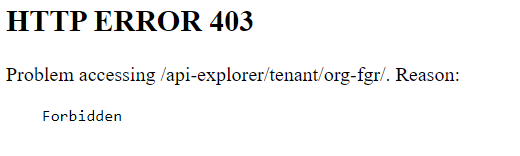
The right to use the API Explorer is not part of the default rules set. To allow tenants to use the API Explorer, edit the Rights Bundle and default Role:
- Login to VCD as System Administrator and navigate to Administration > Tenant Access Control > Rights Bundle, select the Default Rights Bundle and press EDIT.
- Search and enable the following right: EXTENSIONS > VMware Cloud Director Extension > View Extension Service API Definitions
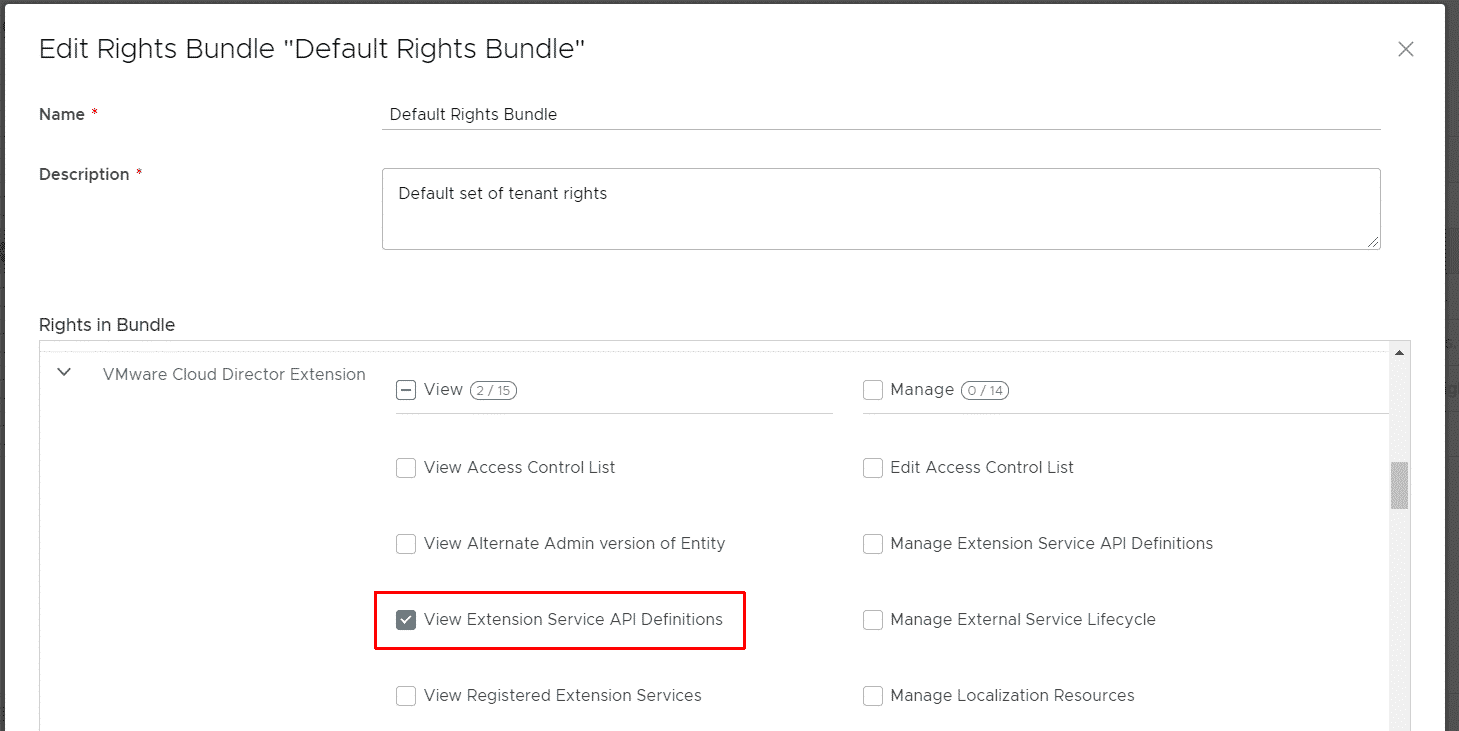
- Press SAVE
- Navigate to Administration > Tenant Access Control > Global Roles, select the Organization Administrator and press EDIT.
- Search and enable the following right: EXTENSIONS > VMware Cloud Director Extension > View Extension Service API Definitions
- Since Cloud Director 10.3 another right is required: Access Control > Organization > View > View API Explorer.
- Press SAVE
That's it. Tenants should now be able to use the API Explorer with the default Organization Admin. They can also create custom roles and assign the "View Extension Service API Definitions" right to custom roles.
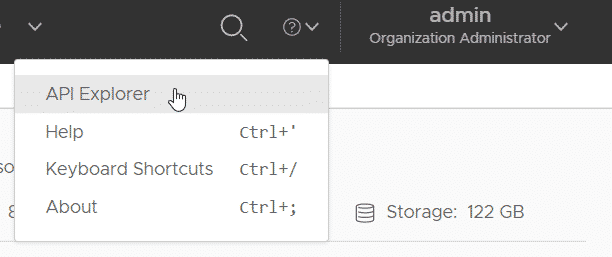
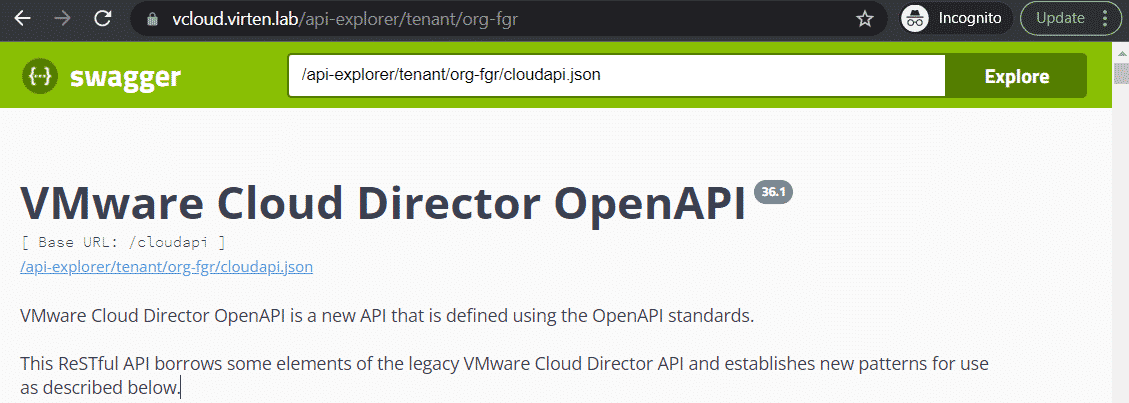
I'm trying to do this on versions 10.3.2 and 10.3.3 - nothing happens. Perhaps I'm missing something?
I'm having the same issue on 10.3.3. I make all the changes and the API explorer menu will not show up for tenant logins.
Found the solution: There is another right now you have to give to activate in the rights bundles and roles.
"Access Control" > "Organization" > "View" > "View API Explorer"
After that, it's working again.