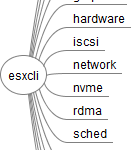
In vSphere 8.0 the command line interface esxcli has been extended with new features. This article introduces the new and extended namespaces.
Quick Summary
21 new ESXCLI commands including:
- 3 Daemon
- 1 Graphics
- 5 NVMe
- 6 Storage
- 6 vSAN
esxcli daemon
With the deprecation of the Common Information Model (CIM) in ESXi 8.0 due to security issues, an alternative solution is required. The replacement for CIM Provider Development Kit (CIMPDK) and the vSphere APIs for I/O Filtering (VAIO) Development Kit is the Daemon Software Development Kit (DSDK).
esxcli daemon entitlement [add|list|remove]
Commands to control entitlements for partner users. Users can be granted read or write access.
# esxcli daemon entitlement add --help
Usage: esxcli daemon entitlement add [cmd options]
Description:
add Add Partner REST entitlements to the partner user.
Cmd options:
-p|--partner-user-name=
Specifies the partner's user name. (required)
-r|--read-acccess Grant read access to the partner.
-w|--write-acccess Grant write access to the partner.
# esxcli daemon entitlement add -p EMULEX -w
# esxcli daemon entitlement list -p EMULEX
Username Entitlement
-------- -----------
EMULEX PARTNER_REST_WRITE
# esxcli daemon entitlement remove -p EMULEX -w
esxcli graphics
esxcli graphics device [set]
Command to set graphics device sharing type. If the sharing type has been changed, run "/etc/init.d/xorg restart" for changes to take effect.
# esxcli graphics device set --help
Usage: esxcli graphics device set [cmd options]
Description:
set Set graphics device property. If setting "type", restart Xorg e.g. "/etc/init.d/xorg restart" for change to take effect.
Cmd options:
-d|--device-id= The bus ID of the PCI device (e.g., 0000:0a:00.1). (required)
-t|--type= Device graphics type. Allowed types are
Shared: Shared graphics.
SharedPassthru: SharedPassthru graphics.
(required)
# esxcli graphics device list
0000:00:02.0
Vendor Name: Intel Corporation
Device Name: Iris Plus Graphics 650
Module Name: vmkernel
Graphics Type: Shared
Memory Size in KB: 0
Number of VMs: 0
# esxcli graphics device set -d 0000:00:02.0 -t SharedPassthru
esxcli nvme
esxcli nvme device config [list|set]
Command to set NVMe device plugin configuration.
# esxcli nvme device config list Name Default Current Description ------------ -------- -------- ----------- logLevel 0 0 Log level of this plugin. adminTimeout 60000000 60000000 Timeout in microseconds of the admin commands issued by this plugin. # esxcli nvme device config set --help Usage: esxcli nvme device config set [cmd options] Description: set Set the plugin's parameter Cmd options: -p|--parameter= Parameter name (required) -v|--value= Parameter value (required) # esxcli nvme device config set -p logLevel -v 1 logLevel set successfully!
esxcli nvme device feature [get|set]
Command to view and configure NVMe device feature settings.
# esxcli nvme device feature get --help Usage: esxcli nvme device feature get [cmd options] Description: get Get NVMe device feature Cmd options: -A|--adapter= Adapter to operate on (required) -c|--cdw11= Command Dword 11 -w|--cdw12= Command Dword 12 -x|--cdw13= Command Dword 13 -y|--cdw14= Command Dword 14 -z|--cdw15= Command Dword 15 -f|--fid= Feature ID (required) -l|--length= Feature data length. -n|--namespace= Namespace to operate on -p|--path= Data path. If set, the raw feature data will be wrote to the specified file. If not set, the feature data will be printed in hex format. -S|--select= specify which value of the attributes to return, "current", "default", "saved" # esxcli nvme device feature set --help Usage: esxcli nvme device feature set [cmd options] Description: set Set NVMe device feature Cmd options: -A|--adapter= Adapter to operate on (required) -c|--cdw11= Command Dword 11 -w|--cdw12= Command Dword 12 -x|--cdw13= Command Dword 13 -y|--cdw14= Command Dword 14 -z|--cdw15= Command Dword 15 -f|--fid= Feature ID (required) -n|--namespace= Namespace to operate on -p|--path= Feature data file path -S|--save save the attribute
esxcli nvme device log [get]
Command to view NVMe log pages.
# ] esxcli nvme device log get --help Usage: esxcli nvme device log get [cmd options] Description: get Get NVMe log page Cmd options: -A|--adapter= Adapter to operate on (required) -l|--length= Log page length. (required) -i|--lid= Log page ID. Both decimal number and hexadecimal number are accepted. Hexadecimal number should start with '0x' or '0X'. (required) -I|--lsi= Log specific ID. The default value is 0. -s|--lsp= Log specific field. The default value is 0. -n|--namespace= Namespace ID. The default value is 0xFFFFFFFF. -o|--offset= Log page offset. The default value is 0. -p|--path= Log path. If set, the raw log data will be wrote to the specified file. If not set, the log data will be printed in hex format. -r|--rae= Retain asynchronous event. The default value is 0. -u|--uuid= UUID index. The default value is 0.
esxcli storage core
esxcli storage core nvme device [list]
List the NVMe devices currently registered with the PSA.
# esxcli storage core nvme device list t10.NVMe____INTEL_MEMPEK1W016GA_____________________PHBT714605SA016D____00000001 Display Name: Local NVMe Disk (t10.NVMe____INTEL_MEMPEK1W016GA_____________________PHBT714605SA016D____00000001) Has Settable Display Name: true Size: 13736 Device Type: Direct-Access Multipath Plugin: HPP Devfs Path: /vmfs/devices/disks/t10.NVMe____INTEL_MEMPEK1W016GA_____________________PHBT714605SA016D____00000001 Vendor: NVMe Model: INTEL MEMPEK1W01 Sub NQN: NVMe spec revision: Is dispersed namespace: false Is Pseudo: false Status: on Is RDM Capable: false Is Local: true Is Removable: false Is VVOL PE: false Is Offline: false Is Perennially Reserved: false Thin Provisioning Status: yes VAAI Status: unsupported Other UIDs: vml.0595b820b1ffabf0d682c548aaf536cd294a6cf4265a0c710428fcdc7e209a64b6 Is Shared Clusterwide: false Is USB: false Is Boot Device: false Device Max Queue Depth: 127 IOs with competing worlds: 32
esxcli storage core nvme path [list]
List all the NVMe paths on the system.
# esxcli storage core nvme path list pcie.200-pcie.0:0-t10.NVMe____INTEL_MEMPEK1W016GA_____________________PHBT714605SA016D____00000001 UID: pcie.200-pcie.0:0-t10.NVMe____INTEL_MEMPEK1W016GA_____________________PHBT714605SA016D____00000001 Runtime Name: vmhba1:C0:T0:L0 Device: t10.NVMe____INTEL_MEMPEK1W016GA_____________________PHBT714605SA016D____00000001 Device Display Name: Local NVMe Disk (t10.NVMe____INTEL_MEMPEK1W016GA_____________________PHBT714605SA016D____00000001) Adapter: vmhba1 Controller: Not Applicable ANA group ID: 0 Channel: 0 Target: 0 NSID: 0 Plugin: HPP State: active Transport: pcie Adapter Identifier: pcie.200 Target Identifier: pcie.0:0 Adapter Transport Details: Unavailable or path is unclaimed Target Transport Details: Unavailable or path is unclaimed Maximum IO Size: 131072
esxcli storage core scsi device [list]
List the SCSI devices currently registered with the PSA.
# esxcli storage core scsi device list t10.ATA_____Samsung_SSD_850_EVO_500GB_______________S2RANX0H547670E_____ Display Name: Local ATA Disk (t10.ATA_____Samsung_SSD_850_EVO_500GB_______________S2RANX0H547670E_____) Has Settable Display Name: true Size: 476940 Device Type: Direct-Access Multipath Plugin: HPP Devfs Path: /vmfs/devices/disks/t10.ATA_____Samsung_SSD_850_EVO_500GB_______________S2RANX0H547670E_____ Vendor: ATA Model: Samsung SSD 850 Revision: 2B6Q SCSI Level: 5 Is Pseudo: false Status: on Is RDM Capable: false Is Local: true Is Removable: false Is SSD: true Is VVOL PE: false Is Offline: false Is Perennially Reserved: false Queue Full Sample Size: 0 Queue Full Threshold: 0 Thin Provisioning Status: yes Attached Filters: VAAI Status: unsupported Other UIDs: vml.0100000000533252414e58304835343736373045202020202053616d73756e Is Shared Clusterwide: false Is SAS: false Is USB: false Is Boot Device: false Device Max Queue Depth: 31 IOs with competing worlds: 31 Drive Type: unknown RAID Level: unknown Number of Physical Drives: unknown Protection Enabled: false PI Activated: false PI Type: 0 PI Protection Mask: NO PROTECTION Supported Guard Types: NO GUARD SUPPORT DIX Enabled: false DIX Guard Type: NO GUARD SUPPORT Emulated DIX/DIF Enabled: false
esxcli storage core scsi device [list]
List all the SCSI paths on the system.
# esxcli storage core scsi path list sata.vmhba0-sata.0:0-t10.ATA_____Samsung_SSD_850_EVO_500GB_______________S2RANX0H547670E_____ UID: sata.vmhba0-sata.0:0-t10.ATA_____Samsung_SSD_850_EVO_500GB_______________S2RANX0H547670E_____ Runtime Name: vmhba0:C0:T0:L0 Device: t10.ATA_____Samsung_SSD_850_EVO_500GB_______________S2RANX0H547670E_____ Device Display Name: Local ATA Disk (t10.ATA_____Samsung_SSD_850_EVO_500GB_______________S2RANX0H547670E_____) Adapter: vmhba0 Controller: Not Applicable Channel: 0 Target: 0 LUN: 0 Plugin: HPP State: active Transport: sata Adapter Identifier: sata.vmhba0 Target Identifier: sata.0:0 Adapter Transport Details: Unavailable or path is unclaimed Target Transport Details: Unavailable or path is unclaimed Maximum IO Size: 33554432
esxcli storage osdata
esxcli storage osdata [create]
Command to create an OSData partition on a disk.
# esxcli storage osdata create --help
Usage: esxcli storage osdata create [cmd options]
Description:
create Create an OSData partition on a disk.
Cmd options:
--clearpartitions Erase existing partitions and force the operation.
-d|--diskname= Target disk device on which to create the OSData partition. (required)
-m|--mediasize= The size of the created partition.
default: 128 GB
max: Use whole device
min: 32 GB
small: 64 GB
(required)
# esxcli storage osdata create -d naa.6000c29f953fbe1d62408dcc570d4789 -m min
esxcli storage vvol vmstats
esxcli storage vvol vmstats [get]
Get the VVol information and statistics for a specific virtual machine.
# esxcli storage vvol vmstats get --help Usage: esxcli storage vvol vmstats get [cmd options] Description: get Get the VVol information and statistics for a specific virtual machine. Cmd options: -c|--get-config-vvol Get config VVol stats along with data VVols. -v|--vm-name= Display name of the virtual machine. (required)
esxcli vsan storagepool
Commands to manage storage pool configuration, which is part of the new vSAN 8 Express Storage Architecture. The cluster must be vSAN ESA enabled (Error if not enabled: Unable to add device: vSAN ESA is disabled on this host. Please enable vSAN ESA to add storage pool disks.)
esxcli vsan storagepool [add|list|remove]
Commands to manage vSAN ESA Storage pool disks.
# esxcli vsan storagepool add --help
Usage: esxcli vsan storagepool add [cmd options]
Description:
add Add physical disk for vSAN usage.
Cmd options:
-d|--disk= Name of disk devices to be added to single tier storage pool. Expects an empty device with no partitions as the device will be partitioned and
formatted. Otherwise this operation will fail. The command expects the device name for the disk to be provided, e.g.: mpx.vmhba2:C0:T1:L0.
Multiple devices can be provided using format -d device1 -d device2 -d device3. (required)
# esxcli vsan storagepool list
t10.ATA_____Samsung_SSD_850_EVO_500GB_______________S2RANX0H547670E_____
Device: t10.ATA_____Samsung_SSD_850_EVO_500GB_______________S2RANX0H547670E_____
Display Name: t10.ATA_____Samsung_SSD_850_EVO_500GB_______________S2RANX0H547670E_____
vSAN UUID: 52493221-454a-7cd9-b9c1-fdba6f8ebc91
Used by this host: true
In CMMDS: true
On-disk format version: 17
Checksum: 18423275358362453099
Checksum Ok: true
Is Mounted: true
Is Encrypted: false
Disk Type: singleTier
Creation Time: Mon Oct 31 13:24:33 2022
# esxcli vsan storagepool remove --help
Usage: esxcli vsan storagepool remove [cmd options]
Description:
remove Remove physical disk from storage pool usage. Exactly one of --disk or --uuid param is required.
Cmd options:
-d|--disk= Specify individual vSAN disk to remove from storage pool. e.g.: mpx.vmhba2:C0:T1:L0.
-m|--evacuation-mode= Action the vSAN service must take before the disk can be removed (default noAction). Allowed values are:
ensureObjectAccessibility: Evacuate data from the disk to ensure object accessibility in the vSAN cluster, before removing the disk.
evacuateAllData: Evacuate all data from the disk before removing it.
noAction: Do not move vSAN data out of the disk before removing it.
-f|--force Forcefully remove unhealthy disk that has run into permanent metadata read/write errors.
Use -f|--force option only if remove disk operation failed repeatedly without force option.
Only 'noAction' evacuation mode is supported with -f|--force option.
-u|--uuid= Specify UUID of vSAN disk to remove from storage pool. e.g.: 52afa1de-4240-d5d6-17f9-8af1ec8509e5.
# esxcli vsan storagepool remove -d t10.ATA_____Samsung_SSD_850_EVO_500GB_______________S2RANX0H547670E_____
esxcli vsan storagepool [mount|unmount]
Commands to mount and unmount vSAN ESA Storage pool disks.
# esxcli vsan storagepool unmount --help
Usage: esxcli vsan storagepool unmount [cmd options]
Description:
unmount Unmount vSAN disk from storage pool.
Cmd options:
-d|--disk= Name of disk to unmount from storage pool. e.g.: mpx.vmhba2:C0:T1:L0.
-m|--evacuation-mode= Action to take upon unmounting storage pool from vSAN (default noAction). Available modes are
EnsureObjectAccessibility: Evacuate data from the disk to ensure object accessibility in the vSAN cluster, before unmounting the disk.
EvacuateAllData: Evacuate all data from the disk before unmounting it.
NoAction: Do not move vSAN data out of the disk before unmounting it.
-f|--force Forcefully unmount unhealthy disk that has run into permanent metadata read/write errors.
Use -f|--force option only if unmount disk operation failed repeatedly without force option.
Only 'noAction' evacuation mode is supported with -f|--force option.
-u|--uuid= The vSAN UUID of disk to unmount from storage pool. e.g.: 52afa1de-4240-d5d6-17f9-8af1ec8509e5.
# esxcli vsan storagepool list
t10.ATA_____Samsung_SSD_850_EVO_500GB_______________S2RANX0H547670E_____
Device: t10.ATA_____Samsung_SSD_850_EVO_500GB_______________S2RANX0H547670E_____
Display Name: t10.ATA_____Samsung_SSD_850_EVO_500GB_______________S2RANX0H547670E_____
vSAN UUID: 5216de4c-dfd1-b3b0-0f40-4b05830153c8
Used by this host: true
In CMMDS: true
On-disk format version: 17
Checksum: 7745942766875594805
Checksum Ok: true
Is Mounted: true
Is Encrypted: false
Disk Type: singleTier
Creation Time: Mon Oct 31 13:34:16 2022
esxcli vsan storagepool [rebuild]
Command to rebuild vSAN storage pool disks.
# esxcli vsan storagepool rebuild --help
Usage: esxcli vsan storagepool rebuild [cmd options]
Description:
rebuild Rebuild vSAN storage pool disks.
Cmd options:
-d|--disk= Name of disk to rebuild for use by vSAN storage pool. E.g.: mpx.vmhba2:C0:T1:L0.
-m|--evacuation-mode= Action to take upon removing storage pool from vSAN (default noAction). Available modes are
EnsureObjectAccessibility: Evacuate data from the disk to ensure object accessibility in the vSAN cluster, before removing the disk.
EvacuateAllData: Evacuate all data from the disk before removing it.
NoAction: Do not move vSAN data out of the disk before removing it.
-u|--uuid= The vSAN UUID of the disk to rebuild for use by vSAN storage pool. E.g.: 5291022a-ad03-df90-dd0f-b9f980cc005e.
# esxcli vsan storagepool rebuild -u 5216de4c-dfd1-b3b0-0f40-4b05830153c8
Great post. Thank you.