ESXi 7 and 8 Installation fails with "Fatal CPU mismatch on feature"
When you try to install ESXi 7.0 or 8.0 on a system with a 12th Gen Intel CPU, the installation fails with a purple diagnostics screen:
HW feature incompatibility detected; cannot start
Fatal CPU mismatch on feature "Hyperthreads per core"
Fatal CPU mismatch on feature "Cores per package"
Fatal CPU mismatch on feature "Cores per die"
When you try to power on Virtual Machines on 13th Gen Intel CPUs, ESXi crashes with the following PSOD:
GP Exception 13 in world
This problem is caused by the new architecture of Intel CPUs which are equipped with different types of cores - Performance-cores and Efficient-cores. With vSphere 7.0 Update 2, the kernel parameter cpuUniformityHardCheckPanic has been implemented to address the issue. This article explains the manual and automated methods to properly implement the kernel option.
Read More »ESXi 7 and 8 Installation fails with "Fatal CPU mismatch on feature"
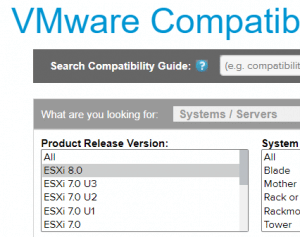 VMware vSphere 8.0 IA (
VMware vSphere 8.0 IA (