vSphere 8.0 has been released and as known from previous versions, VMware provides a free version of their Hypervisor ESXi. The license key can be created for free at VMware's website. It has no expiration date and the binaries you will receive as "Free Hypervisor" are 100% identical to the paid version but with some software limitations.
Tech Specs and Limitations
- No commercial support
- Free ESXi cannot be added to a vCenter Server
- Some API functionality is missing (API is read-only)
- No physical CPU limitation
- Number of logical CPUs per host: 480
- Maximum vCPUs per virtual machine: 8
- The Key is restricted to 100 Physical Servers deployments.
[Update February 2024]
VMware vSphere Hypervisor (free edition) is no longer available
At this time, there is not an equivalent replacement product available.
If you already obtained a free key for previous versions of ESXi, this key is not valid for vSphere 8.0, but you can use the same Customer Connect Account to generate a new key.
- Go to Product Evaluation Center for VMware vSphere Hypervisor 8
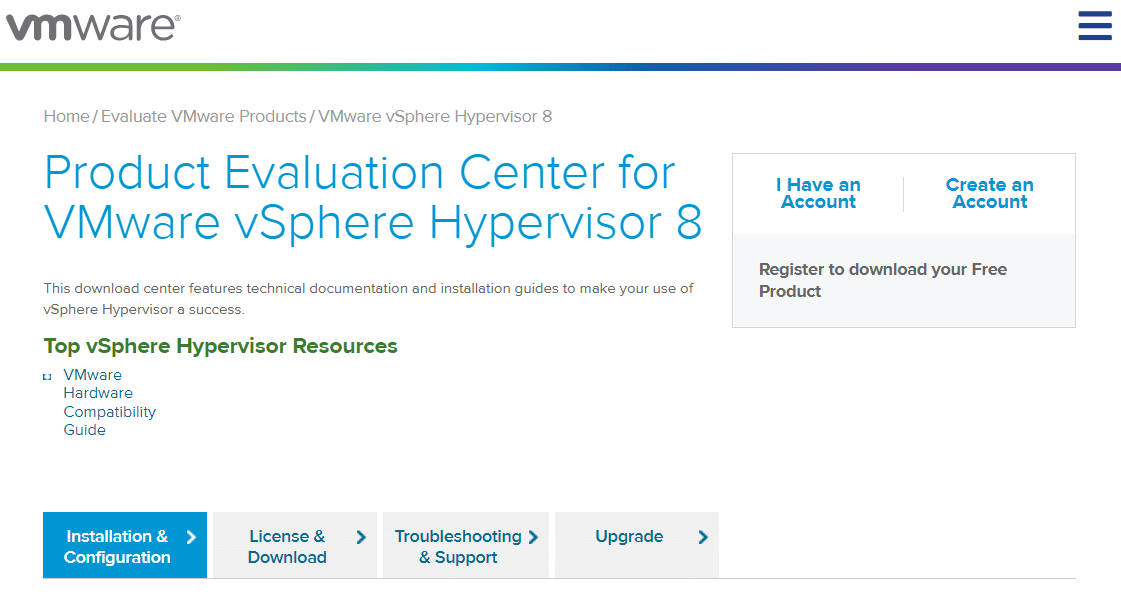
- Log in or create an account
- Sometimes, the site is completely white after you've logged in. In that case, click Cookie Settings followed by Confirm My Choices.
- Navigate to License & Downloads
- Click Register
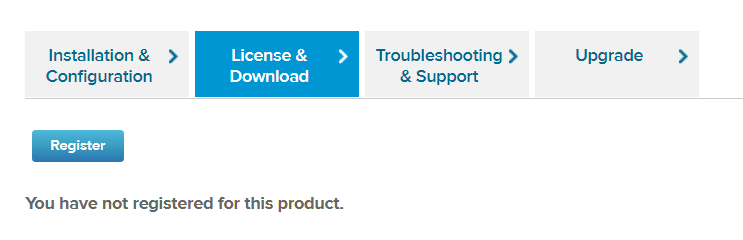
- Register for ESXi. This requires you to enter some personal information. Don't be confused that the page needs to be confirmed with "Register for Evaluation". You are still going to receive the non-expiring Free ESXi. With the registration complete, you receive a unique Licence Key and access to the ESXi binaries.
- Download VMware vSphere Hypervisor 8.0 - Binaries
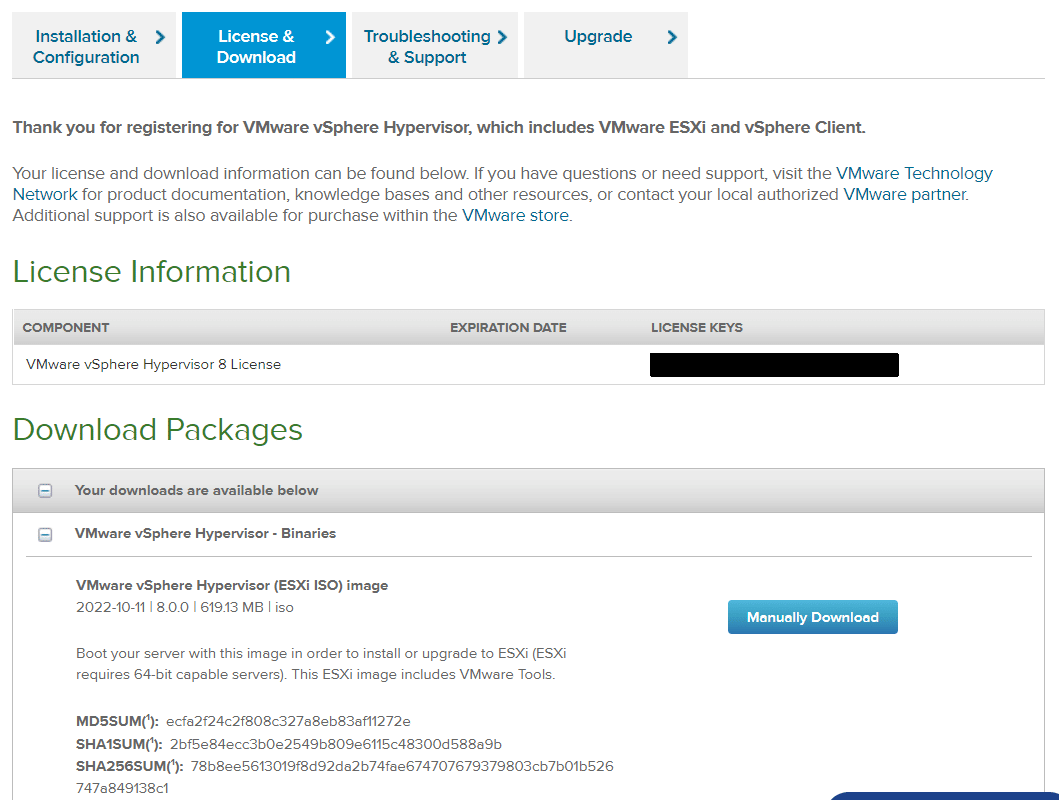
- Install ESXi to your Hardware (How to create a bootable ESXi Installer USB Flash Drive with Linux, Windows or Mac
- Login as root with the Embedded Host Client (https://<ESX>/ui/)
- Navigate to Manage -> Licensing
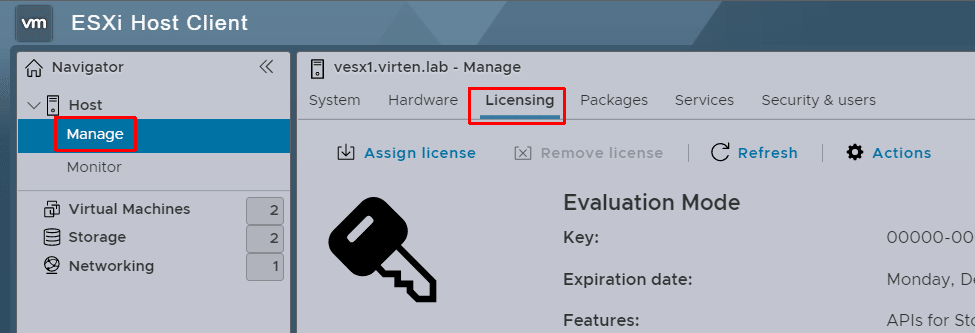
- Click Assign license and enter your license key
Hi I am looking to update from VMware version 6.7 to 8.0. Can I update it directly to 8.0 or do I need to update it to 7.0 first?
ESXi 6.7 to ESXi 8.0 is possible.
See VMware Interop Matrix / Upgrade Path: https://interopmatrix.vmware.com/Upgrade?productId=1
So a UCS C240 M4 with 2 CPUs, you need a license for each CPU right? Can I use 2 free licenses on my one server, or do I have to get the paid version so I can use vCenter Server? I am building a home lab for experience, and to eventually play flight simulator. (Yes I know this is not an optimal gaming experience, I am just learning so helpful input to help me learn the computer and ESXi is appreciated).
You should be OK per this: https://www.nakivo.com/blog/free-vmware-esxi-restrictions-limitations/
Also note that officially ESXi 8 is not supported on C240M4 (though it will probably still work so long as it not booting from USB or SD cards). Just install it using the Cisco OEM ISO for ESX 8. ESX 7u3 is the last version that appears to be supported: https://www.vmware.com/resources/compatibility/detail.php?deviceCategory=server&productid=36844
I used this guide to get my free Exsi license for my homelab. Worked perfectly. Thanks a lot for clear instructions.
Seems as though Broadcom isn't allowing anything other than a 60-day trial now. Unfortunate but I think many of us saw this coming once Broadcom took over.
Hello,
I don't have License Information displayed with the key.
You have an idea ?