Even before Intel's announcement to drop the NUC Mini-Computer line, having an eye on its alternatives reveals great options for running VMware ESXi. Minisforum is a relatively new vendor that aims to become a top-tier innovator, manufacturer, and supplier of mini PCs. Their Venus Series is very similar to the well-known Intel NUC Series that VMware folks are running in their labs for years. One of the most promising features is that they offer two 2.5Gbit network adapters that are running out of the box with ESXi 8.0 for a very fair price.
SFF systems (also known as Barebone, Nettop, SoC, or Mini-PC) like Miniforums Venus Series or Intel's NUC are not officially supported by VMware but they are very widespread in the home lab community. They are small, silent, transportable, and have very low power consumption, making them great servers in your home lab. The Minisforum Venus Series is currently available with 13th Gen i5/i7 and 12th Gen i7 CPU, supports up to 64GB of Memory, and has two 2.5Gbit Network Adapters.
- Minisforum NPB7 (13th Gen Intel Core i7-13700H - 6 x up to 5 GHz / 8 x up to 3.70 GHz)
- Minisforum NPB5 (13th Gen Intel Core i5-13500H - 4 x up to 4.7 GHz / 8 x up to 3.50 GHz)
- Minisforum NAB6 (12th Gen Intel Core i7-12650H - 6 x up to 4.70 GHz / 8 x up to 3.50 GHz)

 Features
Features
- 13th Gen Raptor Lake CPU
- Up to 64GB of DDR5 Dual Channel SO-DIMM memory
- M.2 Slot (22x80 PCIe x4 Gen4)
- 2.5″ HDD slot (SATA 3.0, 6.0Gb/s))
- 2x Intel 2.5 Gigabit Network Adapter (i225-V)
- 4x USB3.2 Gen1 Type-A Port ×2
- 2x USB4 Port
- 1x USB3.2 Gen2 Type-C
- Qualified for 24/7 Operation
- 120W/19VDC power adapter
To get an ESXi Host installed you additionally need:
- Memory (1.1V DDR5 4800 MHz SO-DIMM)
- M.2 SSD (22×80), 2.5″ HDD or USB-Flash Drive
Model comparison
| Model | NPB7 | NPB5 | NAB6 |
| Architecture | Raptor Lake (Intel 7) | Alder Lake (Intel 7) | |
| CPU | Intel Core i7-13700H | Intel Core i5-13500H | Intel Core i7-12650H |
| Performance Cores | 6 x up to 5 GHz | 4 x up to 4.7 GHz | 6 x up to 4.70 GHz |
| Efficient Cores | 8 x up to 3.70 GHz | 8 x up to 3.50 GHz | 4 x up to 3.50 GHz |
| Cores | 14 (20 Threads) | 12 (16 Threads) | 10 (16 Threads) |
| Memory Type | 2x DDR5 4800 MHz SO-DIMM | 2x DDR4 SO-DIMM | |
| Max Memory | 64 GB | ||
| USB3.2 Ports | 4x Type-A 3x Type-C | 2x Type-A 3x Type-C | |
| USB4 | 2x Type-C | N/A | |
| Network Ports | 2x RJ45 2.5 Gigabit Ethernet Port | ||
| Storage | M.2 2280 PCIe4.0 SSD SATA3 2.5" HDD/SDD | ||
| LAN | 2x Intel i225-V Gigabit Network Adapter | ||
| Intel VT-x | Yes | Yes | Yes |
| Price | €579 (EU) $489 (US) | €439 (EU) $389 (US) | €409 (EU) $359 (US) |
Comparison with Intel NUC
- Fewer Variants - Minisforum only offers a single Chassis with an i5 and i7 CPU per Generation while Intel also offers an i3 CPU and different Chassis options with and without a 2.5" HDD slot.
- Larger Chassis - The dimensions (mm) of the NPB7 are 128 x 128 x 55 while the 13th Gen NUC is only 117 x 112 x 54. The picture below is a NUC5i5MYHE which has a size of 115 x 111 x 48.
- Different CPU Line - For Intel's NUC Series it was very common to see CPUs with the P Suffix which stands for "Performance for thin & light". Minisforum uses CPUs with the H suffix, which are optimized for "High Performance". You can expect higher performance, but also higher power consumption from the Minisforum.
- DDR5 Support - Intel's latest 13th Gen uses DDR4 memory while the Minisforum supports the latest DDR5-4800 memory. Please remember that DDR4 and DDR5 modules are physically incompatible.
- Price - I got an NPB7 in a pre-sale phase for €549, including delivery from Hong Kong and taxes. Currently, it is available for €579 in the EU and $489 in the US market. The latest available 13th Gen NUC is sold for over $600 and that is still without the second network adapter or the "better" vPro CPU.

HCL and VMware ESXi Support
Small Form Factor Systems like the NUC or its variants are not supported by VMware and are not listed in the HCL. Not supported means that you should not use it in production as you can't open service requests with VMware when you have a problem. It does not mean that ESXi won't run.
The following ESXi Versions can be installed without additional drivers:
- ESXi 8.0 (or later)
- ESXi 7.0 Update 3f (or later)
If you try to install an older version of ESXi 7.0, the following error message is displayed:
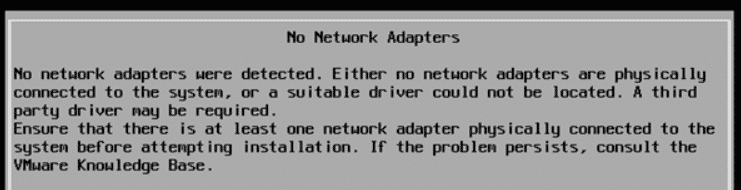
No Network Adapters
No network adapters were detected. Either no network adapters are physically connected to the system, or a suitable driver could not be located. A third party driver may be required.
Ensure that there is at least one network adapter physically connected to the system before attempting installation. If the problem persists, consult the VMware Knowledge Base.
While I highly recommend using ESXi 7.0 U3f or later, you can still install older versions by using the Community Networking Driver for ESXi. The driver that is required to run ESXi is provided by VMware employees as a Fling. To clarify, the system is not supported by VMware, so do not use this system in a productive environment. I can not guarantee that it will work stable. For home labs or as a small home server, "NUCs" are perfectly fine.
Network (2x 2.5Gbit - i225-V)
The two network ports can be used out of the box.
0000:56:00.0 Network controller Ethernet controller: Intel Corporation Ethernet Controller I225-V
Class 0200: 8086:15f3
0000:57:00.0 Network controller Ethernet controller: Intel Corporation Ethernet Controller I225-V
Class 0200: 8086:15f3
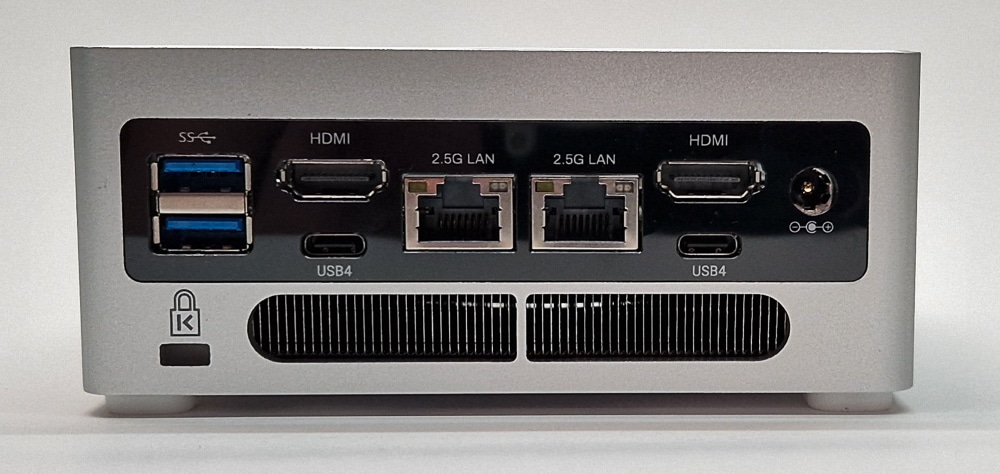
Storage
The storage controller works out of the box.
0000:00:17.0 Mass storage controller SATA controller: Intel Corporation Alder Lake-P SATA AHCI Controller
Class 0106: 8086:51d3
Tested ESXi Versions
- VMware ESXi 8.0 U1
- VMware ESXi 8.0
- VMware ESXi 7.0 U3f
Delivery and assembly
The Minisfourm NPB7 is delivered with an external power supply, VESA bracket, SATA Adapter, and an active M.2 SSD heatsink.

The installation of the required components (Memory and SSD) is quick and simple. The chassis can be opened toolless by pressing on the top cover.
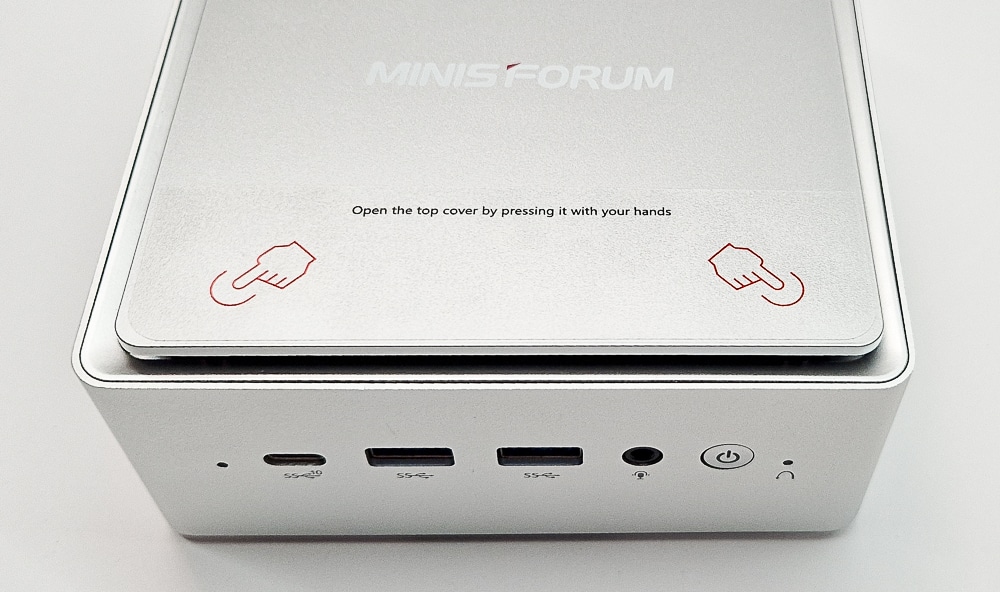
If you want to install a 2.5" drive you need the SATA cable that comes in the box. The drive itself can be attached to the lid.

Installation
When you try to install ESXi 7.0 or 8.0 on a system with a 13th Gen Intel CPU, the installation fails with a purple diagnostics screen:
HW feature incompatibility detected; cannot start
Fatal CPU mismatch on feature "Hyperthreads per core"
Fatal CPU mismatch on feature "Cores per package"
Fatal CPU mismatch on feature "Cores per die"
This problem is caused by the new CPU architecture which includes different types of cores - Performance-cores and Efficient-cores. With vSphere 7.0 Update 2, the kernel parameter cpuUniformityHardCheckPanic has been implemented to address the issue. The option can be configured with the following command:
# esxcli system settings kernel set -s cpuUniformityHardCheckPanic -v FALSE
You also have to enable the kernel option ignoreMsrFaults to prevent PSOD during VM startups.
# esxcli system settings kernel set -s ignoreMsrFaults -v TRUE
See this article for detailed instructions on how to set the options during installation.
If you want to use ESXi 8.0 or ESXi 7.0 U3f, just download the Image and create a bootable USB flash drive.
Memory Issues
When I first powered on the NPB7, the screen keeps black for an unexpected amount of time, and nothing happened. There are reports in the community that the NPB7 is very picky about supported memory modules but it turned out that it just has a weird behavior when there are any changes to memory modules. When you switch on the system and nothing happens, just wait for about 5 minutes.
I've successfully tested the following memory modules:
- Crucial RAM 64GB Kit (2x32GB) DDR5 4800MT/s CL40 CT2K32G48C40S5
- Kingston Fury Impact 64GB (2x32GB) 5600MT/s DDR5 CL40 KF556S40IBK2-64
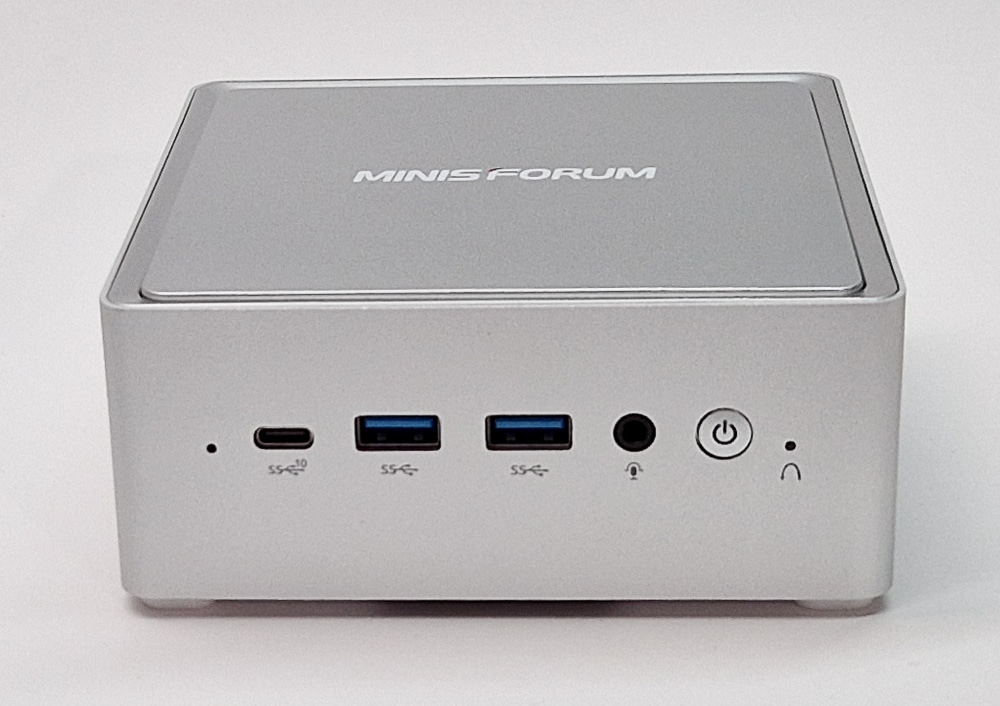
Minisforum Support Experience
When you buy hardware from a local distributor, you usually contact the distributor if you have any warranty issues. I purchased the NPB7 directly from the vendor in a presales action and it was delivered from Hong Kong. Unfortunately, it came with a broken/bent pin in the power supply. There are a couple of bad reviews about Minisforum when it comes to support and if you expect localvendor-like service, you will be disappointed, but in my opinion, it was handled quite well. I e-mailed Minisforum a picture of the issue, the mail was answered after 7 days and a replacement power adapter was sent without questions asked. Due to a lack of stock in the German warehouse, the delivery took 2 weeks. Not super fast, but acceptable.
Performance
The performance of mobile Intel CPUs, used in NUC-like systems is getting better and better. A single system is sufficient to run a small home lab and it's a great system to take along for demonstration purposes.
The following chart is a comparison based on the NUCs PassMark score:
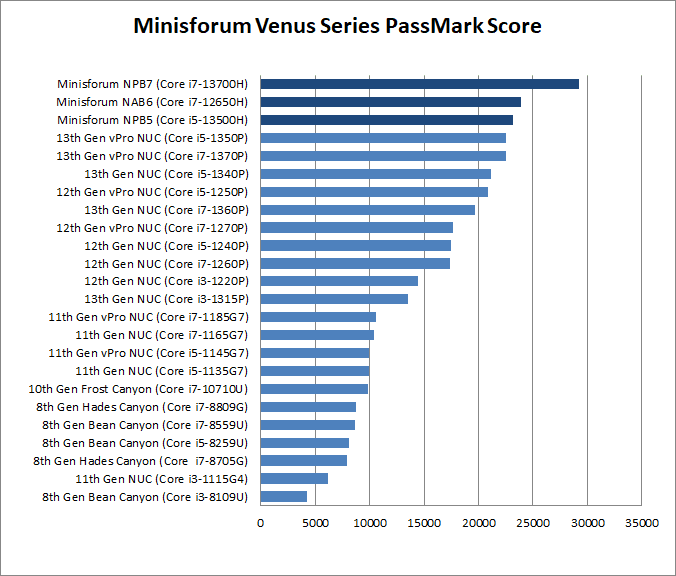
Power consumption
Mini Computers have a very low power consumption. I've measured the power consumption of my Minisforum NPB7 in 3 states: Idle (ESXi in Maintenance Mode), Average Load (1 vCenter, 4 Linux VMs), and during a Stress test. The system has been configured with 64GB RAM and an M.2 SSD. The power policy was configured to be "Balanced" (I do not recommend changing the policy).
- Standby: 2.5 W
- Idle: 15.5 W
- Average Load: 26.5 W
- Stress Test: 68 W
The average operating cost is about 6 Euros per month:
26,5 watt * 24 h * 30 (days) = 19,08 KWh * 0,30 (EUR) = 5,72 EUR
Consumption measured with Homematic HM-ES-PMSw1
thank you for writing about the NUC alternatives!
A few quick questions:
1) I've read the miniforum pc's come with pretty basic BIOS features, what has been your experience? (setting VT-D, powersettings etc)
2) Wondering how you would rate the MiniForum vs the Asrock Industrial (overall impression).
As per William Lam: https://williamlam.com/2023/03/interesting-vmware-homelab-kits-for-2023.html#comment-67639 unsure how good those miniforum pc's really are when running 24/7..
3) Have you looked at Asrock Deskmini as a replacement for the NUC?
1) Yes, it's on old BIOS-Style configuration tool with only basic features. VT-d, Power Profiles are configurable. Disabling E-Cores for example is not possible, at least with my BIOS version.
2) I have the NPB7 and an NUC BOX-1165G7 currently running 24/7. No issues so far but time will tell. I'm aware of the issue with Minisforms support which appears to be slow and unresponsive. But from my experience, they did answer (after a week) and sent a replacement unit without questions asked (from HK - so no 2 day delivery of course).
3) No
Thanks for the quick reply Florian!
Currently running a all-in-one solution (supermicro motherboard 128GB + ESXi + local SSDs as datastores + truenas VM with passthrough HBA to function as my daily SMB NAS but looking to separate this out into a separate NAS and Compute unit)
I'm still undecided between a new NUC or MiniForum. If a NUC had 2x2.5GBe I would not hesitate. The MiniForum seems to have it all and I like the possibility of adding a SATA SSD for capacity sake.
Ah well will keep looking around!
Cheers
I have both an NAB6 and an NPB7 running ESXI 8.0U2. The NAB6 seems to run fine, but the machine will not shutdown normally (it will reboot no matter how I shut it down).
The NPB7 has been more problematic. It runs fine until I try to start up VMs. The fan will start running loudly and everything freezes. I tried several different BIOS settings such as enable/disable secure boot and VT-d on/off.
I have a second unit arriving this afternoon, so it could be a hardware issue.
Generally, there are not that many people who seem to be running ESXi on the NPB7, though it is a fantastic computer if I can get it to work properly
Keep us posted Wayne, curious on your progress and your experience with MiniForum's support
Hi Wayne. I got two NAB6s and have ESXI 8.0 U2 running.
Transferred the disks (1TB nVME) and 64GB RAM from my NUC11s (ESXI 7.0 update N) but could not get a fresh install of ESXI 7 to work. No NICS detected, not even with the FLING driver installed. I tried the 8.0 install and was not able to upgrade the existing VMFS volumes, crashed every time during install. So I did a fresh install of ESXI 8 wiping the disks and so far no issues other than the restart problem when you shutdown. Did you find a solution?
Also, from the two NAB6 I bought a barebone and a configured (512GB disk, 32GB RAM) unit. The configured NAB6 seems to have a different version of the BIOS (shows TPM settings). I contacted support asking for information on how to upgrade the BIOS but so far no answer.
Anybody else tried a similar setup?
Hello,
I have already a NAB6 working with windows 11, I would like to install esxi.
I have a 16GB Ram 3200 DDR4 and a nvme 1TB
Do I need a SSD to run the ESXI? Da
Just to say I have install esxi 8.2 on NAB6 with 16 GB RAM and 1tb NVMe and works great. I will test more and give a feedback
A Minisforum Venus Series UN305C will not work, that dual network is a Realtek... Just for info, if someone is thinking that all Venus Series are similar...
Hey, thanks for the info. What about Geekom Mini IT13 with 13th Gen Raptor Lake CPU. So far I couldn´t get it to boot with ESXi8u2. CPU issues? Any suggestions?
Waiting on an NPB6 to arrive next week. Got it very cheap in the sales. Looking forward to the challenge of getting ESXi 8 running on it. Recently upgraded my aging 7th gen J5005 Intel NUC (with Realtek drivers) from 6.7 to 8. So many incompatibilities! That was fun but it has been a legend for reliability and never failed me once over the years! Hopefully the NPB6 will be as reliable but have my doubts. :P
I got an NPB6 on sale recently. So far everything is "working" as in functional and without error but I have seen since strangeness. You might want to check the power limiter in your bios because when I disabled it on mine and did a CPU-Z benchmark in a Windows VM the Power usage hit 120W. I also noticed using 4 cores 0-3 for example (P cores) would use 75W in a stress test but using cores 7-10 ( E cores) only used 45W in a stress test. But no matter which core I use the CPU speed is fixed at 2.92GHz and never changes or goes up or down.
I have esxi 8.0U2 on NPB7. The latest bios does offer the ability to disable the E cores which I've done. So, just running with the P cores. esxi boots fine and starting VM's works fine for me, however when using any of the VM's, I notice every so often they freeze for a few seconds and then work fine, and then freeze for a few seconds, etc. It's rather annoying. Anyone have any ideas what might cause that? For now I'm just running two VM's (one Win 10 & one Win 11). I'm currently using a Samsung 990P 2TB NVME drive. Plus the 32GB of RAM it came with.
I used these steps. Worked well.
https://www.virten.net/2022/11/esxi-7-and-8-installation-fails-with-fatal-cpu-mismatch-on-feature/