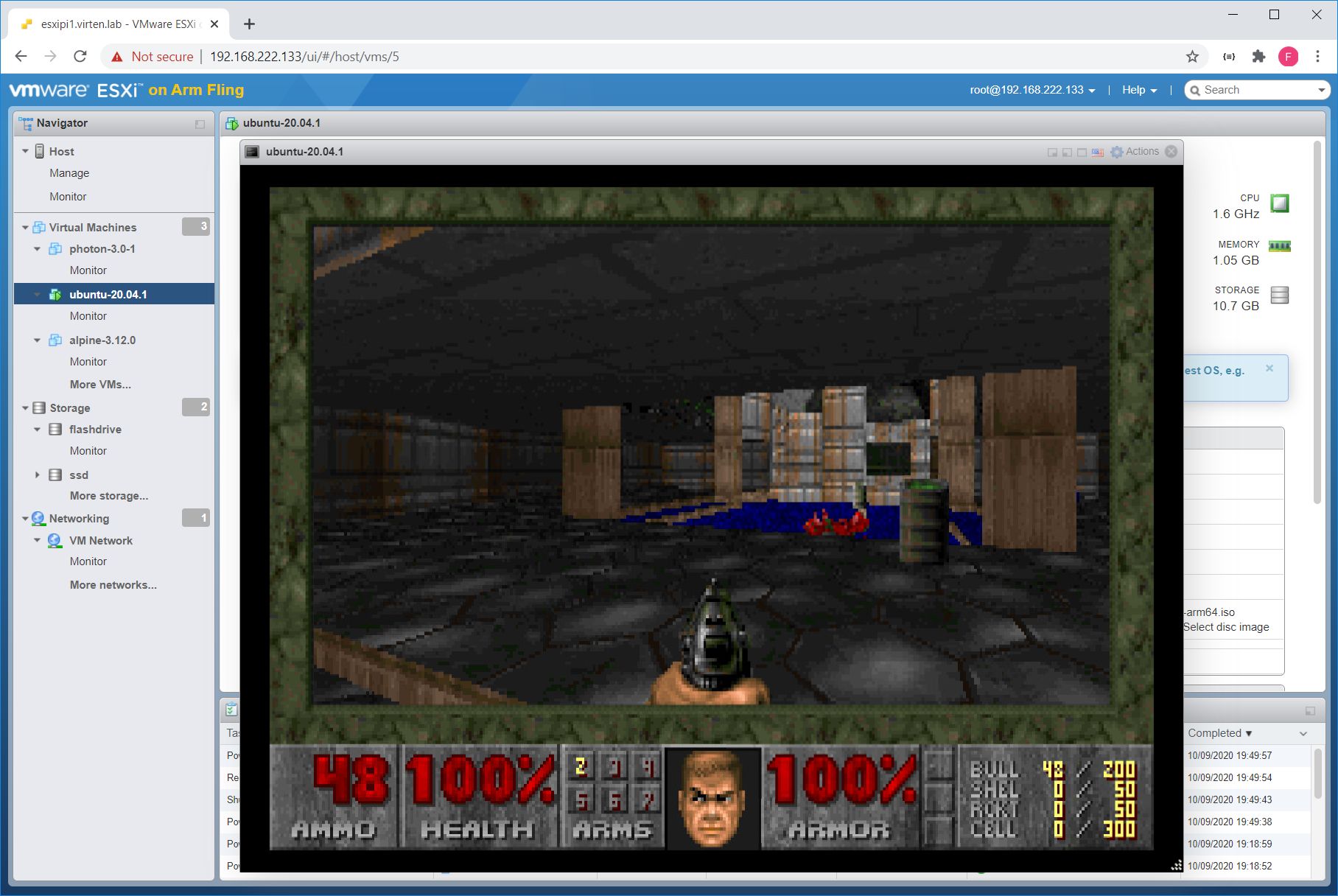Introducing Simplified Deployment for VMware Cloud Director 10.2
With the release of Cloud Director 10.2, VMware aims to make the deployment easier and more robust with a new deployment UI that includes error-checking. In previous versions, you had to provide the initial configuration with vAPP options during the OVA deployment. When there was a problem, which was very common, especially with the NFS share, you had to redeploy the system. Redeploying the appliance multiple times was was very time-consuming.
In Cloud Director 10.2, the operation has been split into 2 stages, as you know it from the vCenter Server. You first deploy the OVA with some basic settings that are not error-prone and then log into a web interface to do the actual Cloud Director configuration like setting up the NFS share and create the Administrator Account.
This article does a quick review of the installation using my OVF Helper Scripts and the new two-stage appliance system setup.
Read More »Introducing Simplified Deployment for VMware Cloud Director 10.2
 VMware vSphere ESXi 7.0 Update 1 is here. If you have Intel NUCs in your homelab you should always be very careful when updating to new ESXi releases as there might be issues. Please always keep in mind that this is not an officially supported platform.
VMware vSphere ESXi 7.0 Update 1 is here. If you have Intel NUCs in your homelab you should always be very careful when updating to new ESXi releases as there might be issues. Please always keep in mind that this is not an officially supported platform.