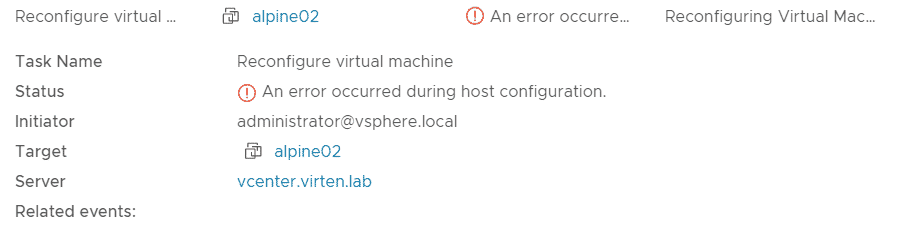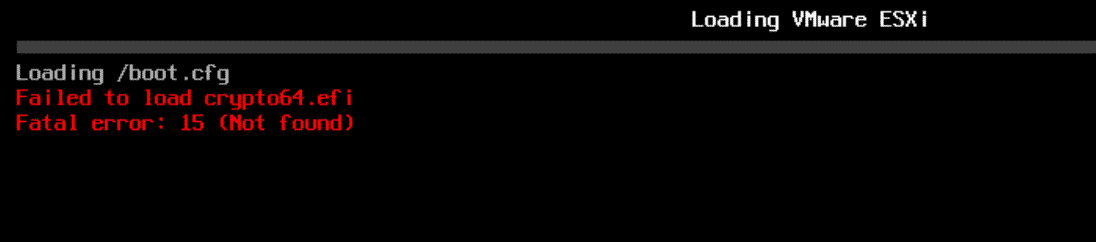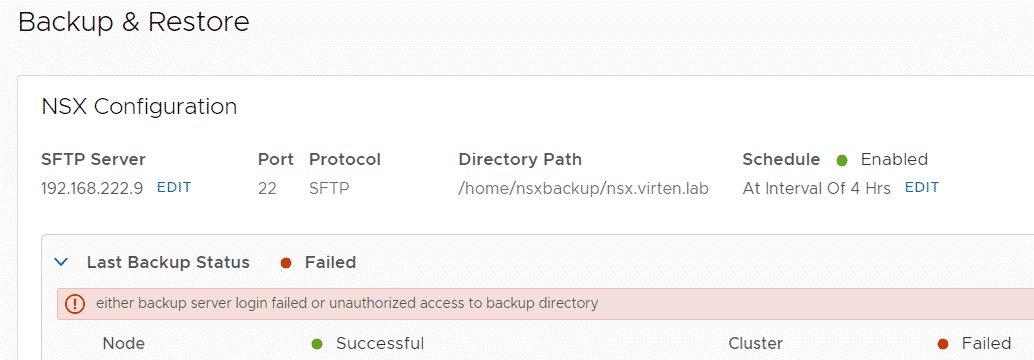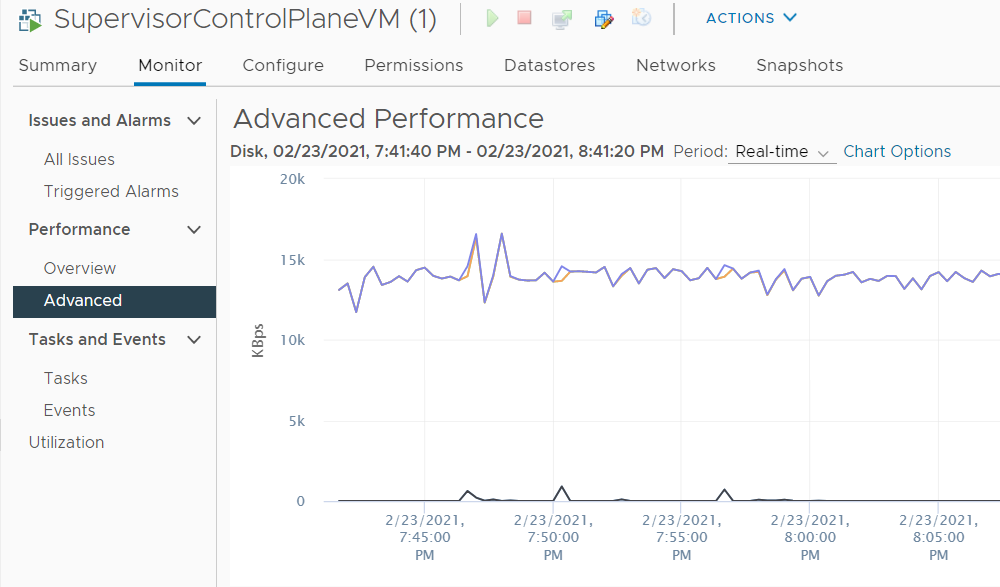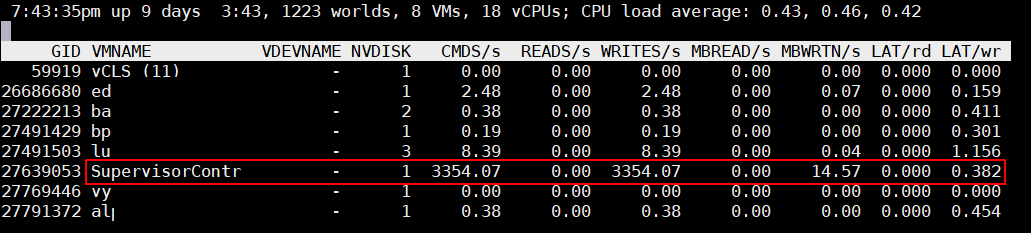Create Virtual Machines in vSphere with Tanzu using kubectl
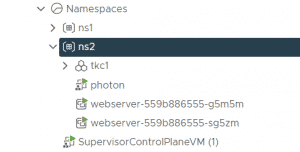 This article explains how you can create Virtual Machines in Kubernetes Namespaces in vSphere with Tanzu. The deployment of Virtual Machines in Kubernetes namespaces using kubectl was shown in demonstrations but is currently (as of vSphere 7.0 U2) not supported. Only with third-party integrations like TKG, it is possible to create Virtual Machines by leveraging the vmoperator.
This article explains how you can create Virtual Machines in Kubernetes Namespaces in vSphere with Tanzu. The deployment of Virtual Machines in Kubernetes namespaces using kubectl was shown in demonstrations but is currently (as of vSphere 7.0 U2) not supported. Only with third-party integrations like TKG, it is possible to create Virtual Machines by leveraging the vmoperator.
With the kubernetes-admin, accessible from the SupervisorControlPlane VM, you can create Virtual Machines today.
Please keep in mind that this is not officially supported by VMware.
Read More »Create Virtual Machines in vSphere with Tanzu using kubectl
 VMware vSphere ESXi 7.0 Update 2 has been released this week and before you start to deploy it to production, you want to evaluate it in your testing environment or homelab. If you have Intel NUCs you should always be very careful when updating to new ESXi releases as there might be issues. Please always keep in mind that this is not an officially supported platform.
VMware vSphere ESXi 7.0 Update 2 has been released this week and before you start to deploy it to production, you want to evaluate it in your testing environment or homelab. If you have Intel NUCs you should always be very careful when updating to new ESXi releases as there might be issues. Please always keep in mind that this is not an officially supported platform.