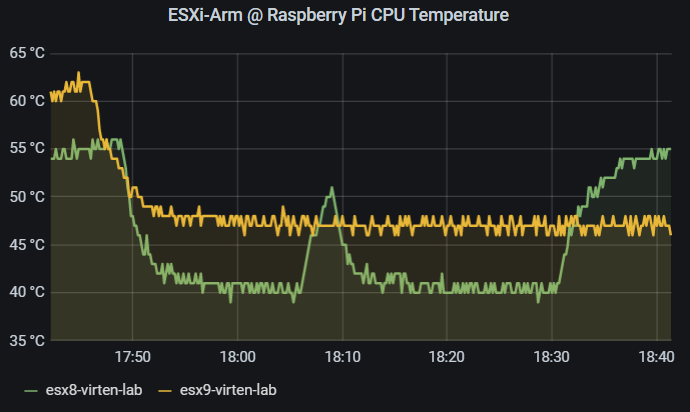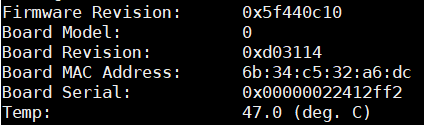NSX-T 3.1 Enhancement - Shared ESXi and Edge Transport VLAN with a Single Uplink
With the release of NSX-T 3.1, improvements to inter-TEP communication within the same host have been implemented. The Edge TEP IP can now be on the same subnet as the local hypervisor TEP. This feature reduces the complexity for collapsed setups where the Edge VM runs on an ESXi host that is also part of the Geneve overlay transport zone.
The following tunnel configuration is now possible:
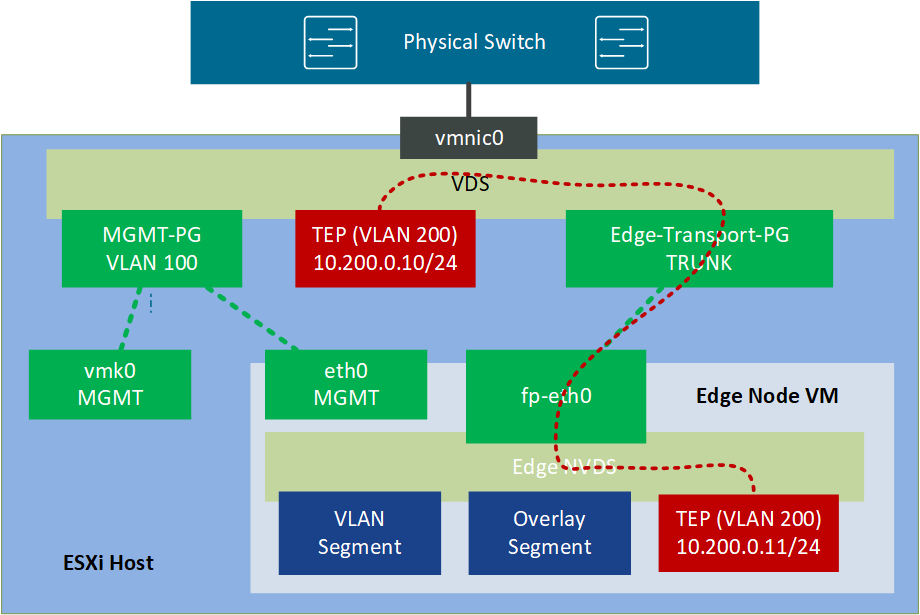
NSX-T 3.1 - Shared Transport VLAN
Read More »NSX-T 3.1 Enhancement - Shared ESXi and Edge Transport VLAN with a Single Uplink
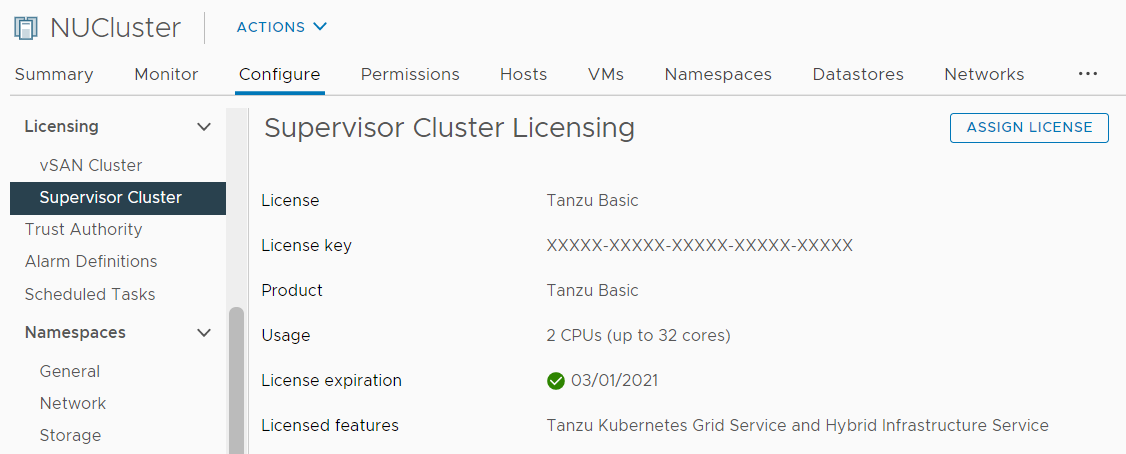
 The
The 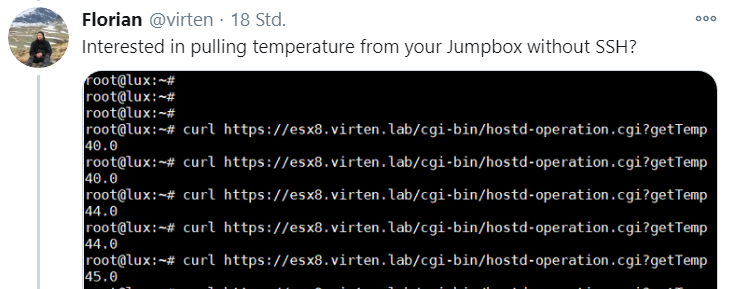
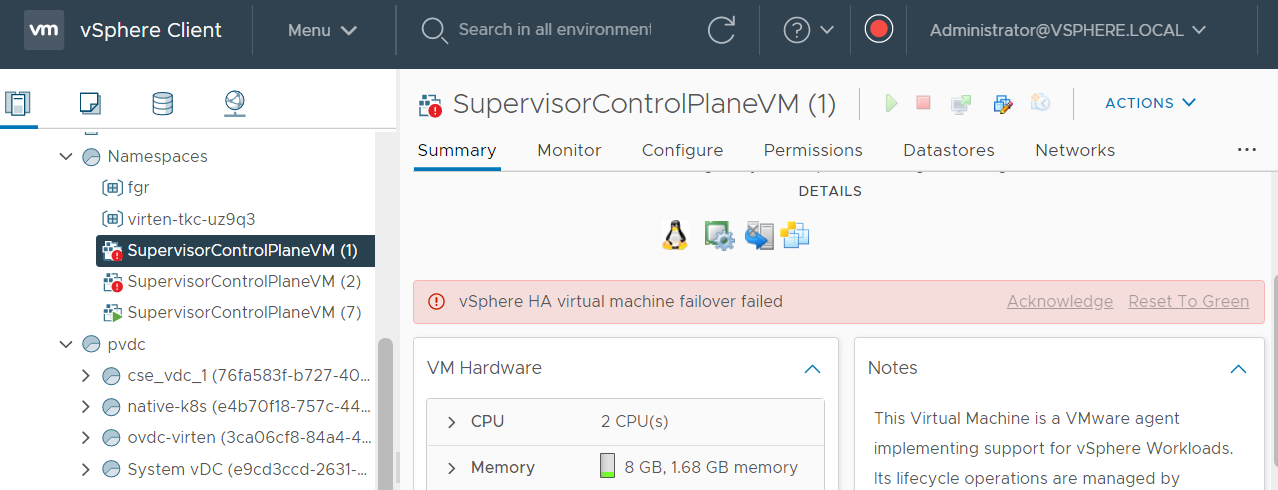
 With the release of
With the release of 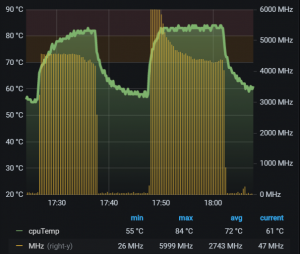 Cooling the Raspberry Pi 4 is highly recommended, not only when running the ESXi-Arm Fling. The Raspberry Pi 4 has an internal temperature sensor, which is used to ensure that temperature does not exceed 85°C. When the temperature is at about 82°C, the system automatically reduces the clock speed to prevent the system from overheating. This mechanism is also referred to as "Thermal Throttling".
Cooling the Raspberry Pi 4 is highly recommended, not only when running the ESXi-Arm Fling. The Raspberry Pi 4 has an internal temperature sensor, which is used to ensure that temperature does not exceed 85°C. When the temperature is at about 82°C, the system automatically reduces the clock speed to prevent the system from overheating. This mechanism is also referred to as "Thermal Throttling".