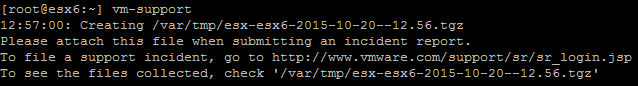When you open a Support Request (SR) at VMware, the Global Support Services usually requests you to collect diagnostic information. You can create this log bundle with a special command line tool (vm-support), with the vSphere (Web-)Client or with the API. No matter how you create the bundle the result is always the same: a .tgz file containing your ESXi Host name and the creation date with a size of about 30 - 300MB.
This post explains what's inside this log bundle, but instead of simply extracting the file and looking at the result, I am going to take a look on how the file is created and what's part of the process.
Why is it important to know? Because it does not only contain data that allows VMware GSS to identify your issue, but also to help yourself to enhance your troubleshooting skills. The script gathers the output of many useful commands and there is nearly no black magic involved. You do not need special tools or internal VMware knowledge to make use of this log bundle.
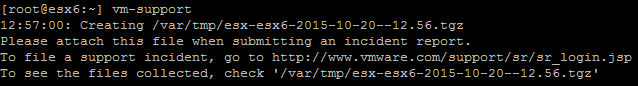
Read More »What's Inside an ESXi vm-support Bundle?
 VMware vSphere 6.0 with the new Virtual Volumes (VVol) storage architecture is in the market since 9 month now. Many vendors have adopted the technology and the list of supported storage arrays has grown massively in the last couple of month. This post takes a look on the current status and which vendors are supported today:
VMware vSphere 6.0 with the new Virtual Volumes (VVol) storage architecture is in the market since 9 month now. Many vendors have adopted the technology and the list of supported storage arrays has grown massively in the last couple of month. This post takes a look on the current status and which vendors are supported today: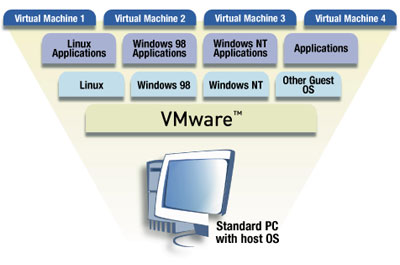

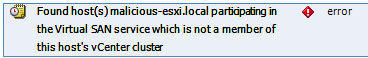
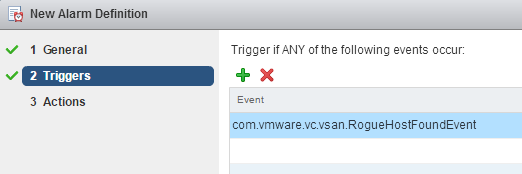
 I was wondering if it possible to speed up my Intel NUC based ESXi with Virtual SAN. The idea is that compared against vSphere Flash Read Cache, Virtual SAN can use the SSD not only as read cache but also as write buffer. This post explains how you can create a Virtual SAN Datastore on a single ESXi host from the command-line without a vCenter Server.
I was wondering if it possible to speed up my Intel NUC based ESXi with Virtual SAN. The idea is that compared against vSphere Flash Read Cache, Virtual SAN can use the SSD not only as read cache but also as write buffer. This post explains how you can create a Virtual SAN Datastore on a single ESXi host from the command-line without a vCenter Server.