vSphere 5.5 Download – Public Available!
As VMware has announced it at VMworld in San Francisco, the new release of its flagship server virtualization product is now available for everyone. Grab… Read More »vSphere 5.5 Download – Public Available!
As VMware has announced it at VMworld in San Francisco, the new release of its flagship server virtualization product is now available for everyone. Grab… Read More »vSphere 5.5 Download – Public Available!
When you want to build a VMware vSphere Lab at home, Intel might have a great system for you: The Intel NUC family - The Next Unit of Computing. The system was initially designed to be used as home theater or digital jukebox. Due to it's power it is also a fully adequate replacement for a desktop computer. The Intel NUC is big on performance and surprisingly small in size and power consumption and thus makes it a great candidate for a virtualization home lab.
The Intel NUC System is available as system board only and with a chassis. Currently there are 4 models available, beginning with an Intel Celeron processor and ending with a powerful Intel Core i5 vPro processor:
Availability vSphere Data Protection Improvements - Backups can now be restored to an ESXi Host directly without a vCenter. It allows a more granular storage, backup and… Read More »What's New in vSphere 5.5 - Quick Check
When you try to install ESXi 5.x on an Intel Next Unit of Computing (NUC) system, the installation fails with the following error message:
No Network Adapters
No network adapters were detected. Either no network adapters are physically connected to the system, or a suitable driver could not be located. A third party driver may be required.
Ensure that there is at least one network adapter physically connected to the system before attempting installation. If the problem persists, consult the VMware Knowledge Base.
3rd Generation Intel NUC Models:
4th Generation Intel NUC Models:
5th Generation Intel NUC Models:
This message is caused by missing Gigabit Ethernet Controller drivers that are not included in the ESXi Base Image. To fix that, you have to create an customized ESXi Image and add the proper drivers.
Tested with:
Read More »ESXi 5.x Installation on Intel NUC fails with "No Network Adapters"
In some environments you might have to reduce the permissions given to the vSphere Data Protection (VDP) Backup User to as few as possible. The documentation provided by VMware is a little bit ambiguous on that topic. The permissions given in that post are at least required for the following purposes:
VMware Workstation 10 is now available for download. There are some great new features that have been added to the new release including OS support for Windows 8.1, SSD Passthrough and VM Hardware Version 10. As always, the release is available as free Trial (30 Days), Update (119,- USD ex VAT) and Full Version (249,- USD ex VAT).
With the upcoming release of VMware vSphere 5.5, there are a few neat platform scalability enhancements. The support for physical hardware has been doubled which… Read More »VMware vSphere 5.5 Configuration Maximums
Hewlett-Packard introduced a new component called HP Agentless Management within their Gen8 Series. This feature is extensible though an agent running inside the operating system, in that case the ESXi Host. The package (hp-ams) is included in all customized VMware images provided by HP and the HP ESXi Offline Bundles. Unfortunately this package create some issues caused by excessive local logins. This might pointlessly blow up the database and logfiles. You can check that problem by opening the Event-Log provided by the ESXi Host which is flooded with the following messages:
User root@127.0.0.1 logged in as User root@ logged out (login time: , number of API invocations: , user agent: ) User root@127.0.0.1 logged in as User root@ logged out (login time: , number of API invocations: , user agent: )
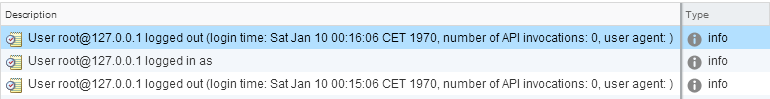
In this post i am going to show how to workaround this issue and remove the hp-ams from you ESXi Host, and how to build a new image without that package.
Read More »HP Proliant Gen8 Agentless Management floods ESXi and vCenter Logs
A few days after VMware removed and unified all certification numbers (except VCDX) they made another long-awaited feature available. You are now able to download… Read More »VMware Certificate PDF Download
A few weeks ago I've silently made vscsiStats Grapher available. Now i want to attract some attention to it. With vscsiStats Grapher you can visualize vscsiStats… Read More »vscsiStats Grapher released