ESXi on 8th Gen Intel NUC (Kaby Lake-G - Hades Canyon)
Intel launched a successor to their Skull Canyon based Gaming NUCs - The 8th Gen Kaby Lake-G NUC. The new Hades Canyon named NUCs are the first systems to have two Gigabit NICs embedded which makes them even better to be used with ESXi. NUCs are not officially supported by VMware but they are very widespread in many home labs or test environments. They are small, silent, transportable and have a very low power consumption, making it a great server for your homelab. Generation 8 Hades Canyon NUCs are available with two different CPUs but their main difference is the Graphics chip. Compared to the previous releases commercial Dawson Canyon NUCs, they are not equipped with Intel's vPro Technology.
- NUC8i7HVK (Intel Core i7‑8809G) - "The big one"
- NUC8i7HNK (Intel Core i7‑8705G)

Read More »ESXi on 8th Gen Intel NUC (Kaby Lake-G - Hades Canyon)
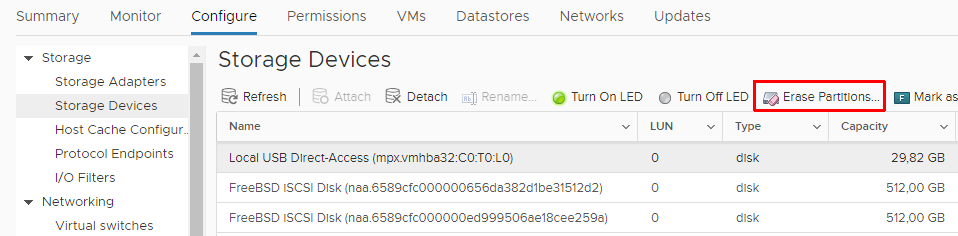
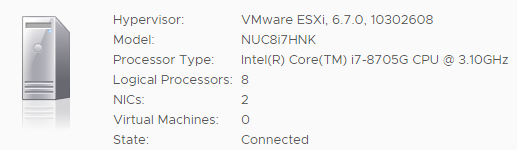


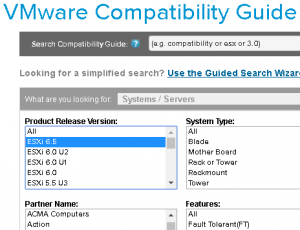 Beside
Beside 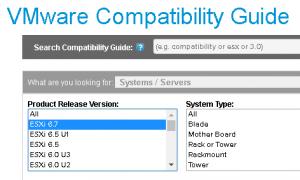 Double check your vendor support when updating ESXi hosts from to vSphere 6.7. Some systems have not been certified by their vendor yet. The following servers were
Double check your vendor support when updating ESXi hosts from to vSphere 6.7. Some systems have not been certified by their vendor yet. The following servers were