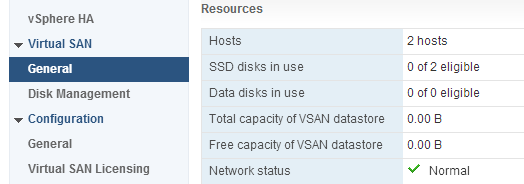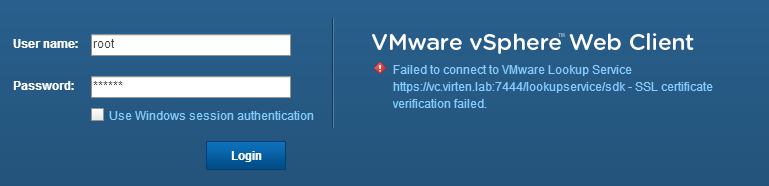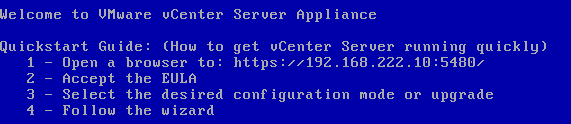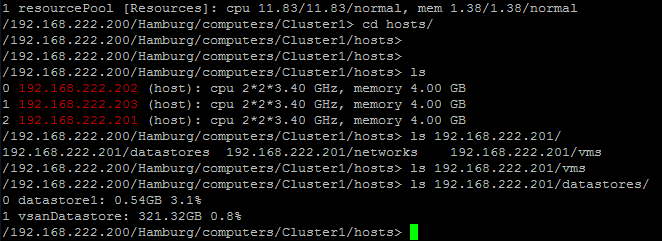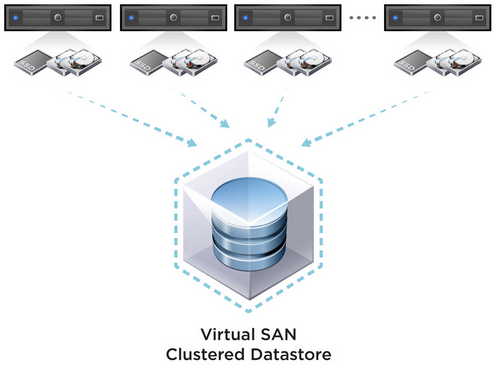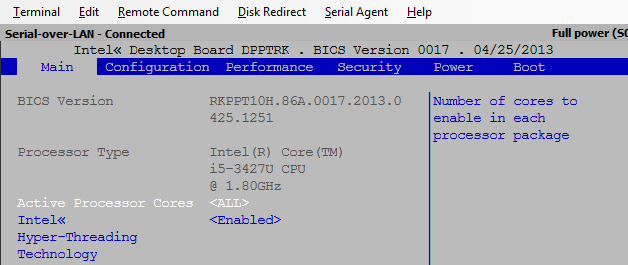Identify and solve ineligible disk problems in Virtual SAN
During VMware Virtual SAN (vSAN) installation on old reused hardware I noticed that there was no eligible data disk available. I can't claim the disks for vSAN or create a disk group. There was no further information on why the data disks are not eligible. Thanks to the vSAN troubleshooting commands provided by RVC (Ruby vSphere Console) I could find and solve the reason quite quick.
Read More »Identify and solve ineligible disk problems in Virtual SAN