vSphere 5.0 and 5.1 End of Support 2016-08-24
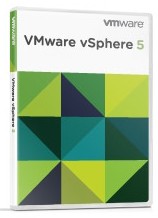 Today, 5 years after the release vSphere 5.0 and vSphere 5.1, end of support for both products has been reached and enters the technical guidance phase starts.
Today, 5 years after the release vSphere 5.0 and vSphere 5.1, end of support for both products has been reached and enters the technical guidance phase starts.
If not are not aware of the EOS, I encourage you to use my VMware Product End Of Support Countdown to keep an eye on EOS dates (It also supports ics based calendar reminders).
Currently, the only fully supported versions are
- vSphere 5.5
- vSphere 6.0
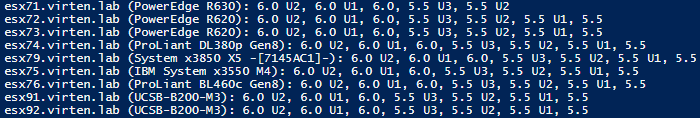

 VMware has published an update for vCenter Server 5.0 and 5.1 where CVE-2014-6593 (SKIP-TLS) has been fixed.
VMware has published an update for vCenter Server 5.0 and 5.1 where CVE-2014-6593 (SKIP-TLS) has been fixed.