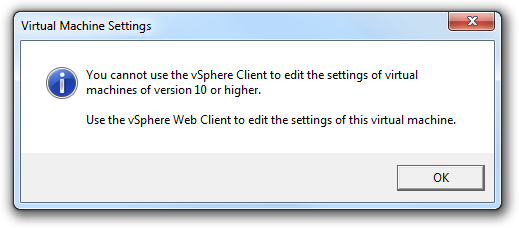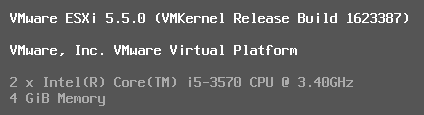[Last Update April 19, 2014 - Patches available]
There are a lot of news according to the recently published OpenSSL vulnerability. The bug, also known as "Heartbleed", allows attackers to steal informations that are protected by the SSL/TLS encryption.
Is VMware ESXi and the vCenter affected?
There is currently no official statement from VMware regarding this issue. After some research I found affected versions im VMware products. Here are my findings:
The affected versions are OpenSSL 1.0.1 through 1.0.1f.
Read More »ESXi 5.5 affected by OpenSSL CVE-2014-0160 aka Heartbleed