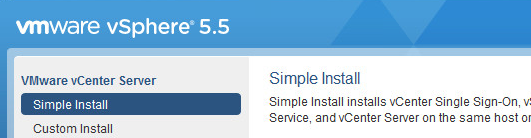ESXi 5.5 with PowerPath/VE 5.9 - Inaccessible Local Datastores
After upgrading an ESXi Host to version 5.5 and installing the current multipathing driver from EMC (PowerPath/VE 5.9) I encountered a problem with the local storage. EMC PowerPath claims the local storage and makes it inaccessible. The ESXi is unable to boot after it tried to claim the local devices. It boots one last time after installing the driver but can't access the local VMFS datastore. After a second reboot, an error message "No hypervisor found." is displayed in the VMware Hypervisor Recovery mode. From now on, the ESXi Host does not boot and needs to be reinstalled.
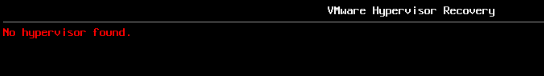
The main cause for that issue can be found after the first (and last) reboot next to the PowerPath/VE 5.9 installation in /var/log/vmkernel.log:
ALERT: PowerPath:Could not claim path vmhba1:C0:T0:L1. Status : Failure
WARNING: ScsiPath: 4693: Plugin 'PowerPath' had an error (Failure) while claiming path 'vmhba1:C0:T0:L1'. Skipping the path.
ScsiClaimrule: 1362: Plugin PowerPath specified by claimrule 290 was not able to claim path vmhba1:C0:T0:L1. Busy
ScsiClaimrule: 1594: Error claiming path vmhba1:C0:T0:L1. Failure.
Read More »ESXi 5.5 with PowerPath/VE 5.9 - Inaccessible Local Datastores