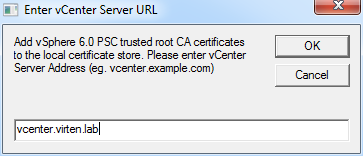Demystifying vCenter Version and Build Number Mismatches
Have you ever wondered that the VMware vCenter Server build number mentioned in Release Notes does not match with the build number displayed in the vSphere Client? There are many different versions and build numbers used through the product. How the numbering works is different from Releases to Release. Here is an example of version numbers used in vSphere 6.7:
- vCenter Server 6.7 U3f
- Appliance Version: 6.7.0.43000
- Windows Application Version: 6.7.0.31288
- ISO/Installer/Update Build: 15976714
- Appliance Build Number: 15976728
- Windows Build Number: 15976721
In this article, I am going to explain where these numbers are used and also how the numbering differs from vSphere Release to vSphere Release (eg. vSphere 6.7 numbering standards differ from vSphere 6.5).
Read More »Demystifying vCenter Version and Build Number Mismatches
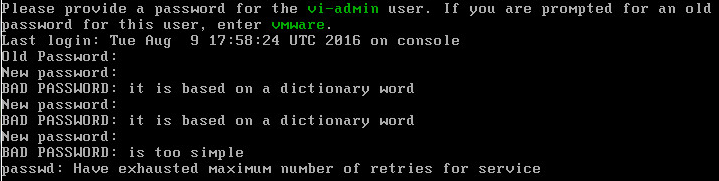
 VMware NSX-V is the SDDC technology of the future. What ESX was once for Servers, NSX is now for Networks. I highly encourage everyone to make yourselves familiar with this technology. NSX with all its features is quite complex, but the entry point is quite simple and requires only basic vSphere and networking skills. This beginners guide explains how to deploy NSX in your homelab even with limited physical ressources by downsizing NSX Manager and NSX Controller VMs. The guide starts at zero and quickly explains how to deploy NSX and connect your first Virtual Machine to a VXLAN based logical switch that is able to communicate to the physical world through an NSX Edge Gateway.
VMware NSX-V is the SDDC technology of the future. What ESX was once for Servers, NSX is now for Networks. I highly encourage everyone to make yourselves familiar with this technology. NSX with all its features is quite complex, but the entry point is quite simple and requires only basic vSphere and networking skills. This beginners guide explains how to deploy NSX in your homelab even with limited physical ressources by downsizing NSX Manager and NSX Controller VMs. The guide starts at zero and quickly explains how to deploy NSX and connect your first Virtual Machine to a VXLAN based logical switch that is able to communicate to the physical world through an NSX Edge Gateway.