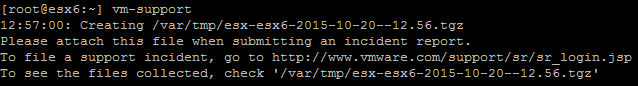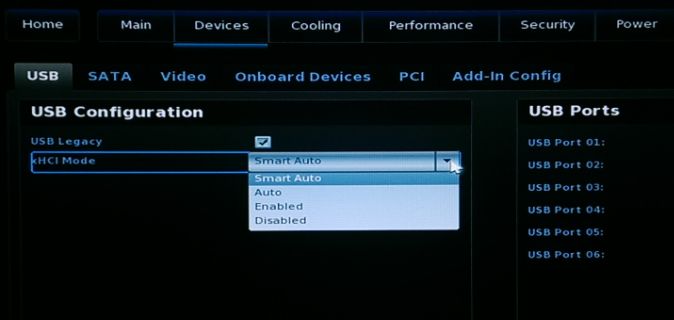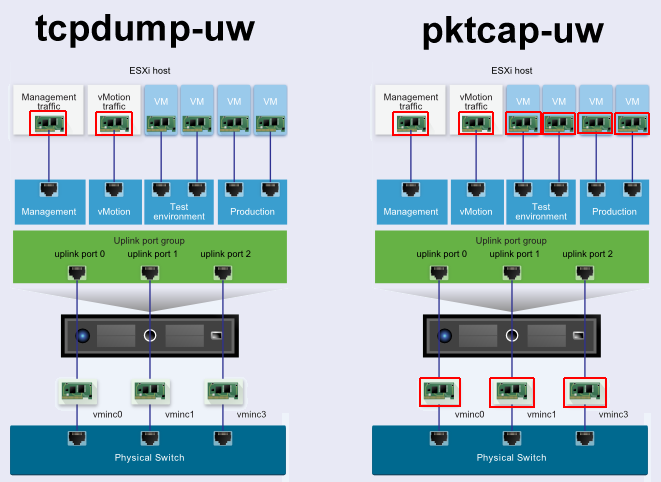Resilient vSphere 6.0 PSC deployment without Load Balancer
With vSphere 6.0 VMware has separated their vCenter Server into two components - vCenter Server and Platform Services Controller. They also created a list of topologies they recommend for deployments. The deployment they recommend for high availability includes an External Load Balancer where vCenter Servers are pointed to. An alternate solution is to have multiple Platform Services Controllers and vCenters pointed directly to them. There is no need to have one PSC for each vCenter. Each PSC can manage up to 4 vCenters, so with 2 PSC you can manage 8 vCenters, with 3 you can manage 10 vCenters, which is the configuration maximum at the moment.
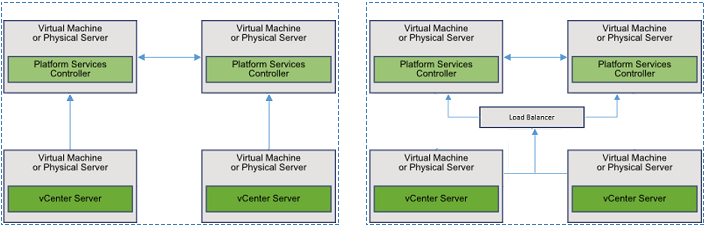
The solution with a Load Balancer sounds nice, and I'm sure it's operable, but it has some drawbacks:
- It requires a third-party Load Balancer (Compatible Load Balancers are NSX-v, Citrix NetScaler and F5 Network Big-IP)
- Configuration is complex
- Troubleshooting is even complexer
- Does not scale (1 PSC can handle 4 vCenters, with a Load Balancer (which is used for redundancy) 2 PSC are required to handle 4 vCenters)
Read More »Resilient vSphere 6.0 PSC deployment without Load Balancer

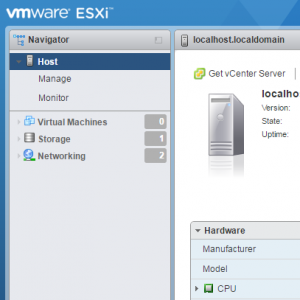 The new HTML5 based VMware Host Client for managing ESXi host is finally available with the latest release
The new HTML5 based VMware Host Client for managing ESXi host is finally available with the latest release  VMware vSphere 6.0 with the new Virtual Volumes (VVol) storage architecture is in the market since 9 month now. Many vendors have adopted the technology and the list of supported storage arrays has grown massively in the last couple of month. This post takes a look on the current status and which vendors are supported today:
VMware vSphere 6.0 with the new Virtual Volumes (VVol) storage architecture is in the market since 9 month now. Many vendors have adopted the technology and the list of supported storage arrays has grown massively in the last couple of month. This post takes a look on the current status and which vendors are supported today: