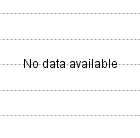 When analysing performance metrics in the vSphere Web Client (Monitor > Performance) or in the vSphere Client (Performance Tab) you might have seen the following messages instead of performance graphs:
When analysing performance metrics in the vSphere Web Client (Monitor > Performance) or in the vSphere Client (Performance Tab) you might have seen the following messages instead of performance graphs:
"No data available"
"Data is not collected for the current statistics level. Increase the statistics level to view the graph."
Statistic parameters are "Interval Duration" and "Statistics Level". This is what you configure in the vCenter Server settings:
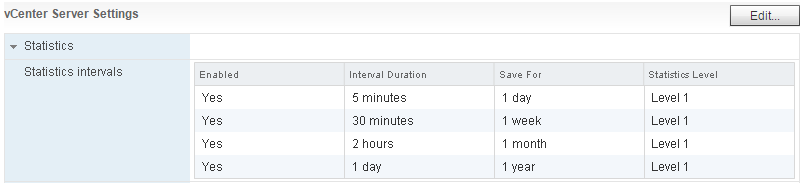
Interval Duration determines the frequency at which statistics are stores:
- Realtime (20 seconds), save for 1 hour - not configurable, all metrics available
- 5 minutes, save for X days
- 30 minutes, save for X weeks
- 2 hours, save for X month
- 1 day, save for X month
Statistic Level determines the amount of data gathered and which counters are available for displayed. The default Level 1 stores the fewest metrics, Level 4 stores all metrics supported by the vCenter Server.
With vSphere 6.0, vCenter Server supports 544 metrics but as there are only 4 statistic levels it is not clear what metrics are included in each level. This post helps to understand what metrics are included in each level, and how you can add single metrics to lower levels. This might be helpful if you need single metrics from level 2, but do not want to activate all level 2 metrics.
Please note that changing the collection level beyond level 1 or adding a large number of data counters to collection level 1, might result in a significant reduced performance.
Read More »Which Performance Counters are available in each Statistic Level?
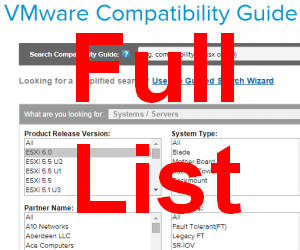 Double check your vendor support when updating ESXi hosts from VMware vSphere 5.5 to 6.0. There are a lot of systems that are no longer supported. The following servers were
Double check your vendor support when updating ESXi hosts from VMware vSphere 5.5 to 6.0. There are a lot of systems that are no longer supported. The following servers were 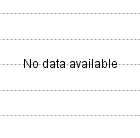 When analysing performance metrics in the vSphere Web Client (Monitor > Performance) or in the vSphere Client (Performance Tab) you might have seen the following messages instead of performance graphs:
When analysing performance metrics in the vSphere Web Client (Monitor > Performance) or in the vSphere Client (Performance Tab) you might have seen the following messages instead of performance graphs: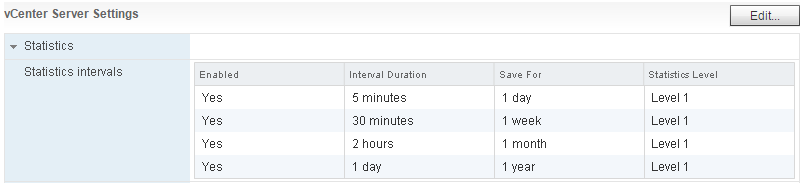
 This is a list of all available performance metrics that are available in vSphere vCenter Server 6.0. Performance counters can be views for Virtual Machines, Hosts, Clusters, Resource Pools and other objects by opening Monitor > Performance in the vSphere Web Client.
This is a list of all available performance metrics that are available in vSphere vCenter Server 6.0. Performance counters can be views for Virtual Machines, Hosts, Clusters, Resource Pools and other objects by opening Monitor > Performance in the vSphere Web Client. In the past three years I've presented several systems that can be used for VMware Homelabs. Servers for home use are typically not rack based. A good home server is inexpensive, silent and has a low power consumption. In this post I am going to revise the systems presented in previous posts to see how they work with ESXi 6.0:
In the past three years I've presented several systems that can be used for VMware Homelabs. Servers for home use are typically not rack based. A good home server is inexpensive, silent and has a low power consumption. In this post I am going to revise the systems presented in previous posts to see how they work with ESXi 6.0:
 VMware vSphere 6.0 with the new Virtual Volumes (VVol) storage architecture is in the market since one month now. Many vendors are working on the new technlogy and have announced to support VVols for their storage arrays. This post takes a look on the current status and what vendors are supported today:
VMware vSphere 6.0 with the new Virtual Volumes (VVol) storage architecture is in the market since one month now. Many vendors are working on the new technlogy and have announced to support VVols for their storage arrays. This post takes a look on the current status and what vendors are supported today: