Tips for using USB Network Adapters with VMware ESXi

Running Intel NUCs and other SFF systems with ESXi is a proven standard for virtualization home labs. One major drawback is that most of the available SFF systems only have a single Gigabit network adapter. This might be sufficient for a standalone ESXi with a few VMs, but when you want to use shared Storage or VMware NSX, you totally want to have additional NICs.
This article explains some basics to consider when running USB-based network adapters with ESXi.
Read More »Tips for using USB Network Adapters with VMware ESXi

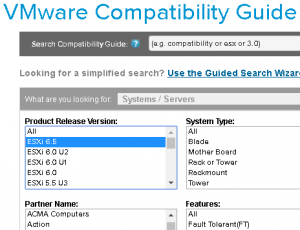 Beside
Beside 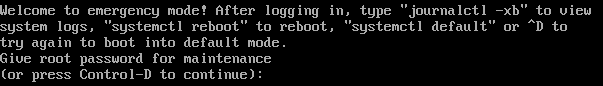
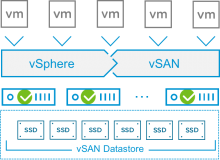 The VMware vSAN 6.6
The VMware vSAN 6.6