VMware ESXi 3.5 - 6.5 Hypervisor Size Comparison
VMwares bare-metal hypervisor ESXi is in the market for almost 9 years now. During that time it has been continuously refined and added with new features. Since vSphere 5.0, the hypervisor size is very constant and has not increased severely. In this post I am going to have a look at how much the hypervisor footprint has been changed from ESXi 3.5 to ESXi 6.5.
- ESXi 3.5 - 46,01 MB
- ESXi 4.0 - 59,99 MB
- ESXi 4.1 - 85,19 MB
- ESXi 5.0 - 132,75 MB
- ESXi 5.1 - 125,85 MB
- ESXi 5.5 - 151,98 MB
- ESXi 6.0 - 154,90 MB
- ESXi 6.5 - 135,39 MB
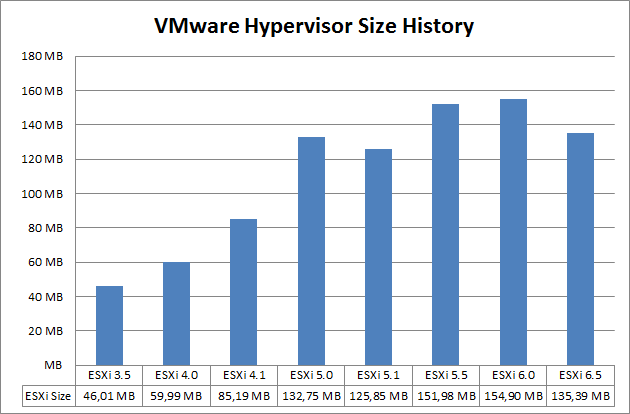
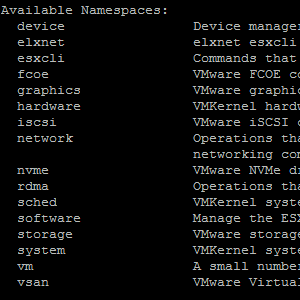 In vSphere 6.5 the command line interface esxcli has been extended with new features. This post introduces the new and extended namespaces. Remarkable changes in esxcli version 6.5 are:
In vSphere 6.5 the command line interface esxcli has been extended with new features. This post introduces the new and extended namespaces. Remarkable changes in esxcli version 6.5 are: VMware vSphere ESXi 6.5 is here and while you should wait to upgrade your production, it's time to explore the new features in your Homelab. I've received a few questions on whether it is safe to upgrade.
VMware vSphere ESXi 6.5 is here and while you should wait to upgrade your production, it's time to explore the new features in your Homelab. I've received a few questions on whether it is safe to upgrade.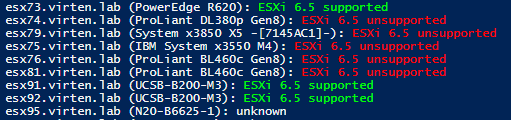
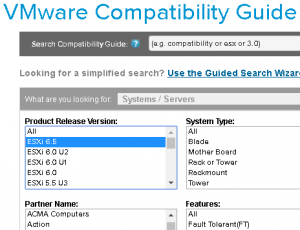 Double check your vendor support when updating ESXi hosts from VMware vSphere 6.0 to 6.5. Some systems have not been certified by their vendor yet. The following servers were
Double check your vendor support when updating ESXi hosts from VMware vSphere 6.0 to 6.5. Some systems have not been certified by their vendor yet. The following servers were  vCenter Server Virtual Appliance (vCSA) is the future. If you are still running the Windows-based vCenter, it's time to migrate to the appliance with vSphere 6.5.
vCenter Server Virtual Appliance (vCSA) is the future. If you are still running the Windows-based vCenter, it's time to migrate to the appliance with vSphere 6.5.