Tips for using USB Network Adapters with VMware ESXi

Running Intel NUCs and other SFF systems with ESXi is a proven standard for virtualization home labs. One major drawback is that most of the available SFF systems only have a single Gigabit network adapter. This might be sufficient for a standalone ESXi with a few VMs, but when you want to use shared Storage or VMware NSX, you totally want to have additional NICs.
This article explains some basics to consider when running USB-based network adapters with ESXi.
Read More »Tips for using USB Network Adapters with VMware ESXi

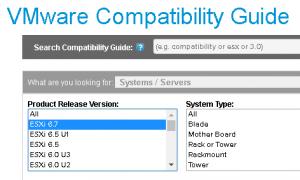 Double check your vendor support when updating ESXi hosts from to vSphere 6.7. Some systems have not been certified by their vendor yet. The following servers were
Double check your vendor support when updating ESXi hosts from to vSphere 6.7. Some systems have not been certified by their vendor yet. The following servers were  VMware vSphere ESXi 6.7 is here and while you might want to wait before you upgrade your production, it's time to explore the new features in your Homelab. I've received a few questions on whether it is safe to upgrade.
VMware vSphere ESXi 6.7 is here and while you might want to wait before you upgrade your production, it's time to explore the new features in your Homelab. I've received a few questions on whether it is safe to upgrade.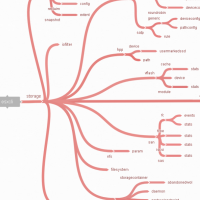 In vSphere 6.7 the command line interface esxcli has 62 new commands. Esxcli is a complete set of commands that you can use for troubleshooting, configuration or kickstart files. I have created and printed a mindmap to navigate through the namespaces more quickly. This post covers only basic namespaces, available on all ESXi 6.7 hosts. If you've installed additional software you might see more namespaces. I've also created mindmaps for
In vSphere 6.7 the command line interface esxcli has 62 new commands. Esxcli is a complete set of commands that you can use for troubleshooting, configuration or kickstart files. I have created and printed a mindmap to navigate through the namespaces more quickly. This post covers only basic namespaces, available on all ESXi 6.7 hosts. If you've installed additional software you might see more namespaces. I've also created mindmaps for