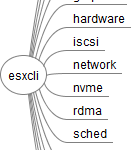VMware ESXi 7.0 - Hardware not yet certified for upgrade
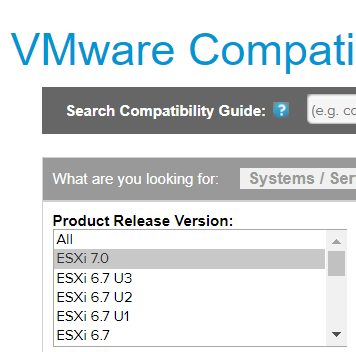 Double-check your vendor support when updating ESXi hosts to vSphere 7.0. Some systems have not been certified by their vendor yet. The following servers were supported in vSphere 6.7 but are according to VMware's HCL not yet supported in vSphere 7.0.
Double-check your vendor support when updating ESXi hosts to vSphere 7.0. Some systems have not been certified by their vendor yet. The following servers were supported in vSphere 6.7 but are according to VMware's HCL not yet supported in vSphere 7.0.
Your server is listed and you want to upgrade?
- Usually, the list gets smaller a couple of weeks after a new vSphere version has been released. I will update this post when I notice changes.
- Not supported does not say that it does not work.
- Servers get certified by their vendor, not VMware. If you want a server to get certified, ask your vendor.
- Vendor support matrices sometimes differ from VMware HCL. Please ask your vendor or VMware whether you are allowed to upgrade.
- The list has been created with the help of my HCL in JSON Format.
- Follow the comments to get notified of updates.
- Did I miss something? Please comment.
- The list only contains systems by the following vendors: Cisco, DELL, Fujitsu, Hewlett Packard Enterprise, Hitachi, IBM, Lenovo, and Supermicro
Read More »VMware ESXi 7.0 - Hardware not yet certified for upgrade
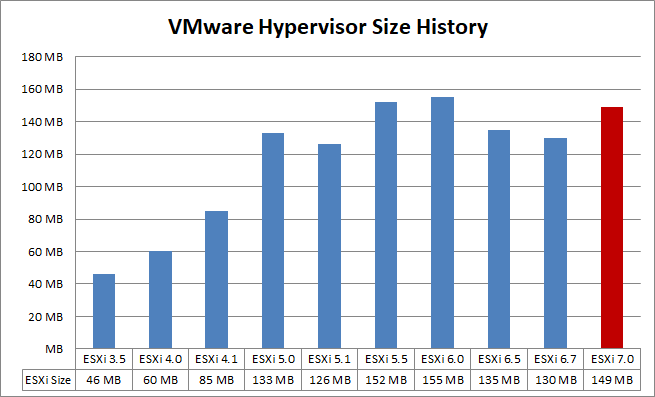

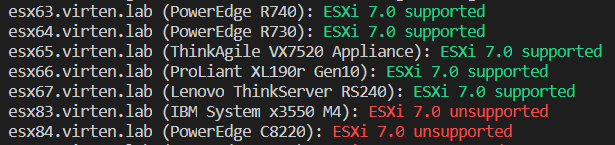
 VMware vSphere ESXi 7.0 is here and while you might want to wait before you upgrade your production, it's time to explore the new features in your Homelab. I've received questions on whether it is safe to upgrade and some folks are already having trouble with the upgrade.
VMware vSphere ESXi 7.0 is here and while you might want to wait before you upgrade your production, it's time to explore the new features in your Homelab. I've received questions on whether it is safe to upgrade and some folks are already having trouble with the upgrade.