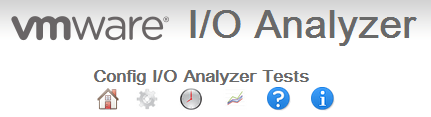Analyze and Replay IO Workloads with VMware
One of the most commonly problem in VMware migration projects is that the storage is undersized. When you want to size a new platform it is important to know the IO requirements. Unfortunately storage is often only sized for capacity, which is a great mistake. VMware offers tools you need to analyze and record workloads and replay them in the new platform. This post explains how to capture workloads with vscsiStats trace mode and replay them with I/O Analyzer.