While installing ESXi updates, I noticed that on one of my hosts, the installation or removal of VIB packages fails with the following error message
# esxcli software vib install -d [package]
# esxcli software vib remove -n [package]
[InstallationError]
Failed to query file system stats: Errors:
Error getting data for filesystem on '/vmfs/volumes/59a83d9c-628c6ae0-7b35-f44d306ec05a': Cannot open volume: /vmfs/volumes/59a83d9c-628c6ae0-7b35-f44d306ec05a, skipping.
cause = Errors:
Error getting data for filesystem on '/vmfs/volumes/59a83d9c-628c6ae0-7b35-f44d306ec05a': Cannot open volume: /vmfs/volumes/59a83d9c-628c6ae0-7b35-f44d306ec05a, skipping.
Please refer to the log file for more details.
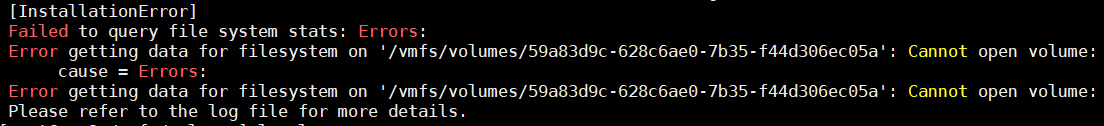
The device 59a83d9c-628c6ae0-7b35-f44d306ec05a was a non existing volume, referenced by a vffs mount. VFFS (Virtual Flash File System) was used in earlier ESXi releases by vSphere Flash Read Cache. I'm not sure where that comes from but this is how you can remove the stale mount:
Read More »Installation or Removal of VIB Packages in ESXi 7.0 fails with Error: Failed to query file system stats:
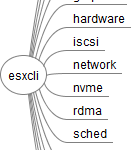
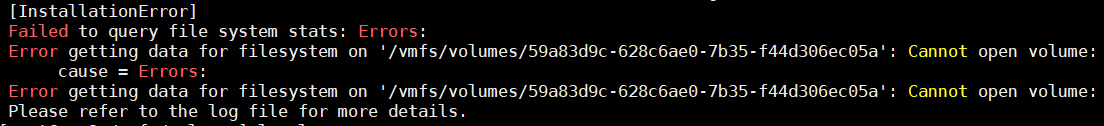
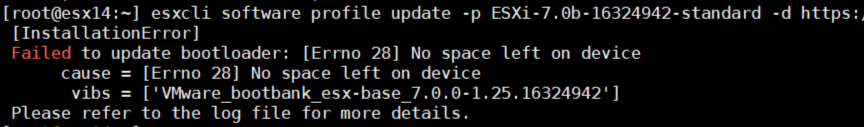
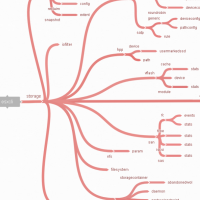 In vSphere 6.7 the command line interface esxcli has 62 new commands. Esxcli is a complete set of commands that you can use for troubleshooting, configuration or kickstart files. I have created and printed a mindmap to navigate through the namespaces more quickly. This post covers only basic namespaces, available on all ESXi 6.7 hosts. If you've installed additional software you might see more namespaces. I've also created mindmaps for
In vSphere 6.7 the command line interface esxcli has 62 new commands. Esxcli is a complete set of commands that you can use for troubleshooting, configuration or kickstart files. I have created and printed a mindmap to navigate through the namespaces more quickly. This post covers only basic namespaces, available on all ESXi 6.7 hosts. If you've installed additional software you might see more namespaces. I've also created mindmaps for 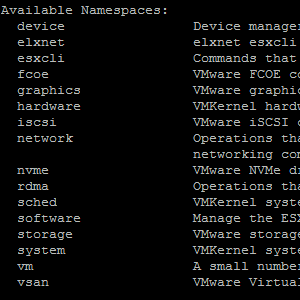 In vSphere 6.7 the command line interface esxcli has been extended with new features. This post introduces the new and extended namespaces.
In vSphere 6.7 the command line interface esxcli has been extended with new features. This post introduces the new and extended namespaces.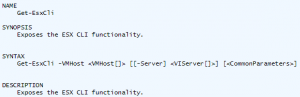
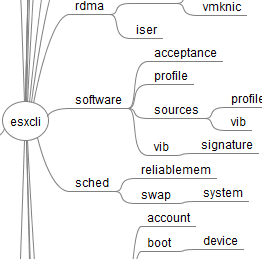 In vSphere 6.5 the command line interface esxcli has a new namespaces and 93 new commands. Esxcli is a complete set of commands that you can use for troubleshooting, configuration or kickstart files. I have created and printed a mindmap to navigate through the namespaces more quickly. This post covers only basic namespaces, available on all ESXi 6.5 hosts. If you've installed additional software you might see more namespaces. I've also created mindmaps for
In vSphere 6.5 the command line interface esxcli has a new namespaces and 93 new commands. Esxcli is a complete set of commands that you can use for troubleshooting, configuration or kickstart files. I have created and printed a mindmap to navigate through the namespaces more quickly. This post covers only basic namespaces, available on all ESXi 6.5 hosts. If you've installed additional software you might see more namespaces. I've also created mindmaps for