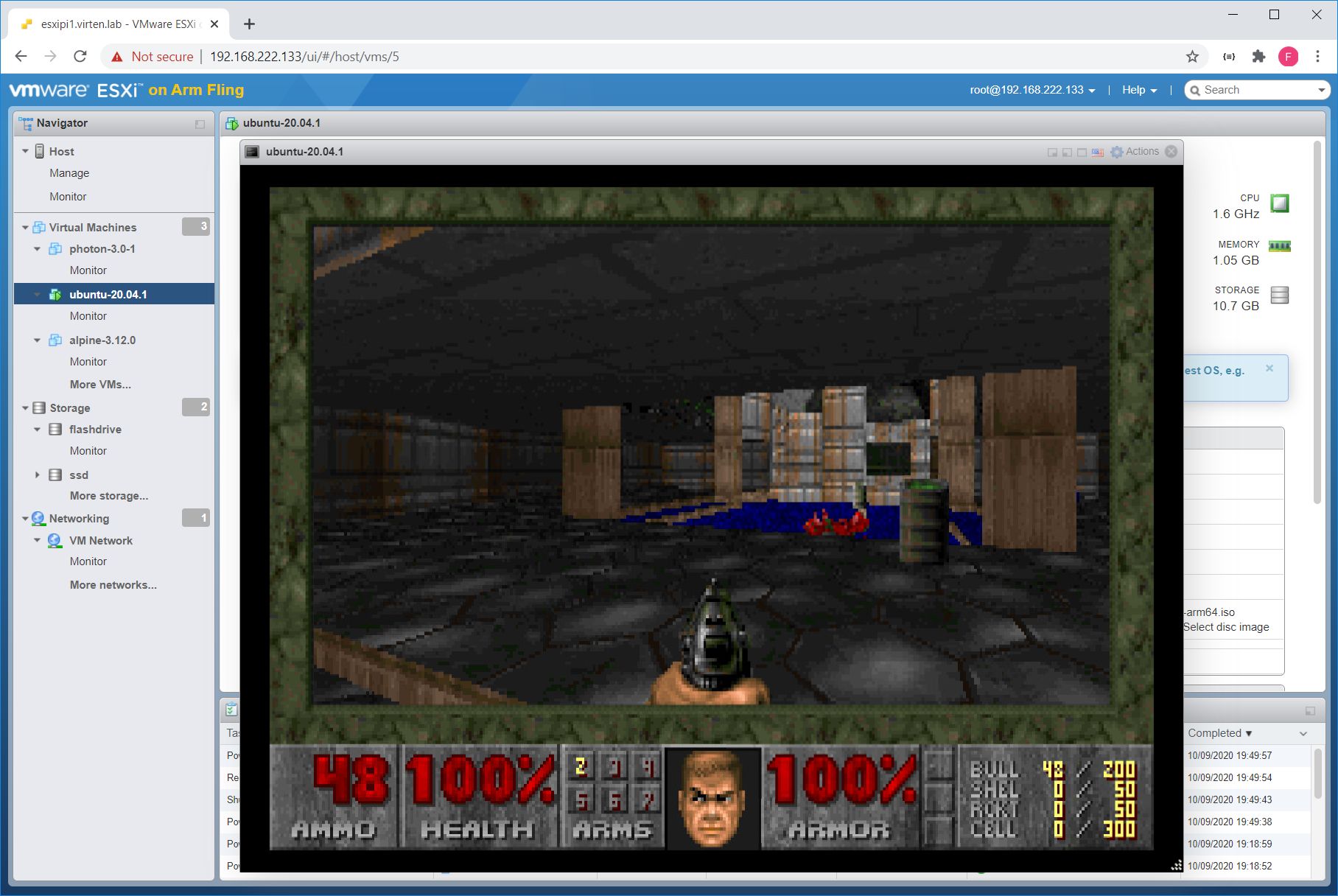VMware Tools for CentOS 8 aarch64 on ESXi-Arm

VMware Tools is a set of utilities and drivers that improve the performance and management of your Virtual Machines. They are essential when running VMs on ESXi. With the recently released ESXi Arm Edition Fling, you want to make sure that you have them installed.
CentOS (Community Enterprise Operating System) is a Linux distribution that provides a free, community-supported computing platform functionally compatible with its upstream source, Red Hat Enterprise Linux (RHEL).
Unfortunately, a compiled version of open-vm-tools for aarch64 is not available for many common Guest Operating Systems, so you have to compile them from VMwares Repository at GitHub.
This article explains how to compile open-vm-tools for CentOS 8 aarch64.