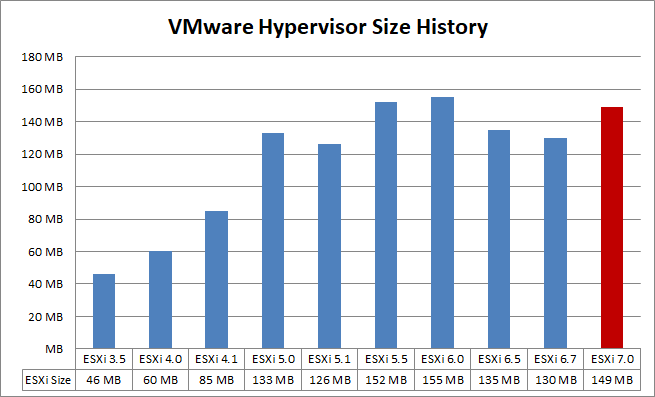When you try to upgrade your ESXi host to the latest 7.0 U2 release using either the predefined update baselines or by using esxcli with the upgrade bundle, your ESXi host might fail to reboot with the following error message.
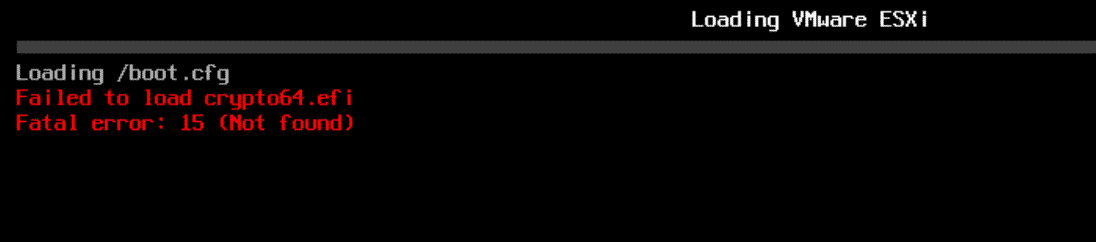
Loading /boot.cfg
Failed to load crypto64.efi
Fatal error: 15 (Not found)
The error can not be solved with the Shift+R method to restore the previous ESXi version. VMware is aware of the problem and has already removed the update bundle (VMware-ESXi-7.0U2-17630552-depot.zip) and Image Profile (ESXi-7.0.2-17630552-standard) from their repository. Currently, you only have two options to upgrade to ESXi 7.0 Update 2. If you already ran into the "Failed to load crypto64.efi" error, you have to take option 1, which will fix the error.
[Update 2021-03-13] - VMware has also disabled the image profile for 7.0.2. If you try an online update using ESXCLI or want to create a custom image using Imagebuilder, you get the following error:
[NoMatchError] No image profile found with name 'ESXi-7.0.2-17630552-standard' id = ESXi-7.0.2-17630552-standard Please refer to the log file for more details.
Read More »Failed to load crypto64.efi - ESXi 7.0 U2 Upgrade Error
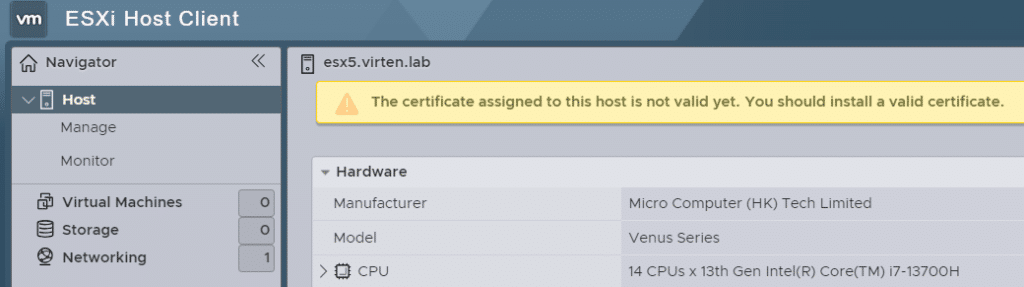
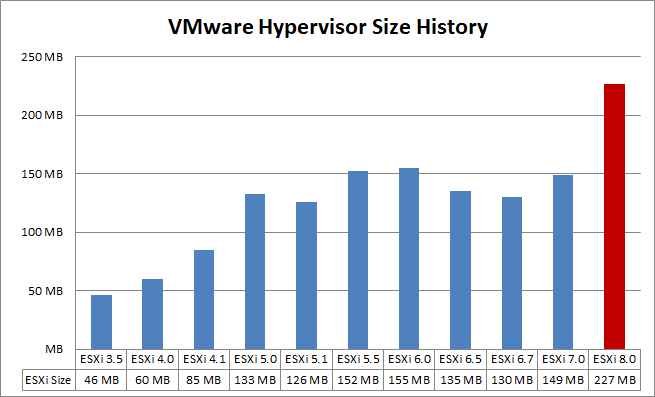
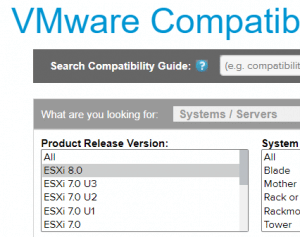 VMware vSphere 8.0 IA (
VMware vSphere 8.0 IA (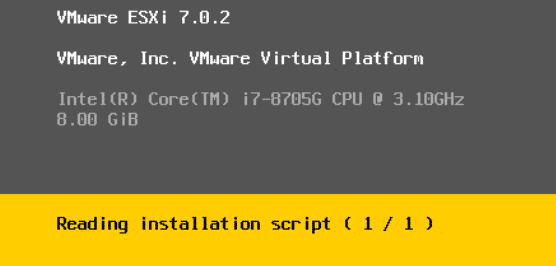
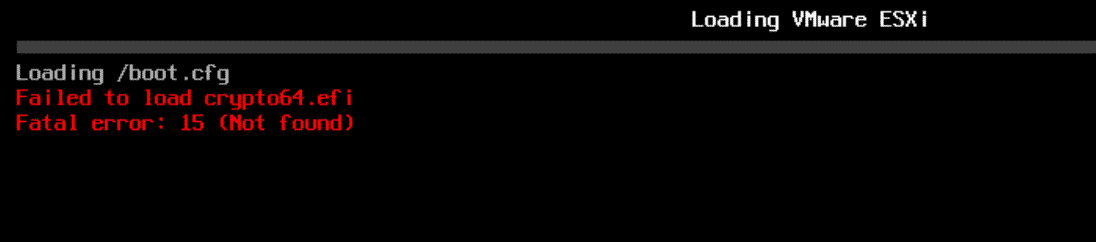
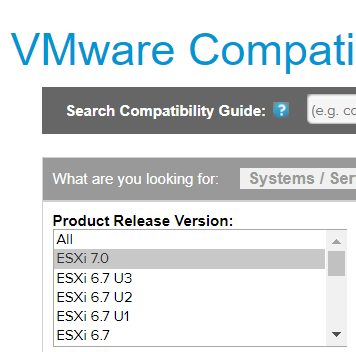 Beside
Beside