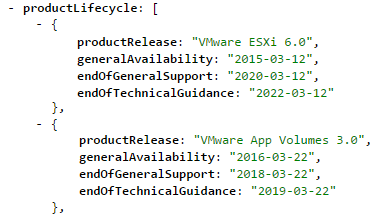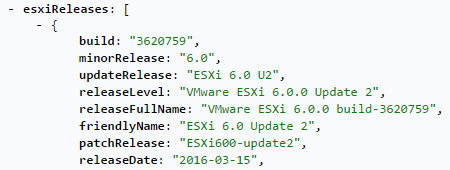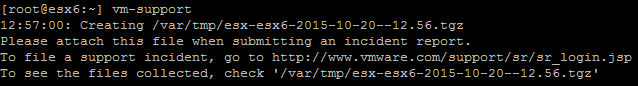Free ESXi 6.5 - How to Download and get License Keys
vSphere 6.5 has been released and as known from previous versions, VMware provides a free version of their Hypervisor ESXi for everyone again. The license key can be created for free at VMwares website. It has no expiration date. The binaries you will receive as "Free Hypervisor" are 100% identical to the paid version.
Limitations
- No support
- Free ESXi cannot be added to a vCenter Server
- 2 physical CPUs
- Unlimited cores per CPU
- Unlimited physical Memory
- max. 8 vCPU per VM
Read More »Free ESXi 6.5 - How to Download and get License Keys