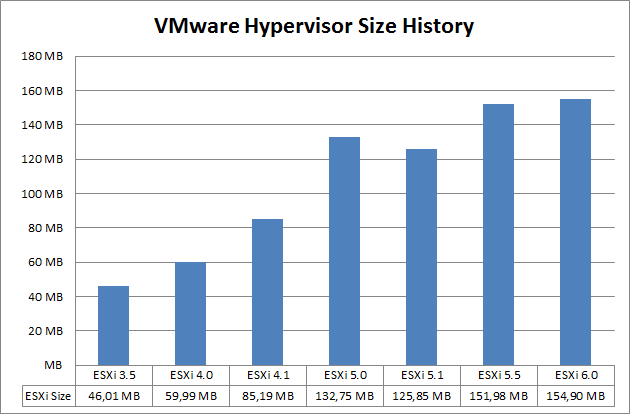Adding a second NIC to a 5th Gen Intel NUC (Or other PCIe Cards)
 Intel NUCs with ESXi are being used as home servers and in many home labs. If you are generally interested in running ESXi on Intel NUCs, read this post first. One major drawback is that they only have a single network port. There are USB NICs in the market, but with ESXi hosts, only work in path-through mode. That means that USB NICs can only be used inside VMs and not for the hypervisor itself as vmnic.
Intel NUCs with ESXi are being used as home servers and in many home labs. If you are generally interested in running ESXi on Intel NUCs, read this post first. One major drawback is that they only have a single network port. There are USB NICs in the market, but with ESXi hosts, only work in path-through mode. That means that USB NICs can only be used inside VMs and not for the hypervisor itself as vmnic.
The slightly older 4th Gen NUCs had a Mini PCIe slot that allowed an additional NIC to be installed. With that port, it was possible to install a Syba Mini PCIe NIC for example. Nevertheless, the adapter is unsupported with ESXi and did not fit into the NUC chassis, there are solutions.
Unfortunately, the 5th Gen NUC no longer has a Mini PCIe slot. Instead, it has M.2 slots. An easy solution would be a M.2 NIC, but until today there are no such cards available. In this post, I will explain the possibilities of using PCIe cards with the M.2 slot to upgrade the 5th Gen NUC with additional NICs or other cards like Fibre Channel HBAs.
Read More »Adding a second NIC to a 5th Gen Intel NUC (Or other PCIe Cards)
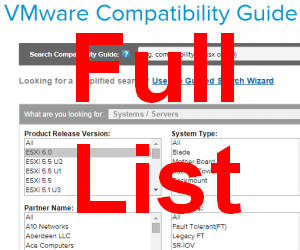 Double check your vendor support when updating ESXi hosts from VMware vSphere 5.5 to 6.0. There are a lot of systems that are no longer supported. The following servers were
Double check your vendor support when updating ESXi hosts from VMware vSphere 5.5 to 6.0. There are a lot of systems that are no longer supported. The following servers were