The long-awaited AMD Ryzen based PN50 by ASUS is finally available. The ESXi Homelab community is constantly growing. When you want to run ESXi in home labs you typically want to have a system that is small, silent, and transportable. To keep costs at a minimum, the power consumption is also a very important factor. The portfolio of Small Form Factor (SFF) Systems, also known as Barebone, Nettop, SoC, or Mini-PC, is enormous. Intel's NUC series is currently the most used system in the homelab market, but I'm always keeping my eyes on its competitors.
Today I'm going to test the ASUS PN50, which is currently rolled out. The PN50 is available with 4 different embedded CPUs:
- ASUS PN50 Ryzen 7 4800U (8 Core / 16 Threads, up to 4.2 GHz)
- ASUS PN50 Ryzen 7 4700U (8 Core, up to 4.1 GHz)
- ASUS PN50 Ryzen 5 4500U (6 Core, up to 4.0 GHz)
- ASUS PN50 Ryzen 5 4300U (4 Core, up to 4.0 GHz)

Will ESXi run on the Asus PN50?
Yes. It is possible to install ESXi on the Asus PN50. Unfortunately, Asus is using a Realtek based RTL8168 Gigabit Network adapter for the PN50, which will not work with ESXi 7.0. To install ESXi 6.x, you have to use a community-based driver. If you want to use ESXi 7.0, you have to use a USB-based Network adapter.
Read More »ESXi on AMD Ryzen based ASUS PN50

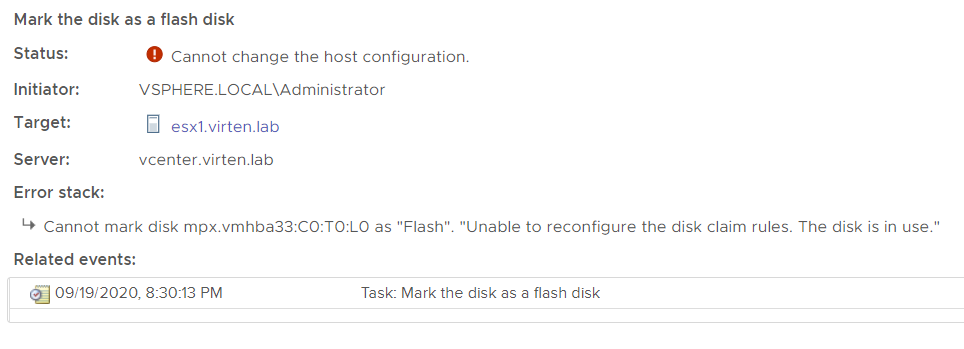




 VMware vSphere ESXi 7.0 is here and while you might want to wait before you upgrade your production, it's time to explore the new features in your Homelab. I've received questions on whether it is safe to upgrade and some folks are already having trouble with the upgrade.
VMware vSphere ESXi 7.0 is here and while you might want to wait before you upgrade your production, it's time to explore the new features in your Homelab. I've received questions on whether it is safe to upgrade and some folks are already having trouble with the upgrade.