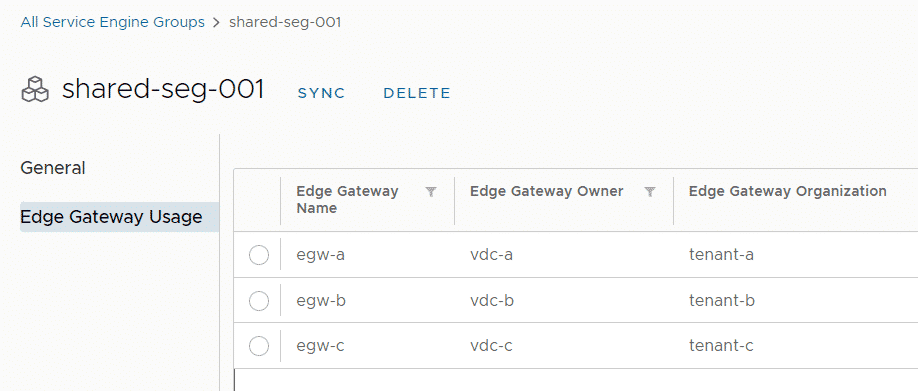Deploy High Available Firewall Appliances in VMware Cloud Director
When customers are deploying their services to a Cloud Datacenter delivered with VMware Cloud Director they quite often want to use their own virtual Firewall Appliance rather than the Edge and Distributed firewall that is built into the NSX infrastructure. Many Administrators prefer to use their well-known CheckPoint, Fortinet, or pfSense for seamless configuration management. While using standalone virtual Firewall Appliances is not an issue in general, there are some caveats with HA deployments, which can be addressed with features implemented in recent versions of VMware Cloud Director.
This article explains how to deploy High-Available Firewall Appliances in VMware Cloud Director 10.5
Read More »Deploy High Available Firewall Appliances in VMware Cloud Director
 The
The 
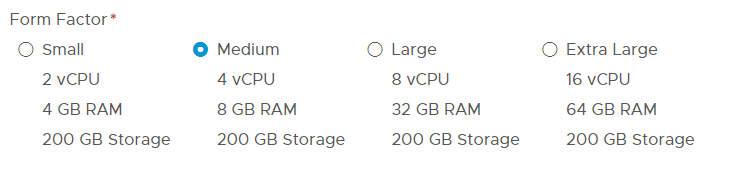
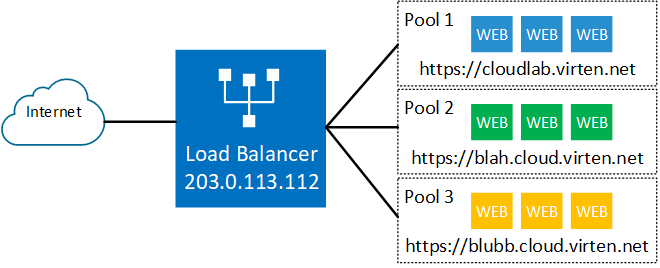
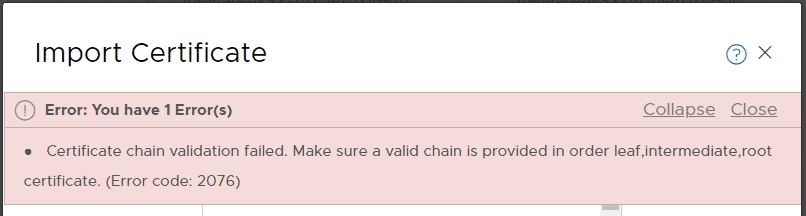
 With the NSX Advanced Load Balancer integration in Cloud Director 10.2 or later, you can enable SSL offloading to secure your customer's websites. This article explains how to request a Let's Encrypt certificate, import it to VMware Cloud Director and enable SSL offloading in NSX-ALB. This allows tenants to publish websites in a secure manner.
With the NSX Advanced Load Balancer integration in Cloud Director 10.2 or later, you can enable SSL offloading to secure your customer's websites. This article explains how to request a Let's Encrypt certificate, import it to VMware Cloud Director and enable SSL offloading in NSX-ALB. This allows tenants to publish websites in a secure manner.