Getting Started with NSX Advanced Load Balancer Integration in VMware Cloud Director 10.3
When you are using NSX-T as network backend for VMware Cloud Director, you can't use the Native Load Balancer included in NSX-T. Since Cloud Director 10.2, the NSX Advanced Loadbalancer (ALB), previously known as AVI Vantage Platform, has been integrated to allow customers to create Self-Service Load Balancers.
This article explains all steps required to integrate NSX ALB into VMware Cloud Director.
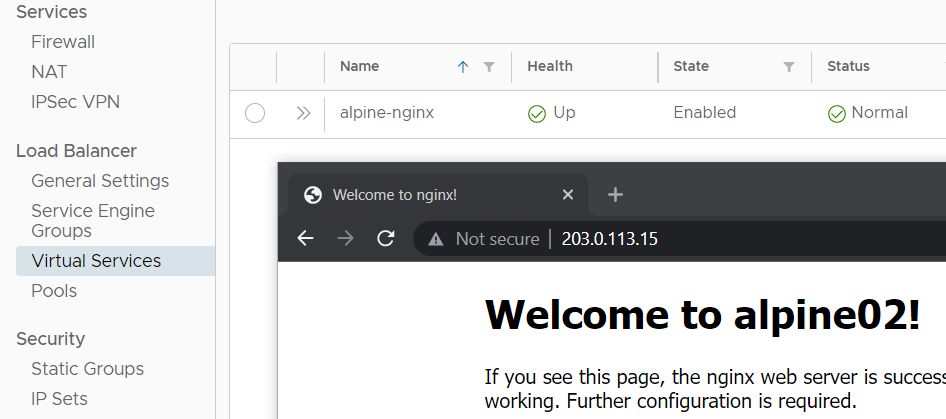
Read More »Getting Started with NSX Advanced Load Balancer Integration in VMware Cloud Director 10.3
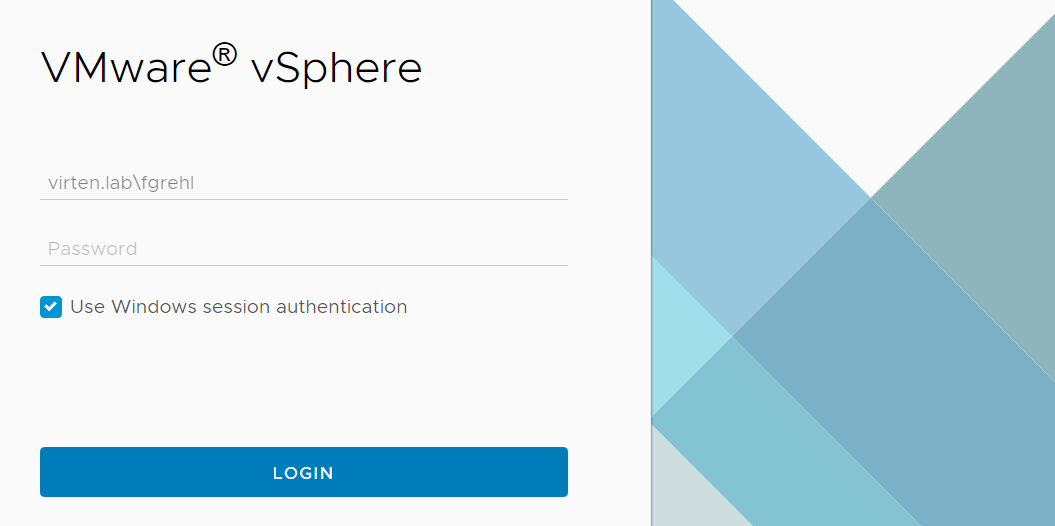
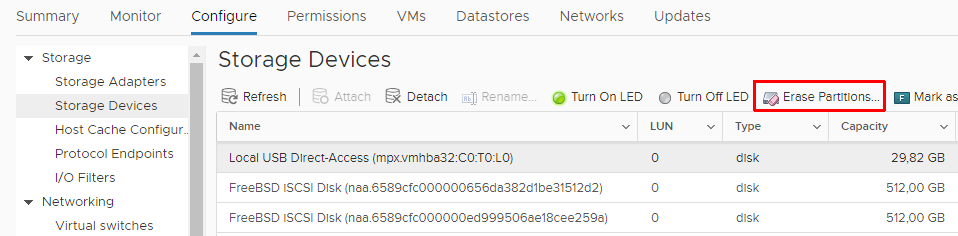
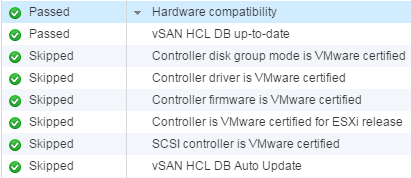
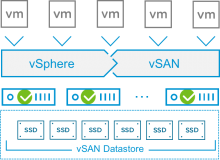 The VMware vSAN 6.6
The VMware vSAN 6.6