In vSphere 6.5 the underlying operating system from the vCenter Server Appliance (vCSA) has been changed to VMwares PhotonOS. With the new OS, you can still join an Active Directory domain to comply with company policies, or if you want to use windows session authentication. Joining an Active Directory domain is included in the infrastructure node configuration which is part of the Platform Services Controller. Please verify standard AD requirements like time synchronization and naming prior to joining a domain.
If you want to log in with the "Windows session authentication" checkbox, you have to add the appliance running the Platform Services Controller (PSC) to the domain. For embedded deployments, join the appliance running both, the vCenter and the PSC to the domain.
Read More »How to Join the vCSA 6.5/6.7 to an Active Directory Domain
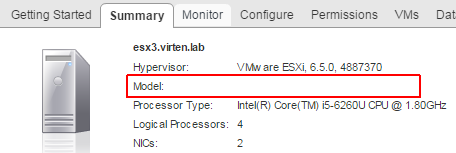 Read More »Intel NUC - Blank Manufacturer and Model in ESXi Summary Tab
Read More »Intel NUC - Blank Manufacturer and Model in ESXi Summary Tab
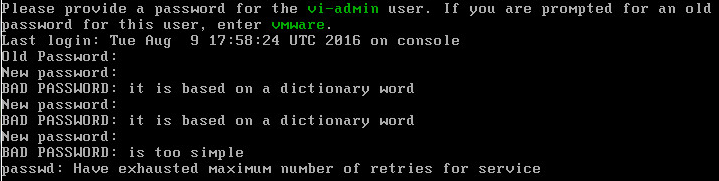
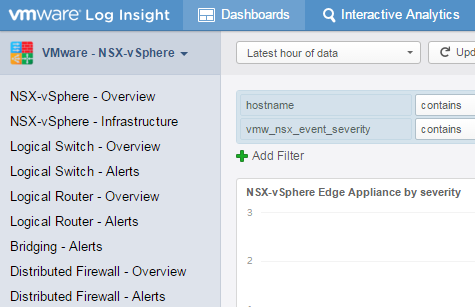 This post describes how to integrate all NSX Components into VMware Log Insight.
This post describes how to integrate all NSX Components into VMware Log Insight.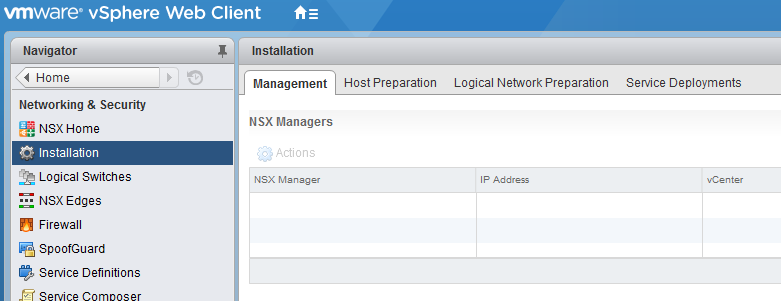
 VMware NSX-V is the SDDC technology of the future. What ESX was once for Servers, NSX is now for Networks. I highly encourage everyone to make yourselves familiar with this technology. NSX with all its features is quite complex, but the entry point is quite simple and requires only basic vSphere and networking skills. This beginners guide explains how to deploy NSX in your homelab even with limited physical ressources by downsizing NSX Manager and NSX Controller VMs. The guide starts at zero and quickly explains how to deploy NSX and connect your first Virtual Machine to a VXLAN based logical switch that is able to communicate to the physical world through an NSX Edge Gateway.
VMware NSX-V is the SDDC technology of the future. What ESX was once for Servers, NSX is now for Networks. I highly encourage everyone to make yourselves familiar with this technology. NSX with all its features is quite complex, but the entry point is quite simple and requires only basic vSphere and networking skills. This beginners guide explains how to deploy NSX in your homelab even with limited physical ressources by downsizing NSX Manager and NSX Controller VMs. The guide starts at zero and quickly explains how to deploy NSX and connect your first Virtual Machine to a VXLAN based logical switch that is able to communicate to the physical world through an NSX Edge Gateway.