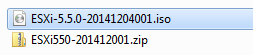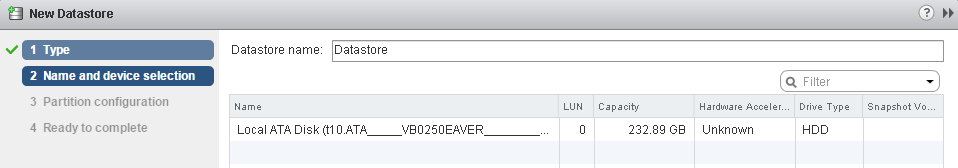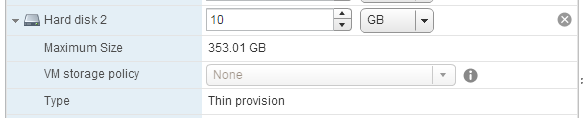Clone ESXi Installations on SD Cards or USB Flash Drives
If you have ESXi running on a flash media (USB flash drive or SD Card) you might want to create a ready-to-run backup of your host. This posts describes how you can create a backup of your ESXi hosts and create a media with an identical configuration where vicfg-backup is not a solution.
Read More »Clone ESXi Installations on SD Cards or USB Flash Drives