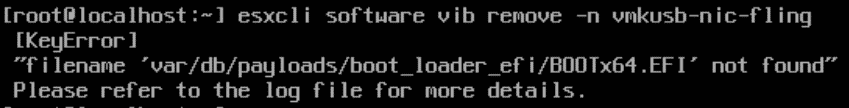How to Install PowerCLI 13 with Python 3.7 on Windows (Required for ImageBuilder)
With the release of PowerCLI 13, VMware has introduced some major enhancements. One of the most exciting features is that PowerCLI is now fully Multi-platform, which means that all functions are available for all PowerShell Core supported operating systems including Windows, macOS, and Linux. If you are planning to use the ImageBuilder module, you will need to have Python 3.7 installed on your machine.
If you want to use ImageBuilder-based commands in PowerCLI 13, you might see the following error:
Add-EsxSoftwareDepot: Could not initialize the VMware.ImageBuilder PowerCLI module. Make sure that Python 3.7 is installed and that you have set the path to the Python executable by using Set-PowerCLIConfiguration -PythonPath. See the PowerCLI Compatibility Matrixes for information on the Python requirements.
This article explains how to install and configure PowerCLI 13 with Python 3.7 to be ready to use ImageBuilder.
Read More »How to Install PowerCLI 13 with Python 3.7 on Windows (Required for ImageBuilder)