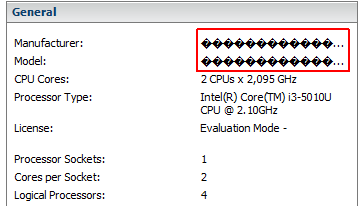You might be aware of the 3 critical security issues that VMware has published and fixed a couple of days ago in VMSA-2015-0007. The information provided in the security advisory regarding the first issue, CVE-2015-5177 (ESXi OpenSLP Remote Code Execution), are:
VMware ESXi contains a double free flaw in OpenSLP's SLPDProcessMessage() function. Exploitation of this issue may allow an unauthenticated attacker to remotely execute code on the ESXi host.
Relevant Releases
VMware ESXi 5.5 without patch ESXi550-201509101
VMware ESXi 5.1 without patch ESXi510-201510101
VMware ESXi 5.0 without patch ESXi500-201510101
In this post I am trying to give a better understanding of the vulnerability and its consequences. Please note that the information in this post are my personal opinions. I cannot guarantee that these information are accurate. The main fact is that VMware has published a fix and you should install the patch to be on the safe side. In the real world, you might have something like a "change process" where you can't rollout the patch for hundreds of systems immediately. Or you have a single ESXi that you don't want to reboot at the moment. In this situation, this post tries to help...
Read More »More Information on CVE-2015-5177 (ESXi OpenSLP Remote Code Execution)
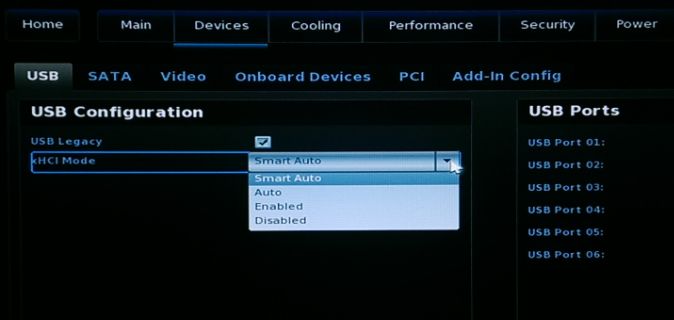
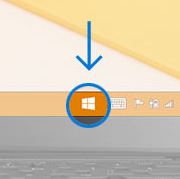 Upgrading Windows 7, 8 or 8.1 to Windows 10 in VMware Workstation fails with the following error message:
Upgrading Windows 7, 8 or 8.1 to Windows 10 in VMware Workstation fails with the following error message: