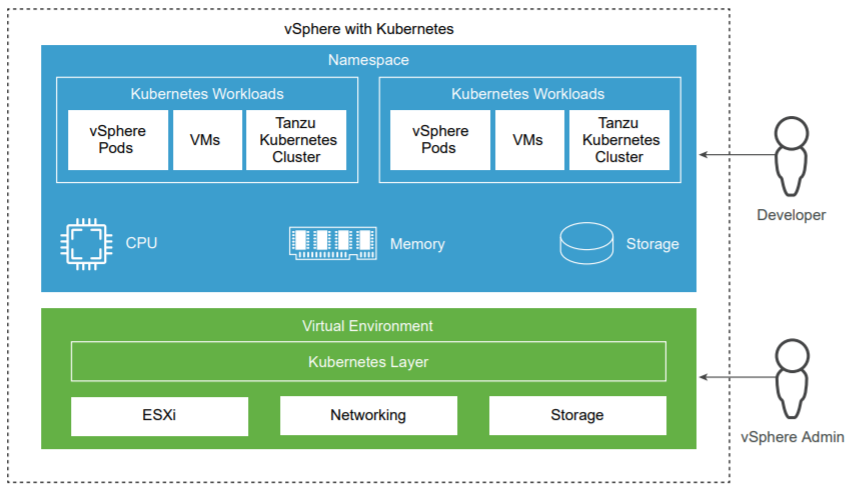Tanzu Kubernetes Licensing in vSphere 7.0 Update 1
With the release of vSphere 7.0 Update 1, VMware introduced a new licensing model for its Tanzu Kubernetes integration. Basically, the licensing has been changed from an ESXi-Host license to a Cluster license that looks familiar to the vSAN license which is in place for a couple of years. The change does only affect how you have to apply the license. The entity to pay for is still a physical CPU.
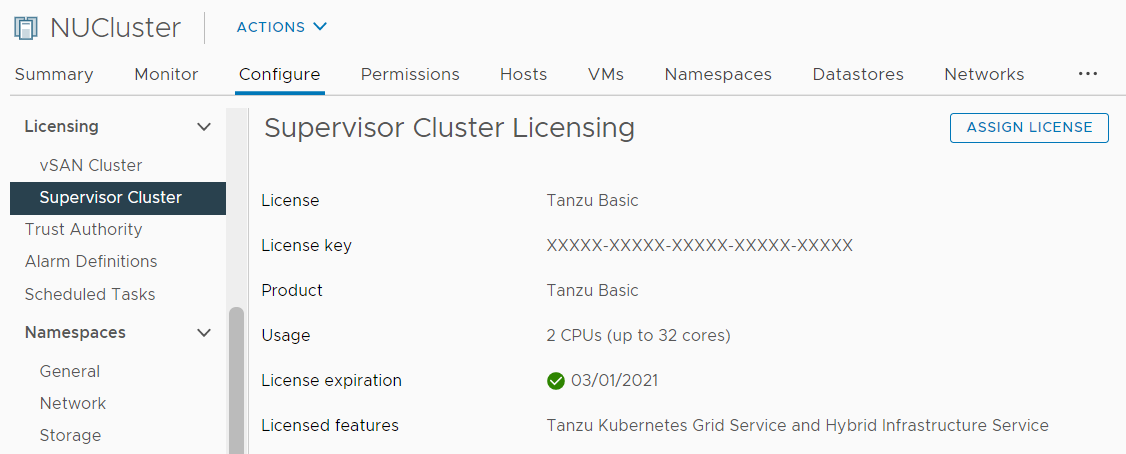
In vSphere 7.0 GA, the license required to enable Kubernetes (aka. "Workload Management") was an add-on license for ESXi Hosts named "vSphere 7 Enterprise Plus with Kubernetes". With the introduction of vSphere 7.0 Update 1, which is also referred to as 7.0.1, "vSphere add-on for Kubernetes" has been rebranded and split into 4 licenses Tanzu Basic, Tanzu Standard, Tanzu
Read More »Tanzu Kubernetes Licensing in vSphere 7.0 Update 1
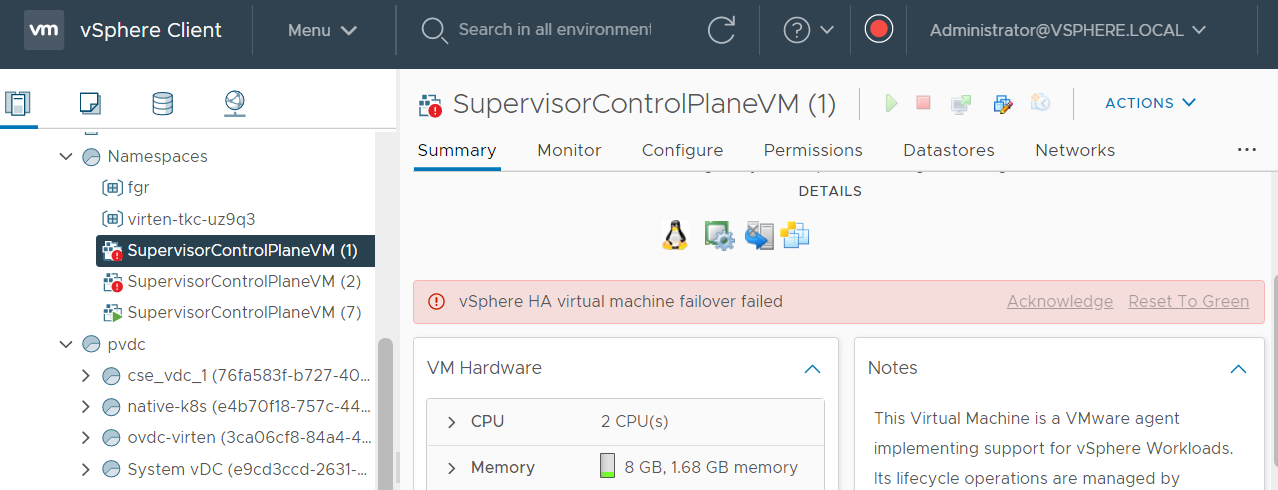
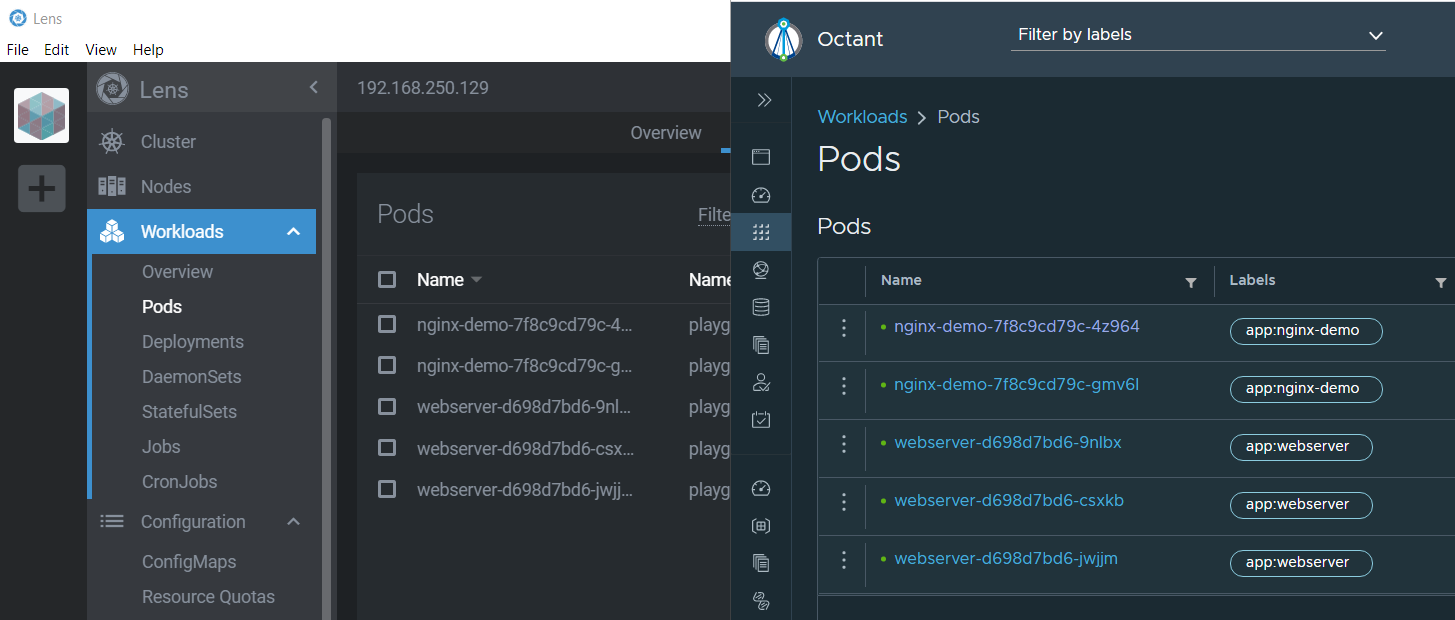
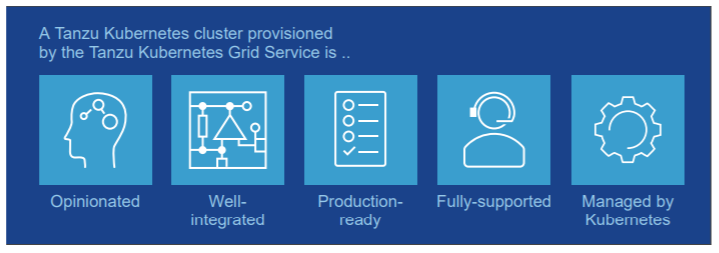
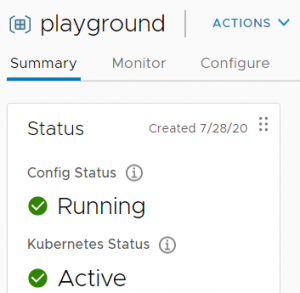 This is Part 2 of my "VMware vSphere with Kubernetes" Guide. In the
This is Part 2 of my "VMware vSphere with Kubernetes" Guide. In the